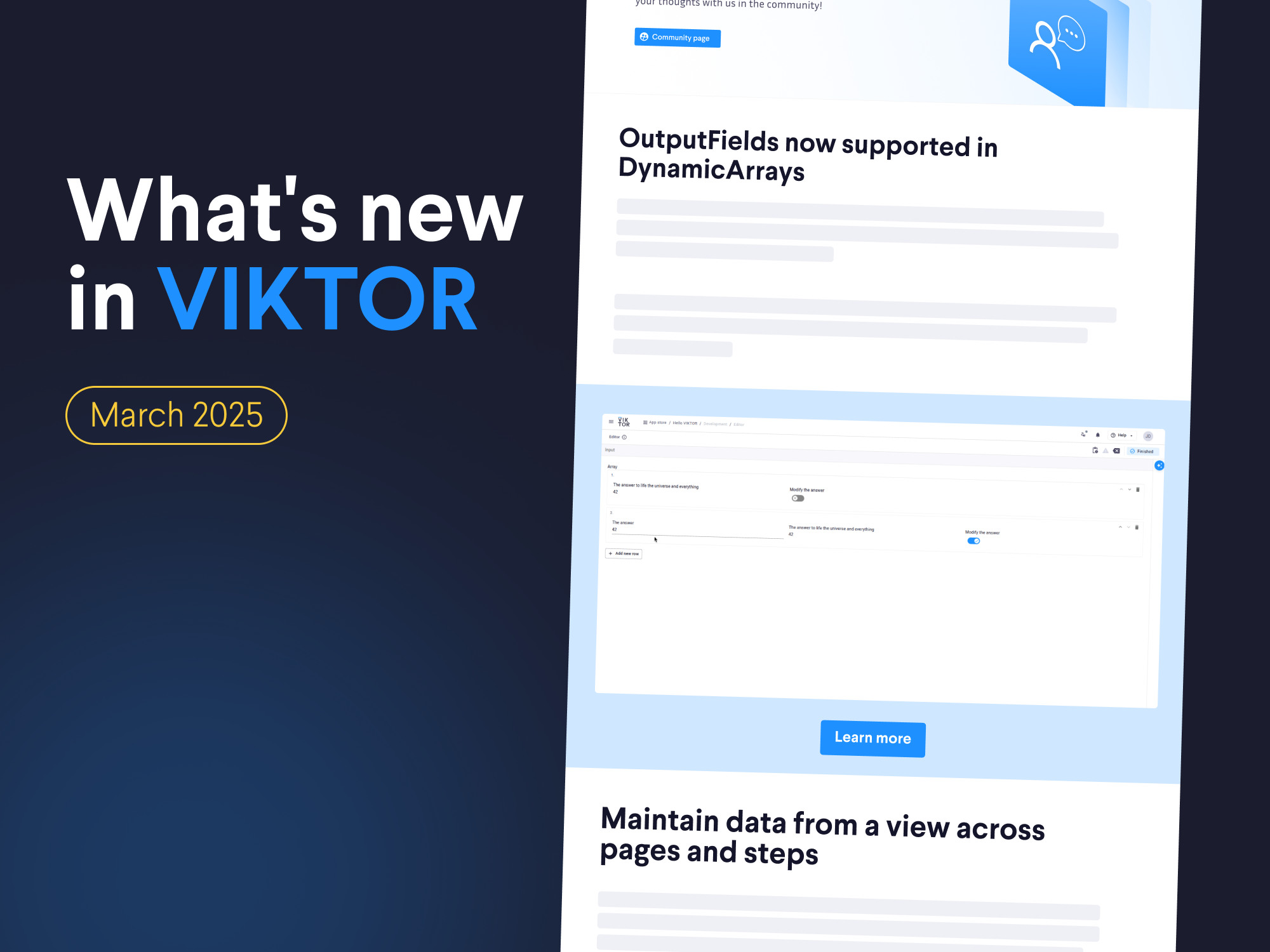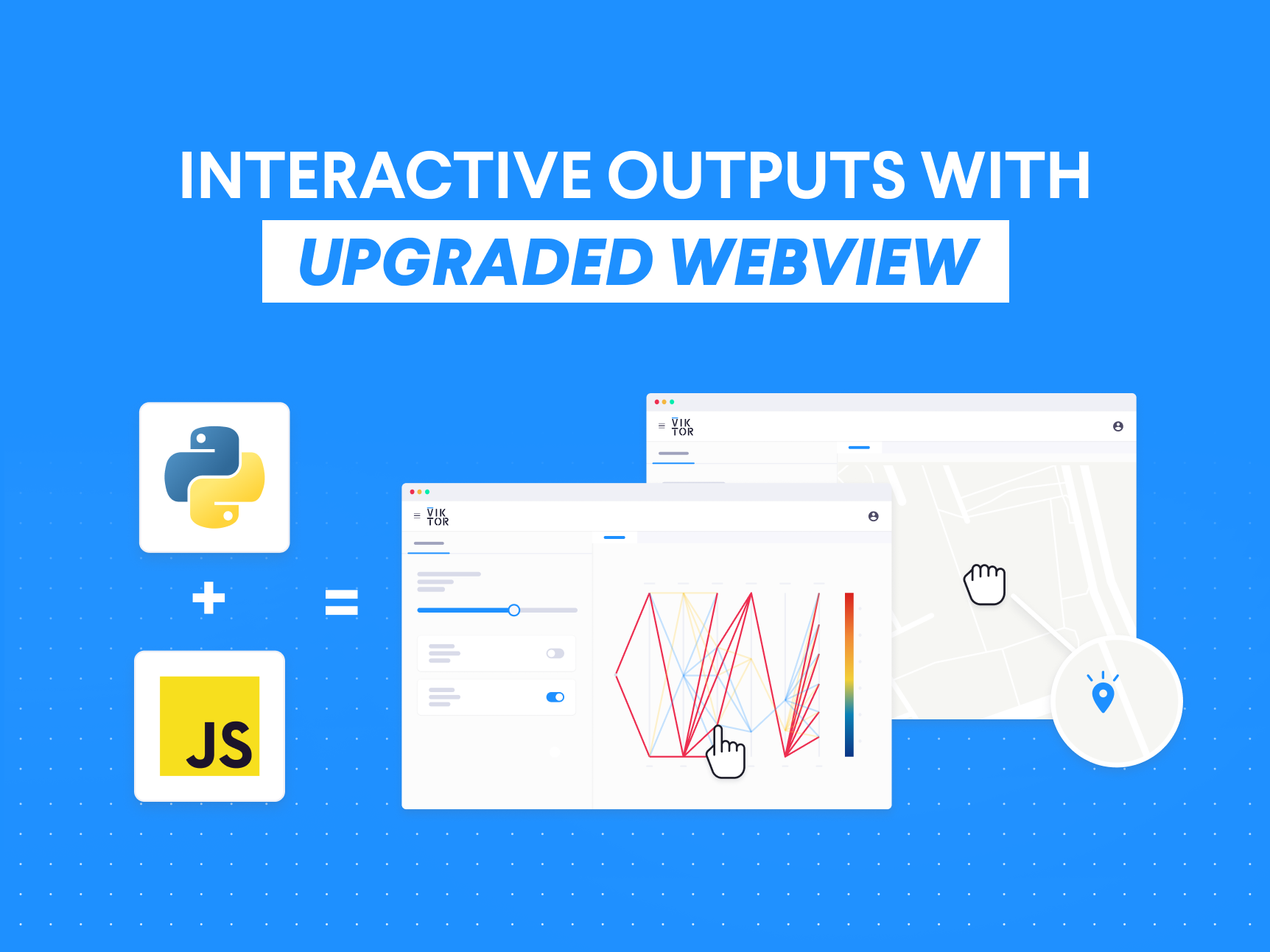Sign In
May 13, 2024
What's new in VIKTOR (May 2024)
by VIKTOR Team

Visual Builder: Click your UI together
Use the Visual Builder to create interfaces for your apps without any coding!
You can easily click together your desired UI elements (fields, views, tabs, steps, etc.) to generate a blueprint code that you can use as a starting point for further development. Save time creating UIs and instead fully focus on writing automation logic.
The Visual Builder is an experimental feature we are currently developing. You can find the Visual Builder in the VIKTOR labs; the part of your environment where we showcase our experimental features to improve your developer experience. Make sure to give it a try and share your thoughts through the feedback form in the app so we can keep improving this functionality!
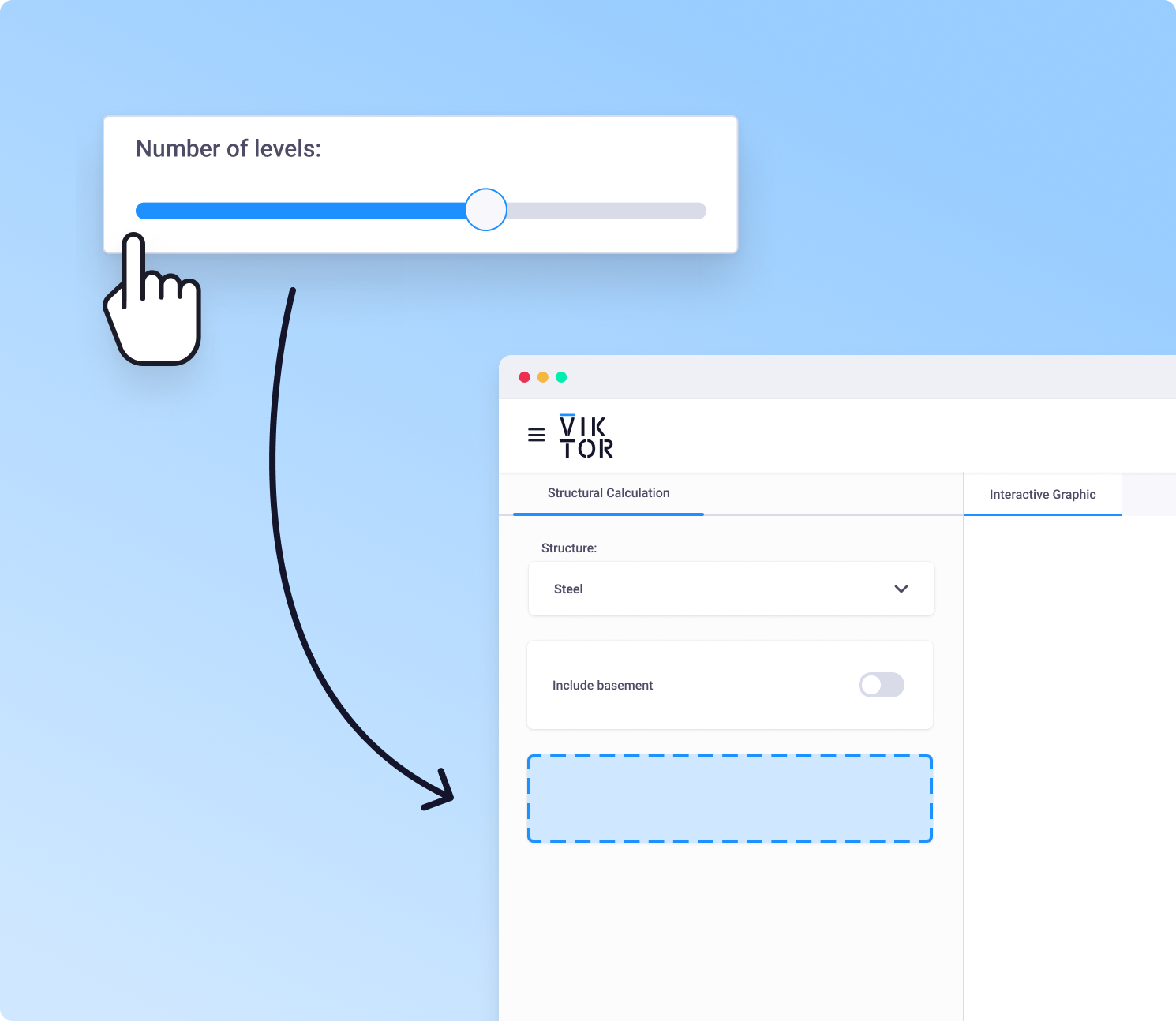
Archive your apps
App maintainers and organization admins can now archive app store applications. You can archive apps to clean up any redundant applications and make sure your colleagues can only see apps that are relevant to them. Read more in our documentation.
Note: archived apps are not deleted, you can unarchive them at any given time.
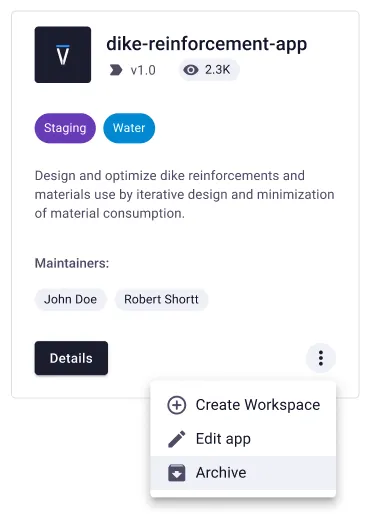
Simplified app publish command
From now on, you can easily publish all your apps on the CLI using the universal command: viktor-cli publish.
Previously, you needed to supply several arguments when using the publish command. With the latest update, this is no longer necessary as the CLI asks you to select the app you want to publish to. Additionally, this information is stored in the configuration file, so you only have to select the app name once. In case you don't supply the tag it will be auto-generated by the CLI. Read more in our documentation.
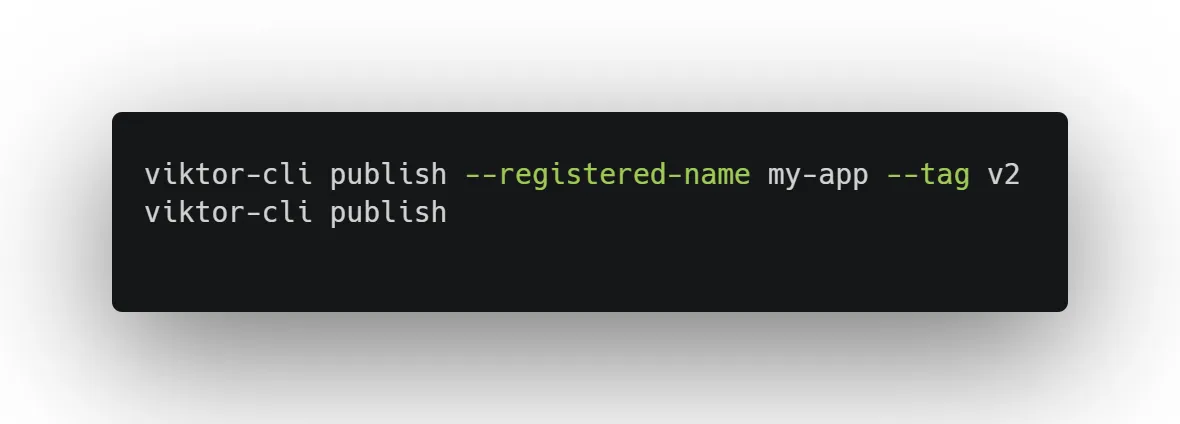
Community spotlight
Motor vehicle operators must be able to see ahead to safely react to highway conditions that require stopping or changing speed or direction. Samuel Kreimeyer's Sight Distance application is meant to facilitate the common calculations of stopping sight distance, clear offsets, and decision sight distance. Check it out!
Would you like to share your application with the rest of the community as well? Please let us know by sending an email to support@viktor.ai!
Other changes
CLI
- CLI version v0.35.0 is now available: changelog
PLATFORM
- Removed documentation link from the builder blueprint code dialog, added code highlighting
- Adjusted the order of views in pages and steps to follow their views declaration
- Fixed t“Select All” button in fields being transparent when hovered on
- Fixed
autoselect_single_optionlogic to ignore invisible options - Added the VIKTOR Labs
- Updated Request New button on ttapp details page to disabled when tapp is unpublished
- Changed the recommended installation method to local and adjusted instructions for cloud-based installation
- Added capability to navigate via environment breadcrumbs
- Fixed OptimizationResult dialog to correctly show input column names for all editor structures fixed Optimization
- Result dialog to correctly round numbers and adjusted NumberField to show trailing zeroes when num_decimals is declared
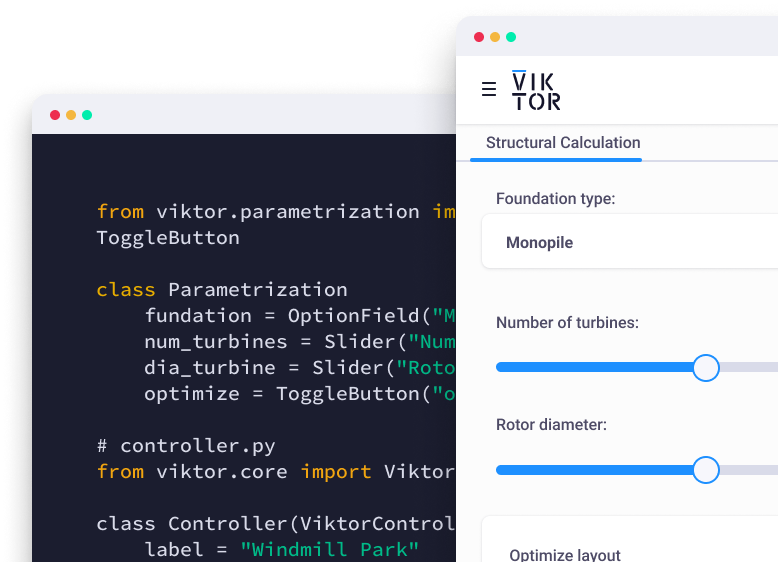
Start building apps for free
Related Blog Posts
Get our best content in your inbox
Subscribe to our newsletter and get the latest industry insights