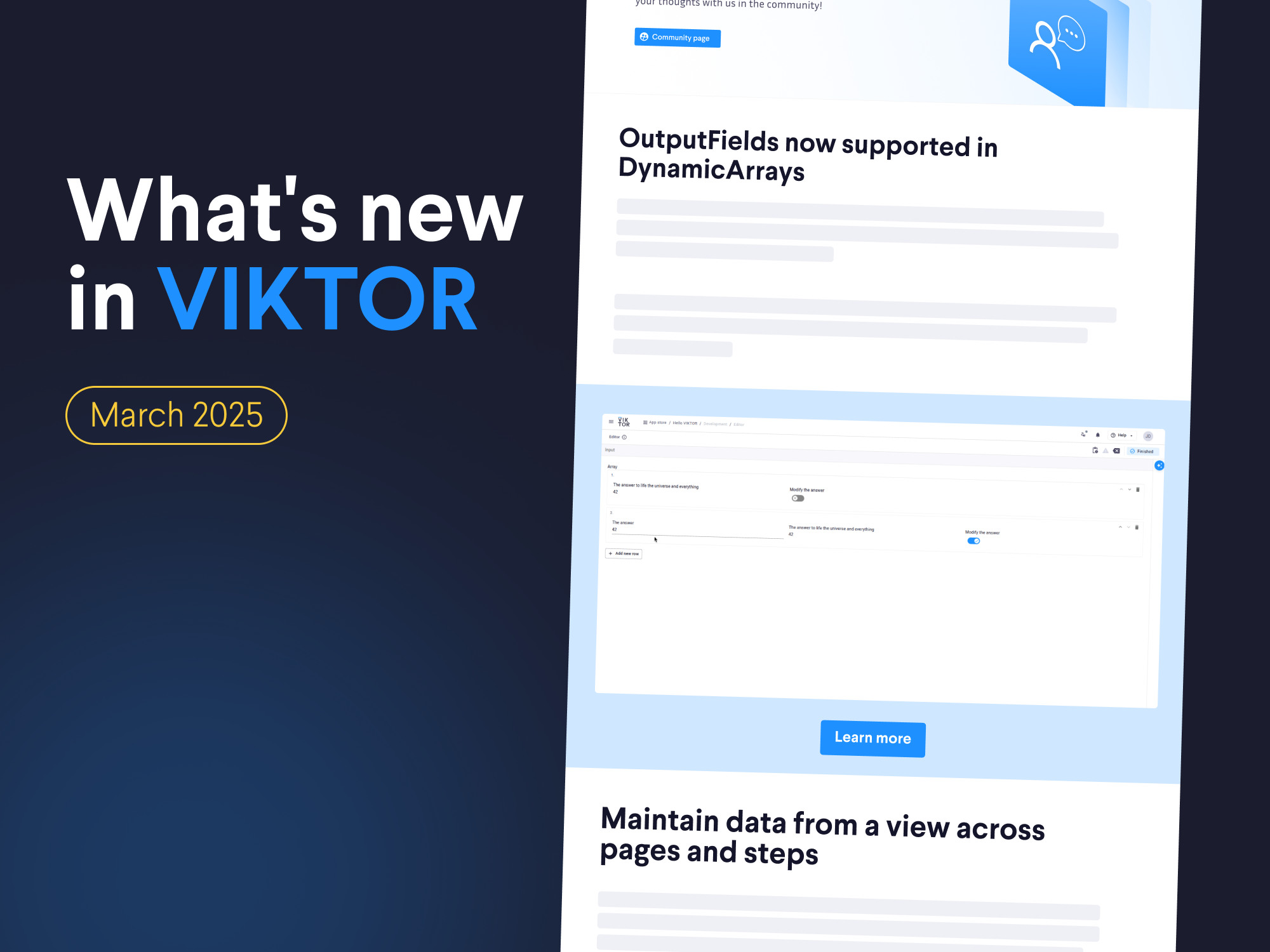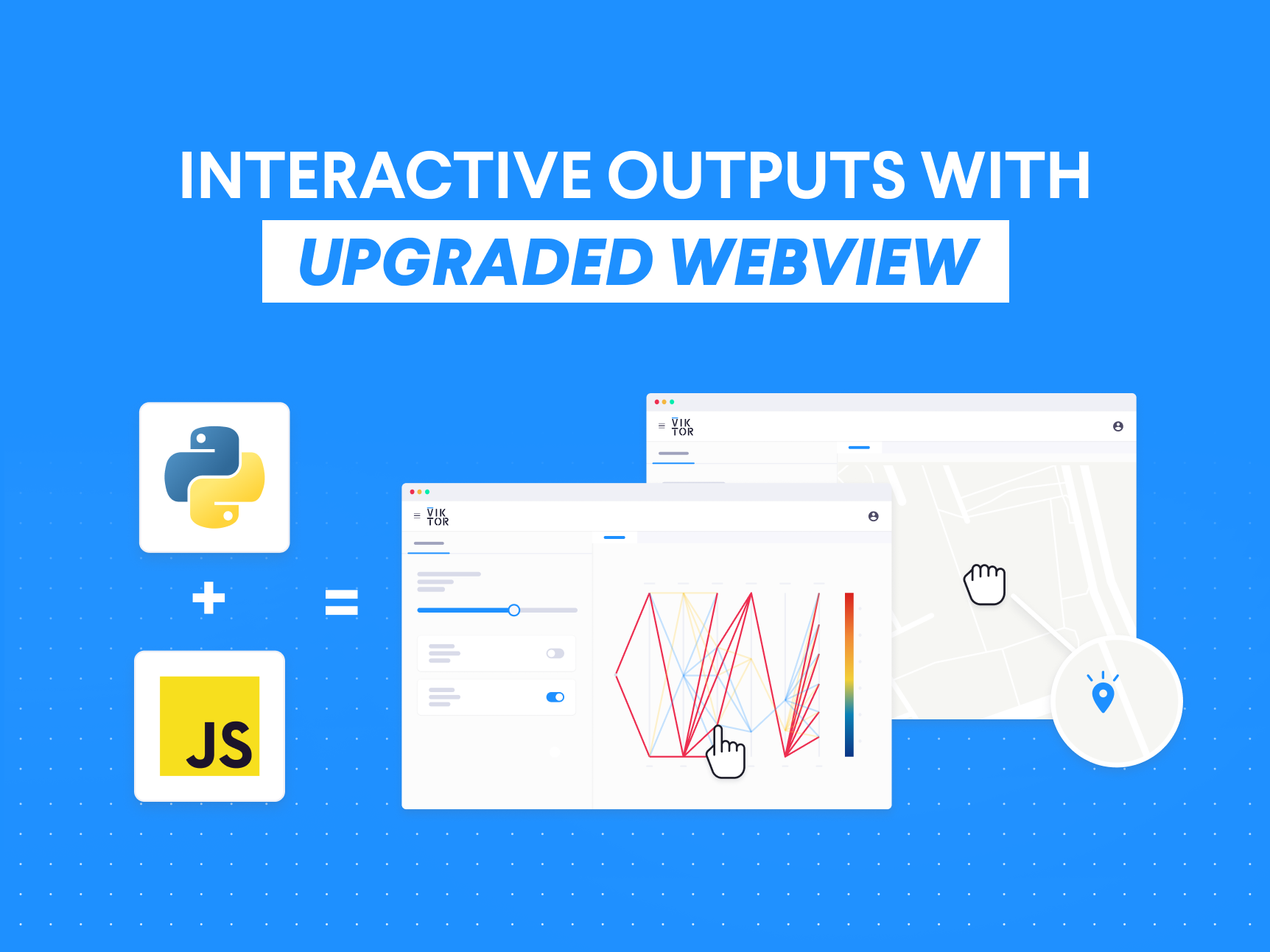Sign In
March 07, 2024
What's new in VIKTOR (March 2024)

by VIKTOR

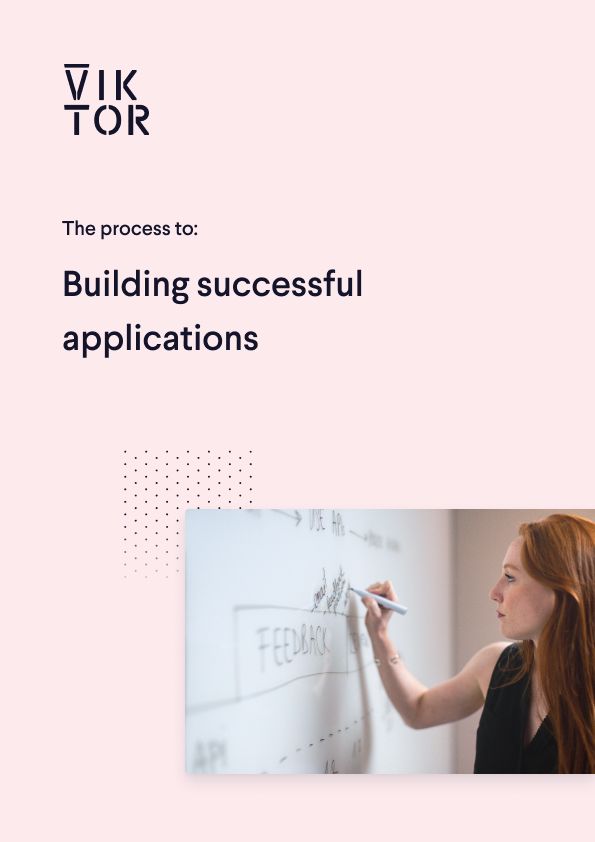
Build successful applications
Learn how you (developer, engineer, end-user, domain expert, project manager, etc.) can contribute to the creation of apps that provide real value to your work.
Row-dependent option fields
We have heard your requests and listened: It’s now possible to change the options presented in a dynamic array row depending on the other input fields in the same row.
Previously, this was already possible for stand-alone option-, autocomplete-, or multiselectfielfds. Want to know more about implementing this feature in your apps? Visit the documentation to learn more!
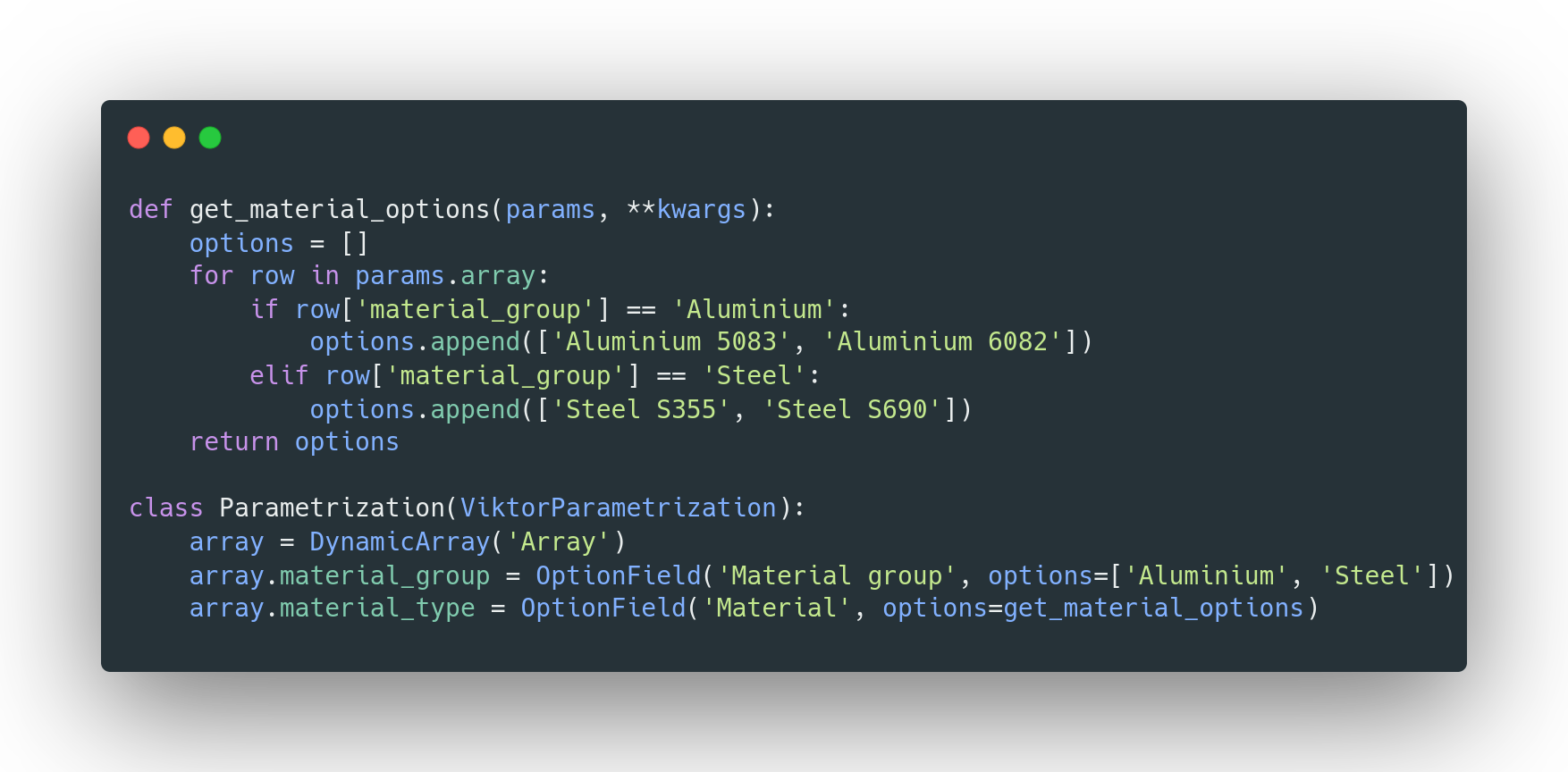
Improve your skills with the Learn Page
Want to improve your development skills? Or looking for a specific guide, for example, on how to generate reports, set up a SCIA integration, or create (advanced) 3D models? The new Learn Page has information on all you need to know about getting started with VIKTOR and building awesome apps, so make sure to check it out in your environment! Still missing a specific tutorial? Let us know what you'd like to see in the community!
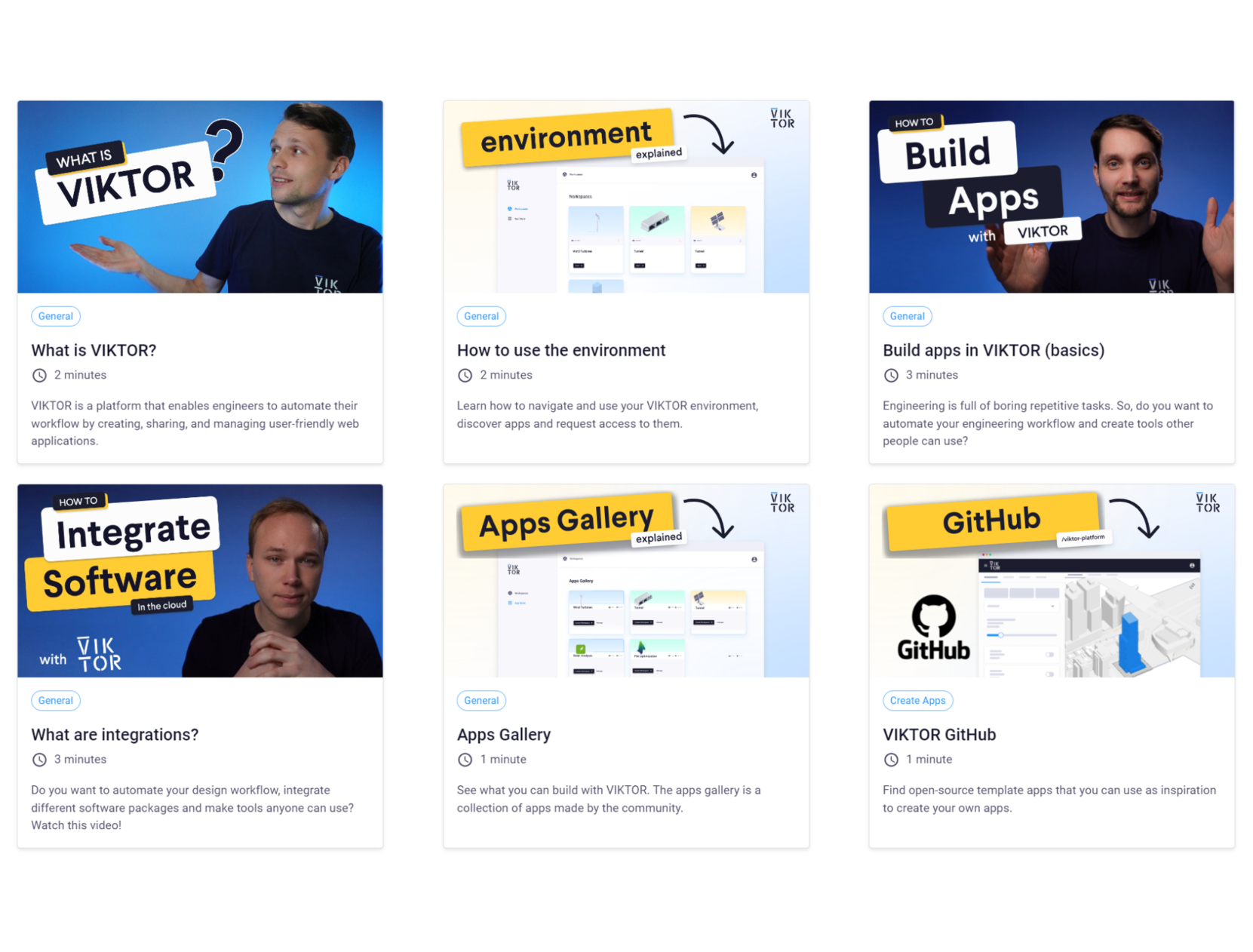
Simple Grasshopper integration
We have created a dedicated Grasshopper integration to make it easier to integrate your apps with Grasshopper! Some other benefits are: Improved error parsing informs you about where your code needs adjusting in case you made a mistake; All data provided by RhinoCompute is returned to you, providing the freedom to extract 3 DM files and other data.
Visit the documentation to set up your Grasshopper integration.
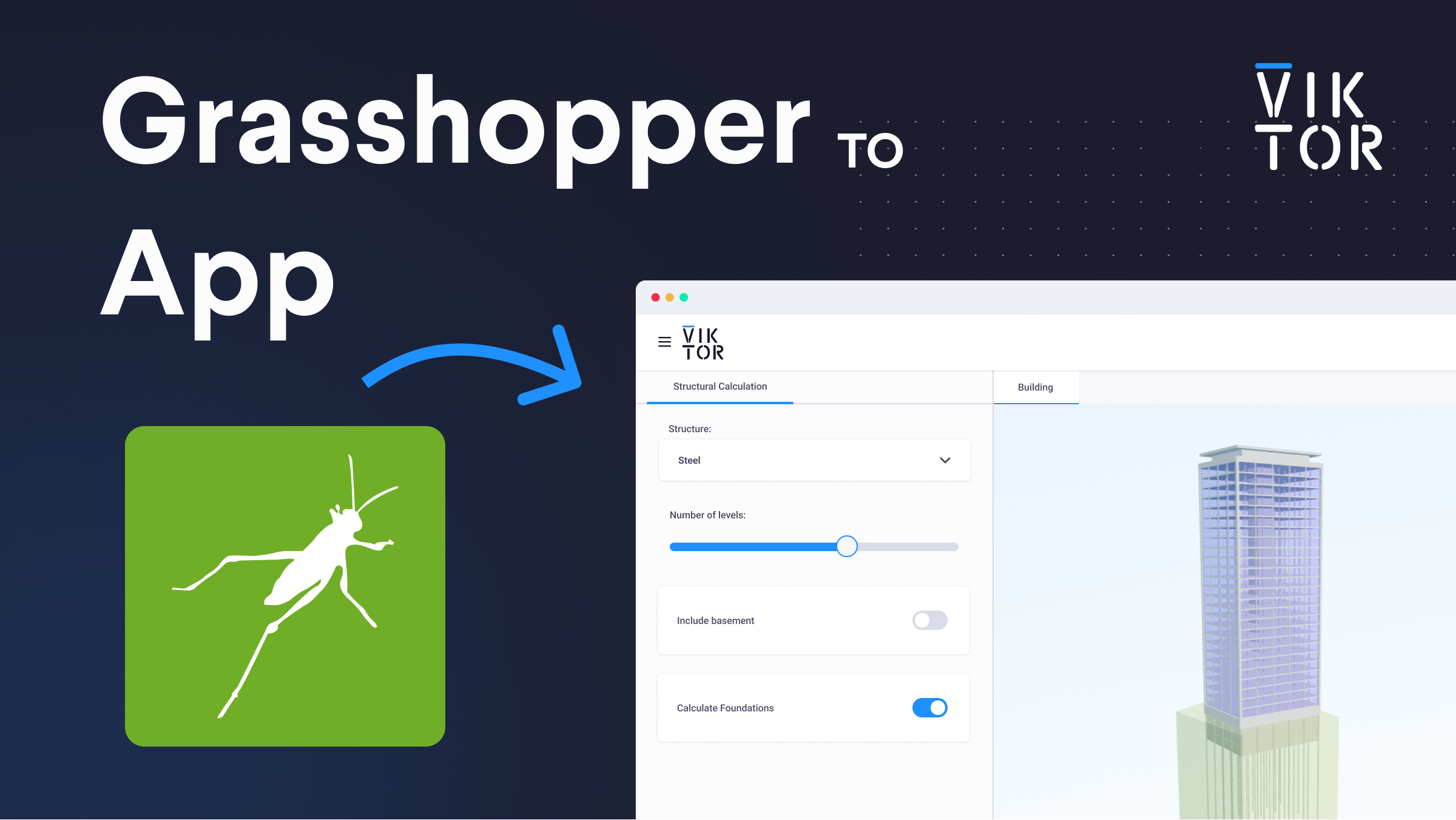
Improved adoption monitoring
We've added a couple of ways in which admins can now better monitor the adoption and usage of tools:
Workspace admins can go to the user list of a workspace to see when a person has last visited the workspace. Environment admins can now see the email addresses of users in the activity dashboard to make it easier to identify the right people within your organization who are using apps.
Additionally, environment admins can see specifically which button or view name, including the corresponding Python function, is linked to the EDITOR.COMPUTE events. This makes it easier to gather information about computing time or errors in specific parts of the app code. Visit your environment to see all the details of your organization!
Developer token expiration
With Developer Token Expiration, tokens are automatically deactivated after one month of inactivity within SSO environments, unless you log in within this timeframe. This means that, from now on, admins don’t have to manually remove accounts to deactivate the token.
Find new features on the 'What's new?' page
Last but not least, have you already spotted the 'What's new?' page in the documentation? Make sure to check it out for a quick overview of all the latest additions and updates of the previous months!
Community spotlight
This month in the community spotlight, we have the Blue River application by Joris Bentvelsen. The app is an optimization model of the Blue River reservoir system, which supports multiple purposes such as flood control, minimum flow, and recreation.
Make sure to check it out and give it a try yourself!
Other changes
SDK
SDK version v14.8.0 is now available: changelog
CLI
CLI version v0.33.4 is now available: changelog
PLATFORM
- Added support for changing the orientation of the axes in the GeometryView to have a positive x-, y- and z-axis when z is up to meet industry standards
- Fixed TableField num_decimals rounding not working
- Removed the keep camera position toggle from the IFCView and made it the only behavior
- Adjusted geometry view camera to keep position between updates by default and improved menu clarity
- Added a trailing row to the table field that allows users to easily add new rows
- Fixed editor spinner sometimes not showing an active parametrization request
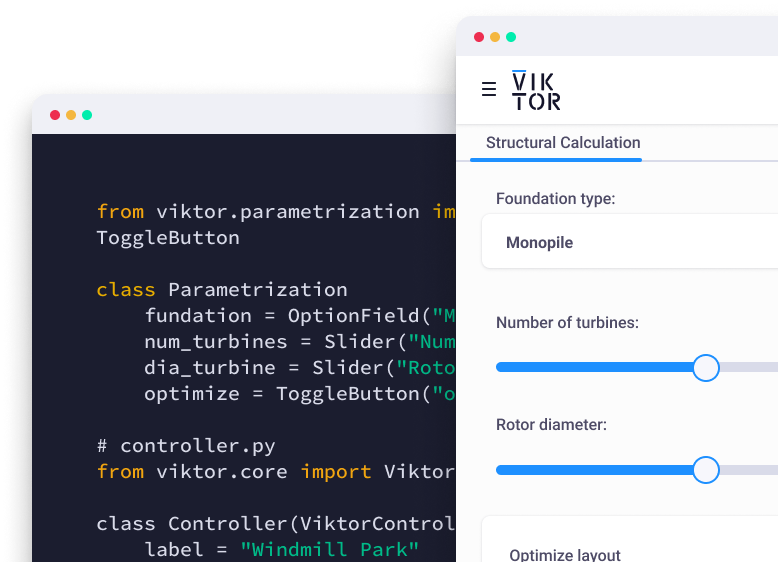
Start building apps for free
Related Blog Posts
Get our best content in your inbox
Subscribe to our newsletter and get the latest industry insights