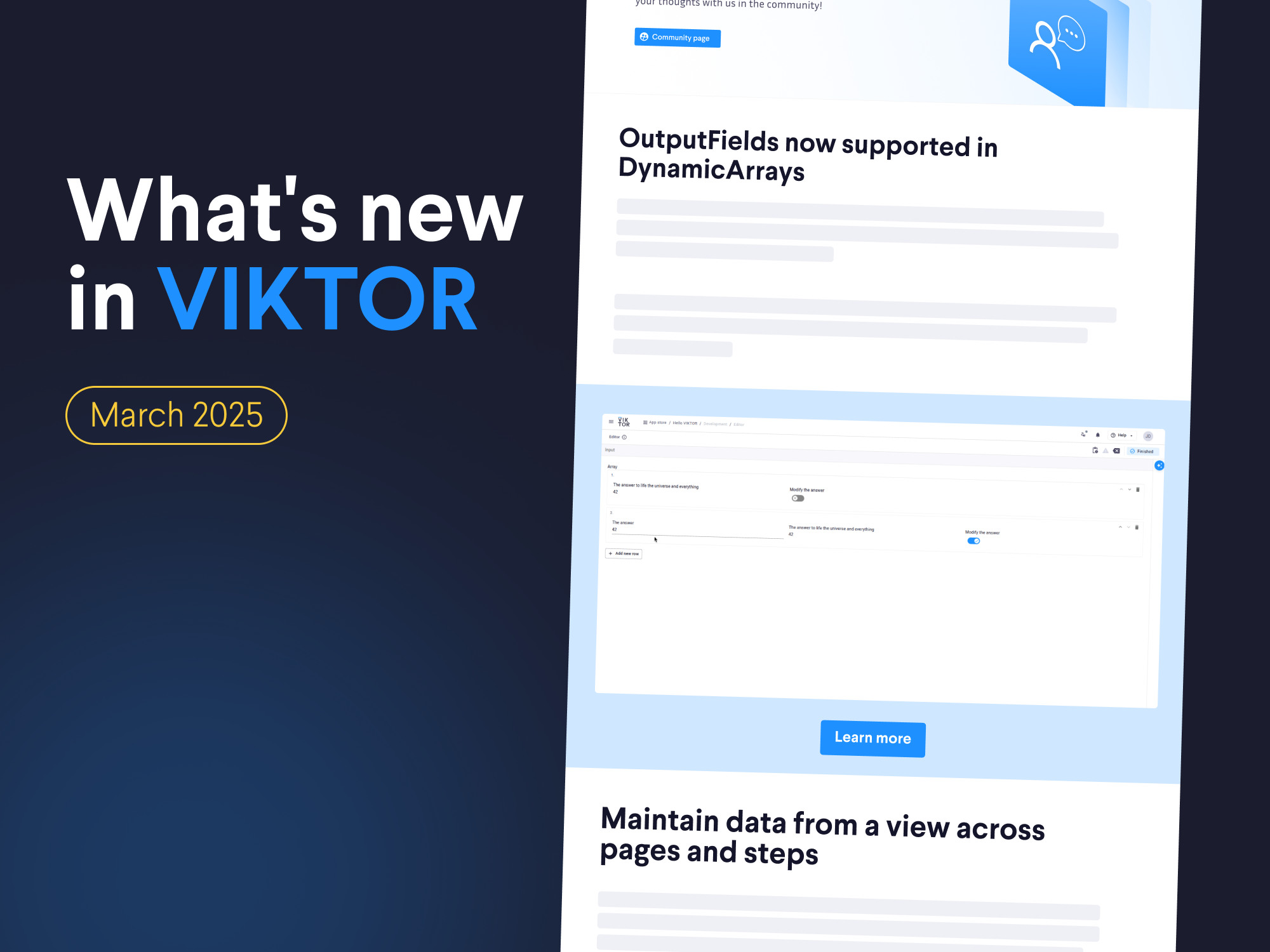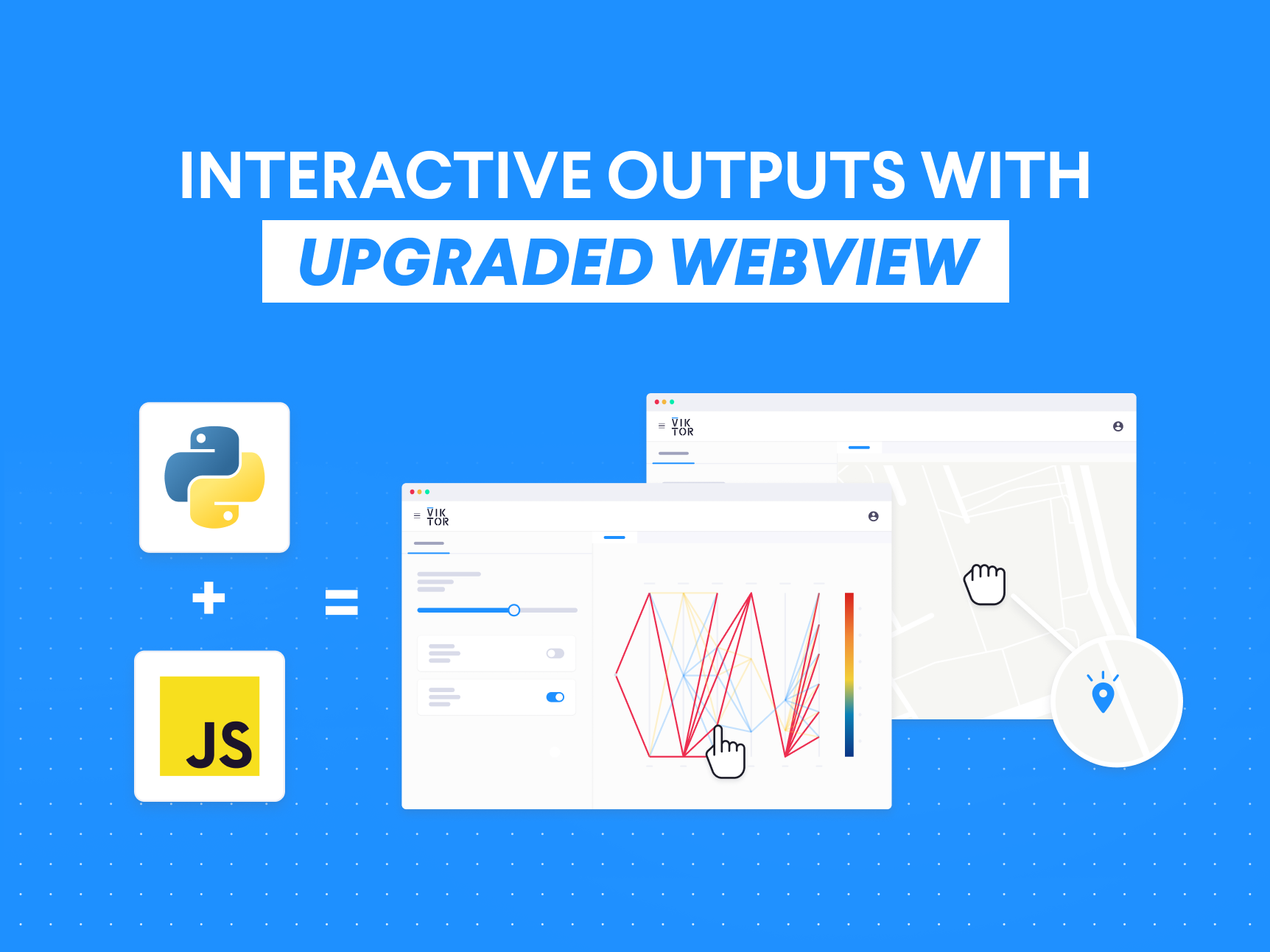Sign In
February 08, 2024
What's new in VIKTOR (February 2024)

by VIKTOR

New help & feedback form
Have you already spotted the new “Help & feedback” button in your app? From here, users can easily contact you to request help or give feedback on your app. Users can select a topic (help, error, improvement), fill in the form, and even choose to attach an image. After a form has been submitted, you receive a message with a link to the ticket.
Additionally, this feature works the other way around as well: the form contains an option to ‘Copy form link’ that you can send to users to directly ask for feedback!
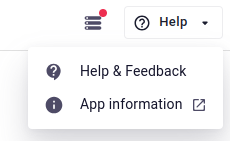
Access VIKTOR externally through the API
You can now find information on the API in the documentation. You can use this to create your own scripts or tooling, for example to do analyses on usage data or create integrations from other software, to access VIKTOR through the API instead of through the browser!
Visit the documentation for more details on how to use the API.
Community spotlight
This month in the community spotlight we have Kleber Oliveira's application for parametric 2D truss verifications. Kleber's project is dynamic and open to feedback, suggestions, and constructive criticism. Please feel free to collaborate and reach out on LinkedIn to share your insights!
Would you like to share your application with the rest of the community as well? Please let us know by sending an email to support@viktor.ai!
Other changes
SDK
- SDK version v14.7.1 is now available: changelog
CLI
- CLI version v0.33.2 is now available: changelog
PLATFORM
- Fixed slow views not starting in a views-only editor
- Fixed bug that caused worker outage
- Fixed num_decimals=0 not working correctly in NumberField
- Fixed NumberField and IntegerField input arrows not working on Firefox
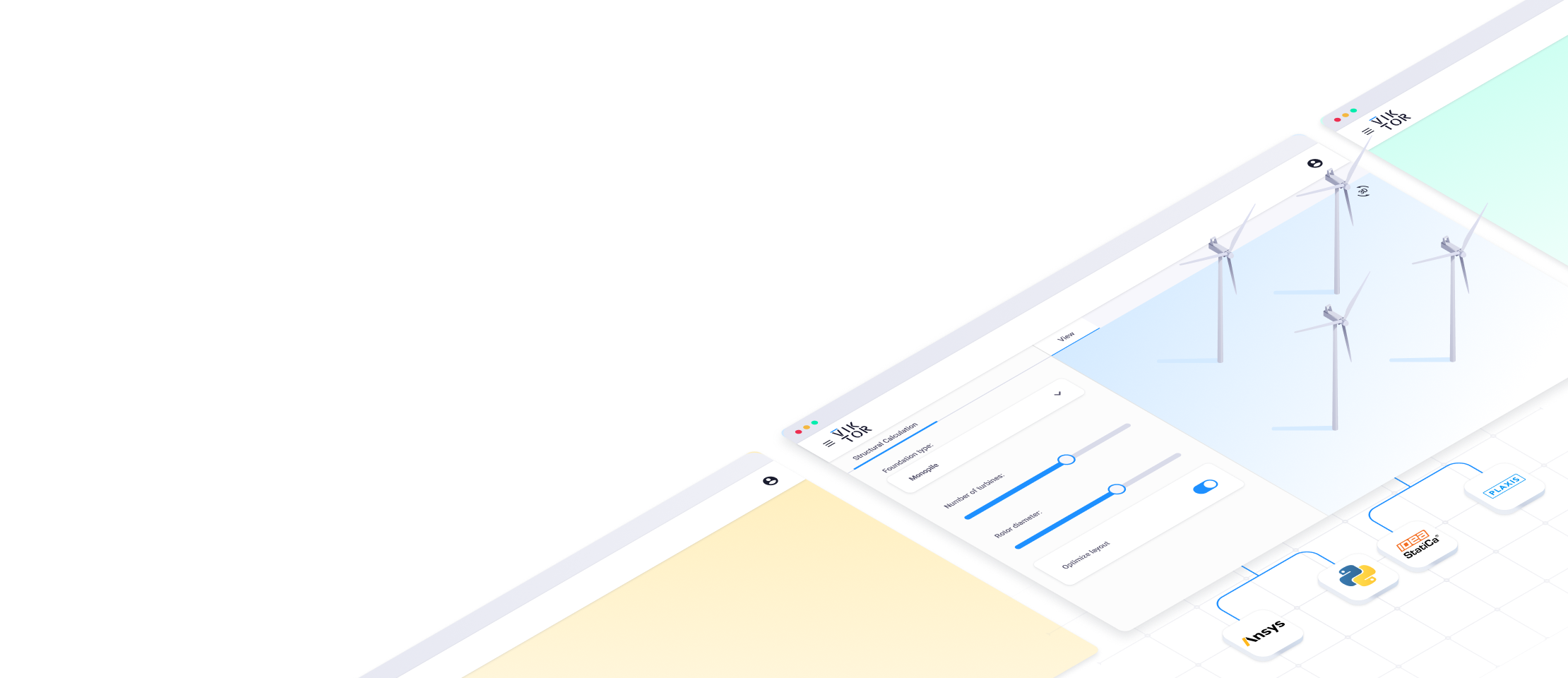
Start building apps now
Related Blog Posts
Get our best content in your inbox
Subscribe to our newsletter and get the latest industry insights