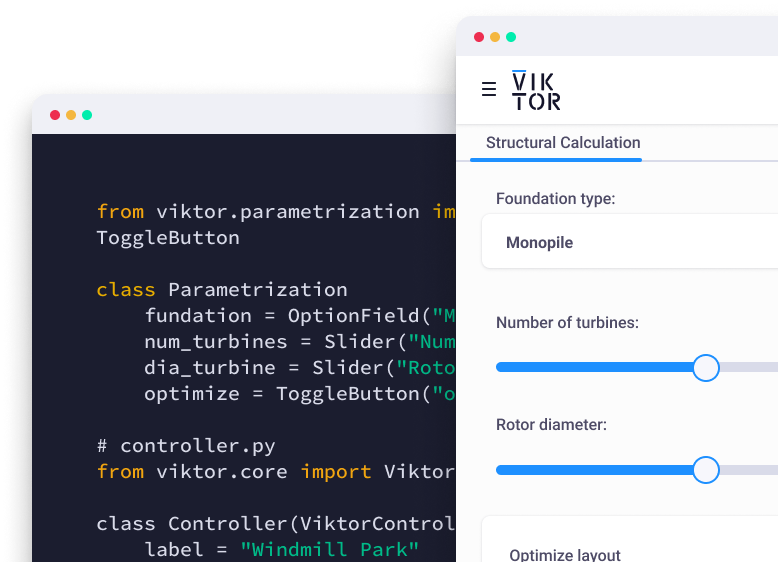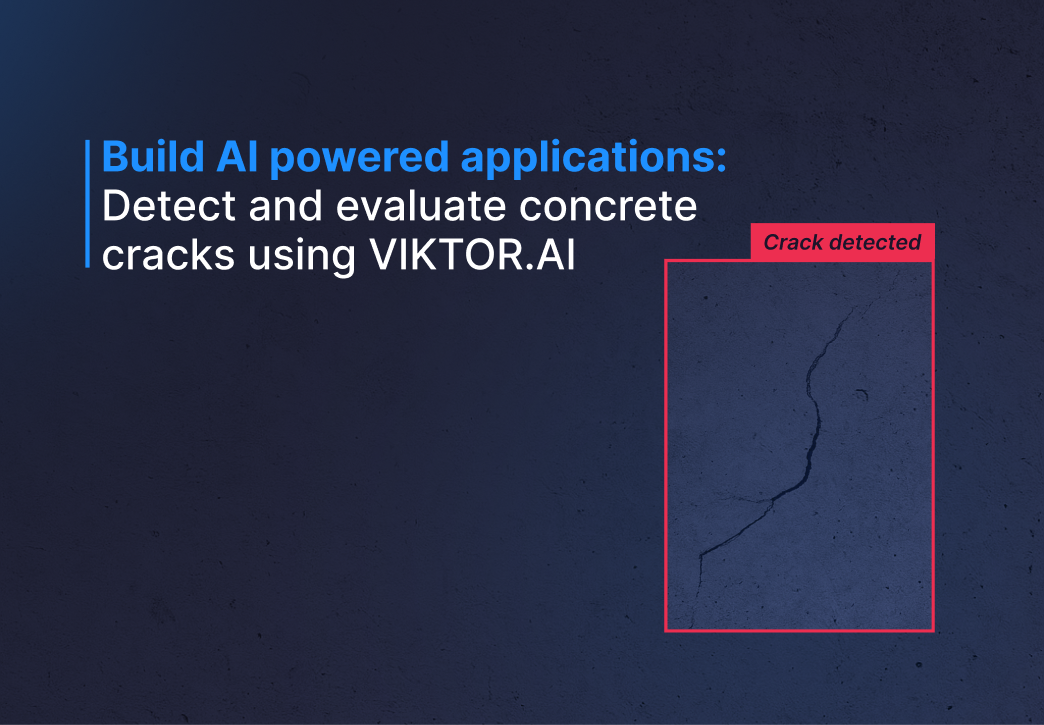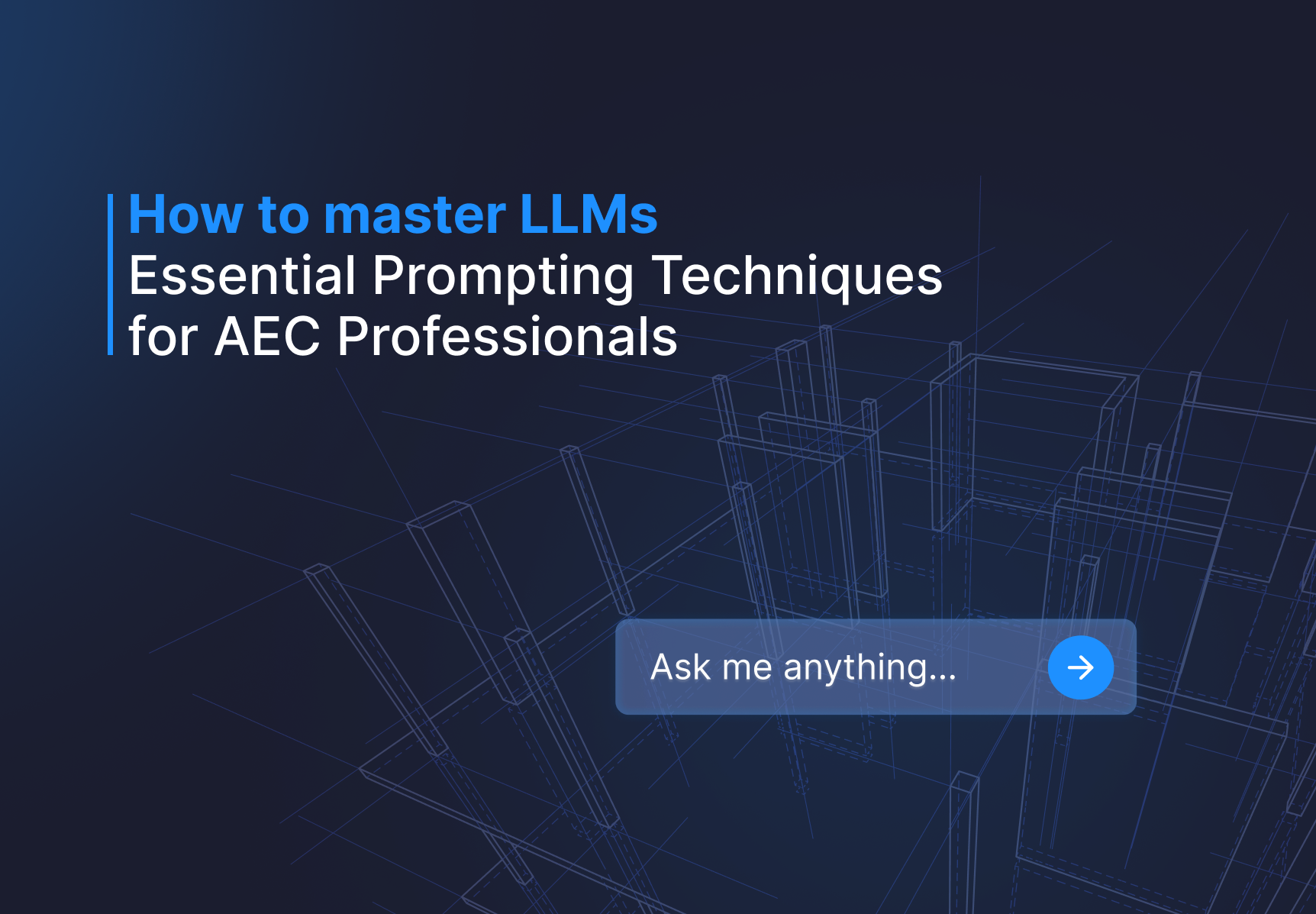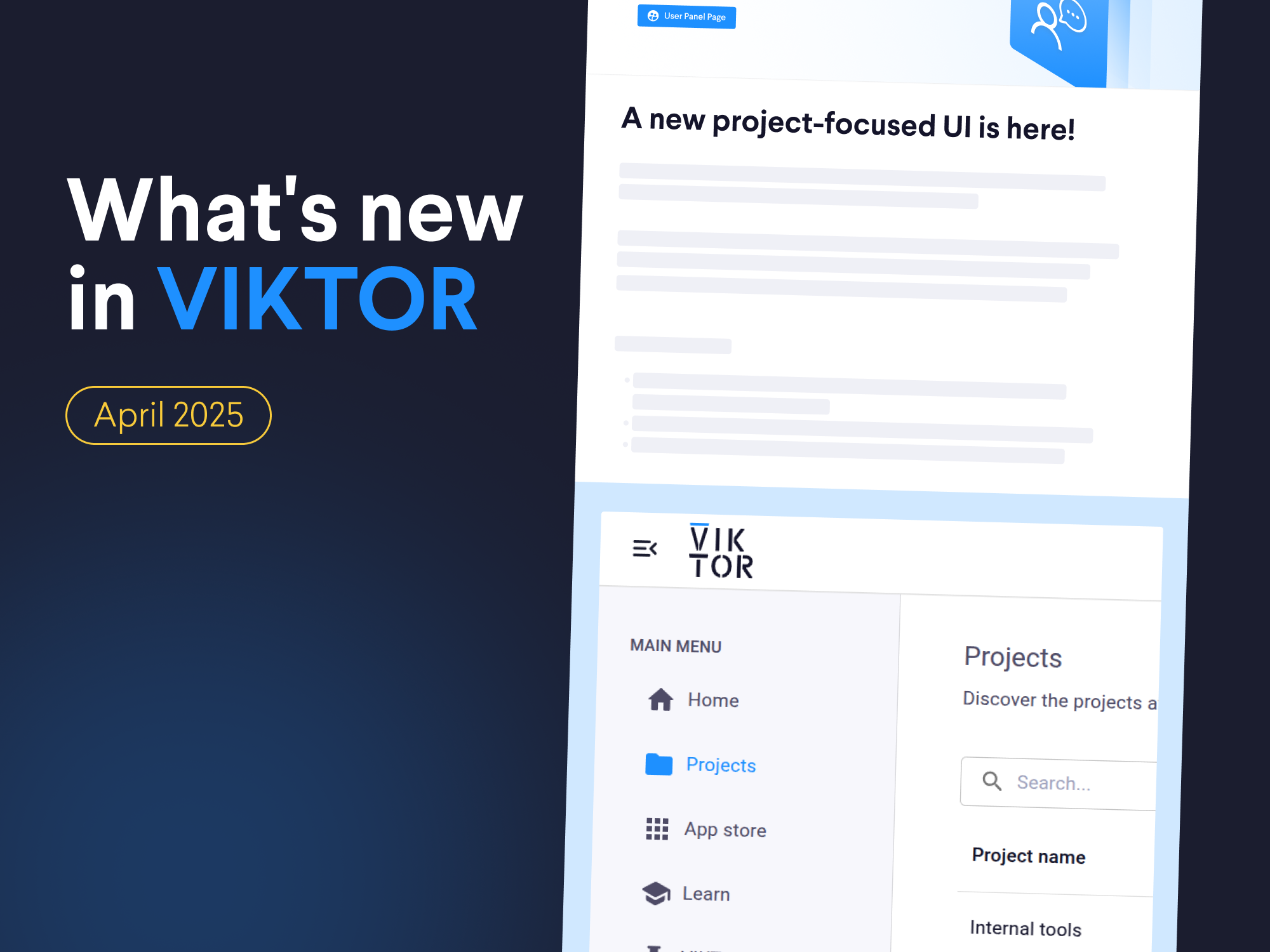Sign In
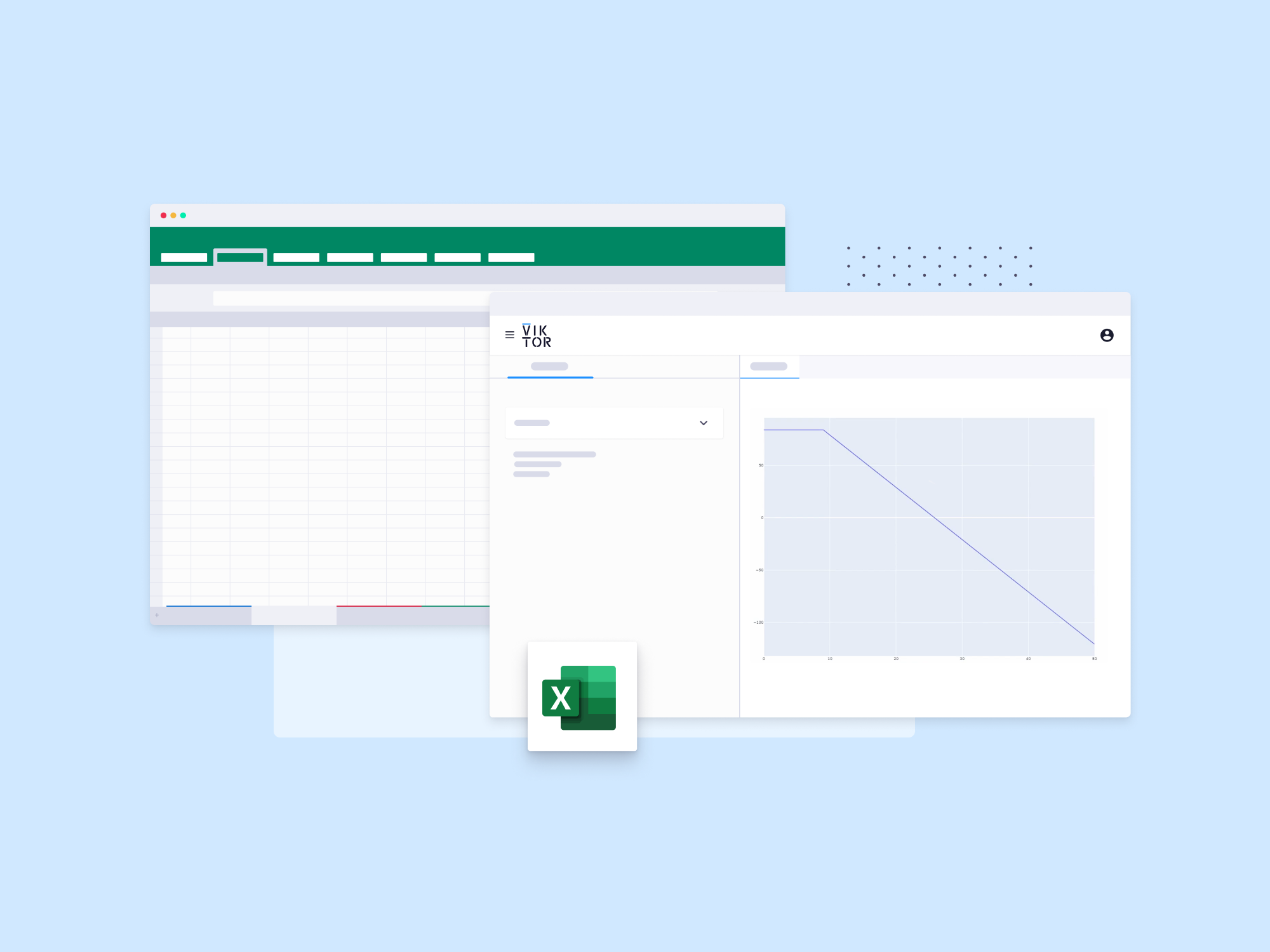
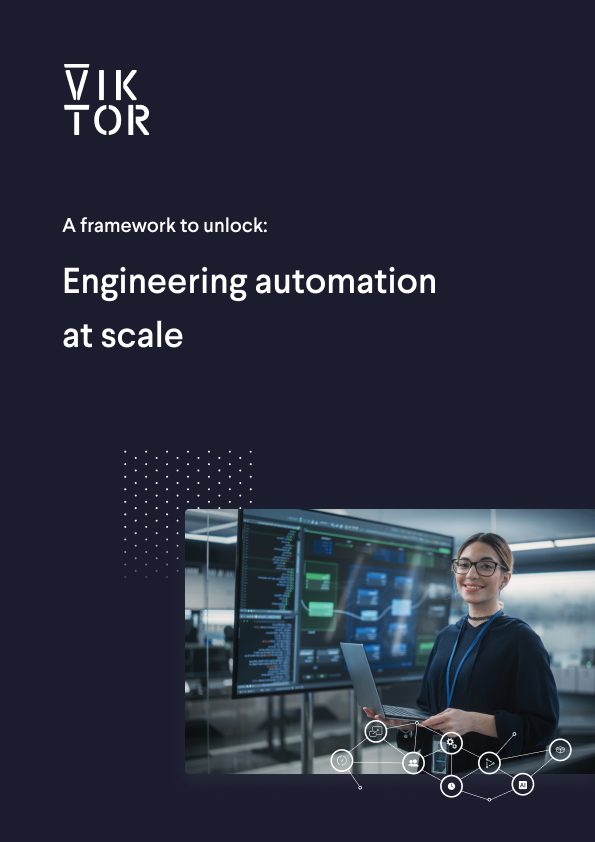
Download the White Paper and get INSPIRED
In this whitepaper, we present a framework for engineering automation that helps you understand how you can create automation initiatives that generate real impact within your organization.
Why turn Excel sheets into applications
As engineers, we are all too familiar with Excel. But how has Excel become such an industry standard? Its popularity can be attributed to several (historical and practical) key factors. In the early 1990s, personal computers became more common. Excel, being part of the Microsoft Office suite, turned into a popular choice for engineers thanks to its accessibility and user friendliness.
Even today, Excel is still incredibly versatile. It allows engineers to perform a wide range of tasks, is still easy to use, supports collaboration, and advanced users can create custom functions, macros and add-ins to automate their work.
So why would we ever move away from Excel? The simple answer is that a well-made application can do all of this, but better. Complex Excel scripts might make sense to the person who wrote them but can be confusing or messy for others. A custom app clears up the clutter, gives you more control over user inputs, and generally provides a smoother experience. With tools like Python, you have endless customization options, and putting the app on the cloud means it's available to anyone who needs it without sacrificing performance.
Plus, there are features Microsoft hasn’t added to Excel that could be really useful. For example, Excel struggles with geometry-related calculations, but a custom app can handle that and display the results in any format you need.
So, the real question is: how can you turn the calculations you’ve already done in Excel into an app without redoing all that work?
How to turn an Excel sheet into a web app
There are many ways to turn your Excel sheets into apps. If you search online, you will find many converters that are great for data and financial tools. However, us engineers are of course not really interested in those.
That is why we created the VIKTOR Excel converter, specifically for you to convert your engineering Excels into user-friendly and accessible web apps. So, how does it work?
Converting your Excel sheet only takes a short amount of time and gives you maximum customizability. The converter lets you use the Excel sheet you already have as the back end of your application. So, no need to redo any calculations!
To start using the Excel converter you will first need to create a VIKTOR account and enter your environment. From here, you go to the App Store and click on ‘Create new app’. The pop up will show you three options, one being ‘Convert Excel sheet’. Next, you simply follow the steps you see on your screen. Don’t have an Excel sheet readily available? There is a template that you can use to test it first.
Converting your Excel sheet is done in just 5 simple steps:
-
Create the input and output sheets.
-
Upload the file. VIKTOR will perform some checks and gives you the green light to continue.
-
Give your application a name and a description so your users will know what it is for.
-
Run a command in Windows PowerShell that lets you start using the app.
-
Launch, modify and publish your new application!
Prefer to see how it works exactly? Check out this video in which Thomas shows you the ropes:
Other ways to make a VIKTOR app
Although the Excel Converter is a fantastic way to turn your Excel sheets into web apps, it may have some limitations for your preferred use case. For example, if you want to use macros. In that case, you can use the Excel worker to create an application instead. This worker is basically a middleman between your app and its users, which performs the assigned actions in the associated Excel sheets before sending them back to the user.
If the converter caught your attention and you would like to take it up a notch by doing it manually, we also have a tutorial on how to convert your Excel sheets by yourself. It explains how the sheet is connected and how VIKTOR turns your inputs into outputs. This will also help you learn how to customize your conversion and make an even more elaborate application!
Check out this video for more details on how to create your own Excel applications.
Conclusion
With tools like the VIKTOR Excel Converter, you can more easily transition from traditional spreadsheets to powerful, user-friendly apps without losing the work you've already done. Whether you’re looking to simplify complex scripts, improve collaboration, or tap into new functionalities that Excel can't offer, converting your spreadsheets into applications is beneficial for all kinds of reasons!