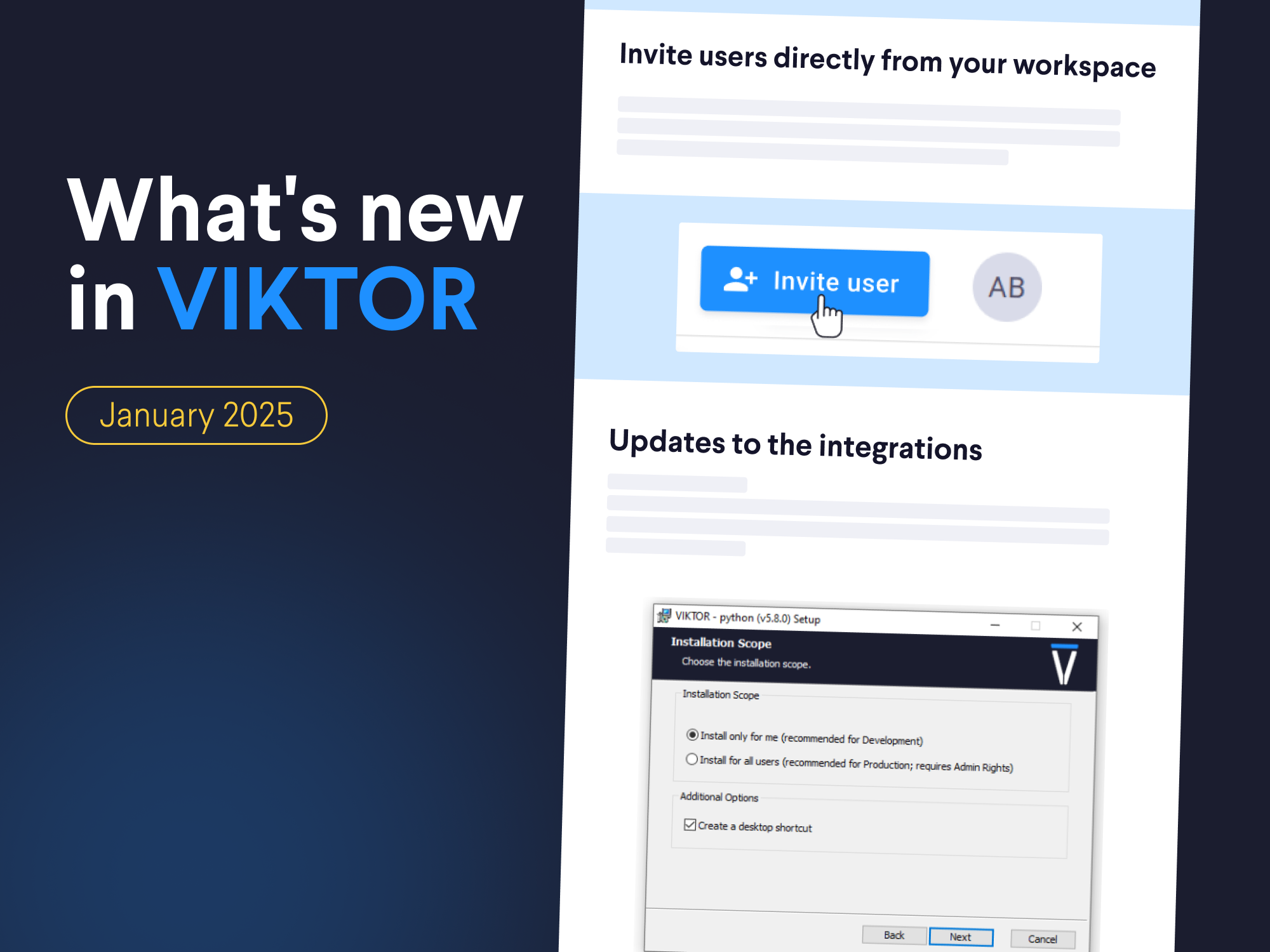Categorize your VIKTOR Apps with Labels

by VIKTOR
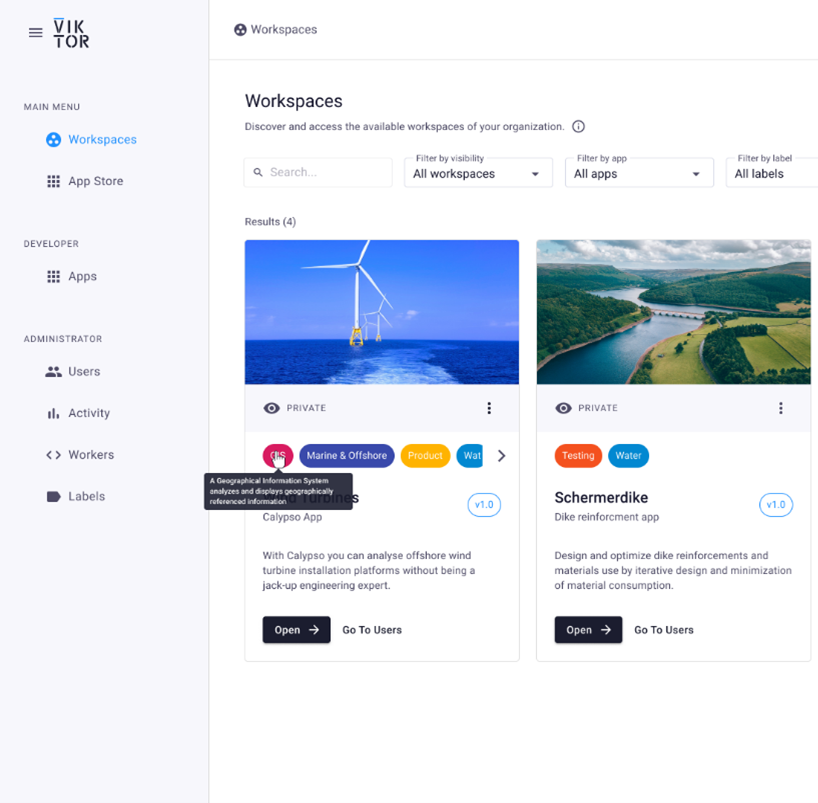
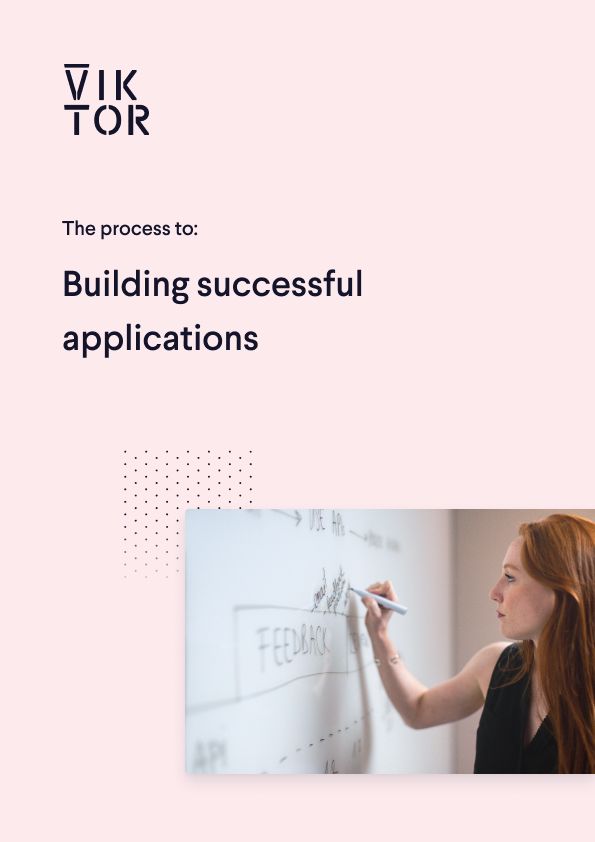
Build successful applications
Learn how you (developer, engineer, end-user, domain expert, project manager, etc.) can contribute to the creation of apps that provide real value to your work.
Needle in a haystack
Web apps are powerful tools to automate repetitive daily tasks. If your organization has many apps, finding the right one for your project might be difficult sometimes. So, the question is, how do we make finding the right web apps easy and efficient?
Create a system with labels
To create a clear, tailored overview for everyone, there should be a system that allows you to efficiently organize apps. This smart management of apps requires grouping them based on specific categories, such as project type or discipline. That's why we developed the option to add Labels to your apps.
People can use these labels to filter based on category and easily find the corresponding apps. Each user can choose their own filters and get their overview accordingly. For example, if you are a geotechnical engineer and want to know what applications could be useful for you, you can search for the apps with the “geotechnical” label to generate an overview quickly.
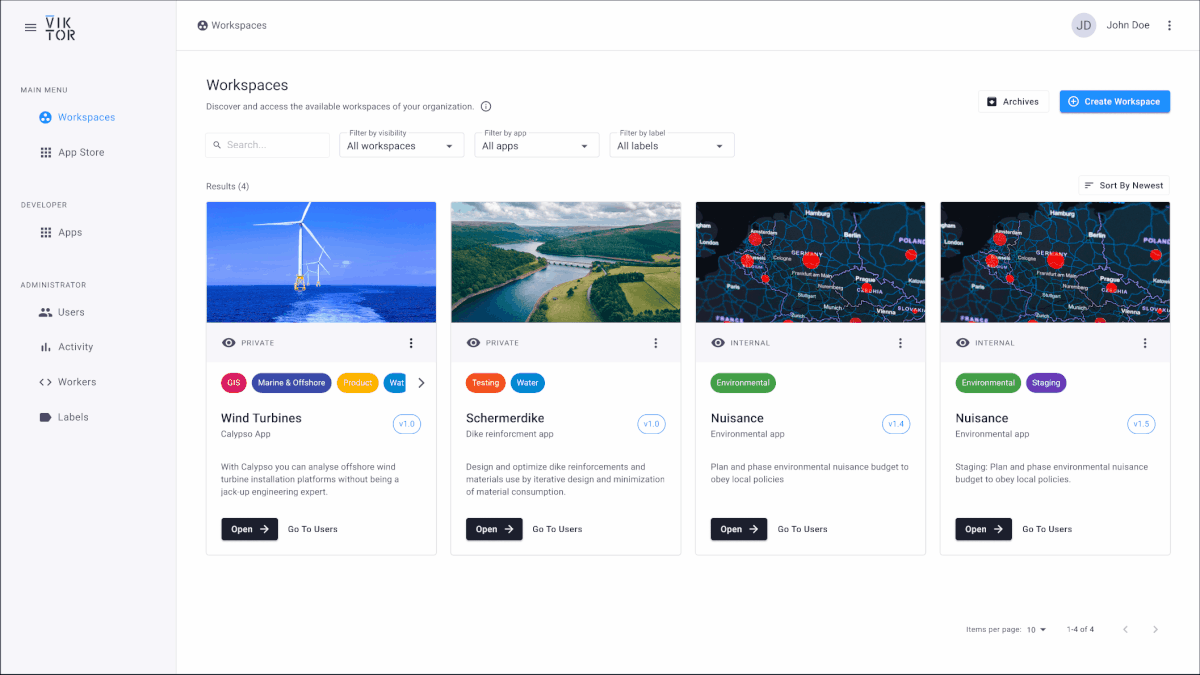
As a starting point, VIKTOR provides a default list of labels with industry types and disciplines (e.g. GIS, structural, geotechnical, and so on). Moreover, as one app can involve various disciplines as well as software integrations, labels can be combined to easily filter multidisciplinary apps with specific software. For example, a structural engineer can look for the combinations of the labels: Structure (discipline), ETABS (integration), and Grasshopper (integration).
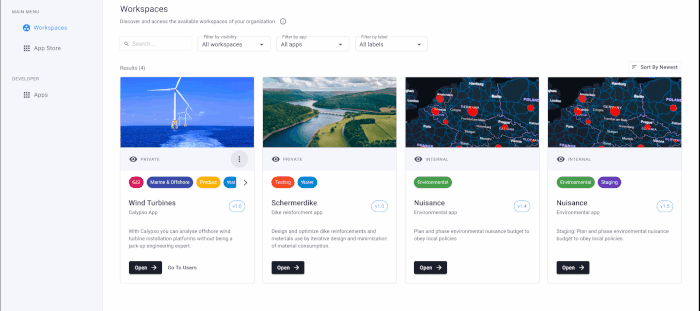
Tip: If you want to access specific categories more often, a good trick is to save your filter(s) as a bookmark. From here, you can also share the URL with other colleagues.
As an admin, you can use the Labels Dashboard to manage the overviews in your organization. In the Labels Dashboard, you can create, delete, or edit the labels being used by your team. You can write brief descriptions for each label to ensure a clear understanding. Additionally, you can get statistics on application type and corresponding usage for each label.
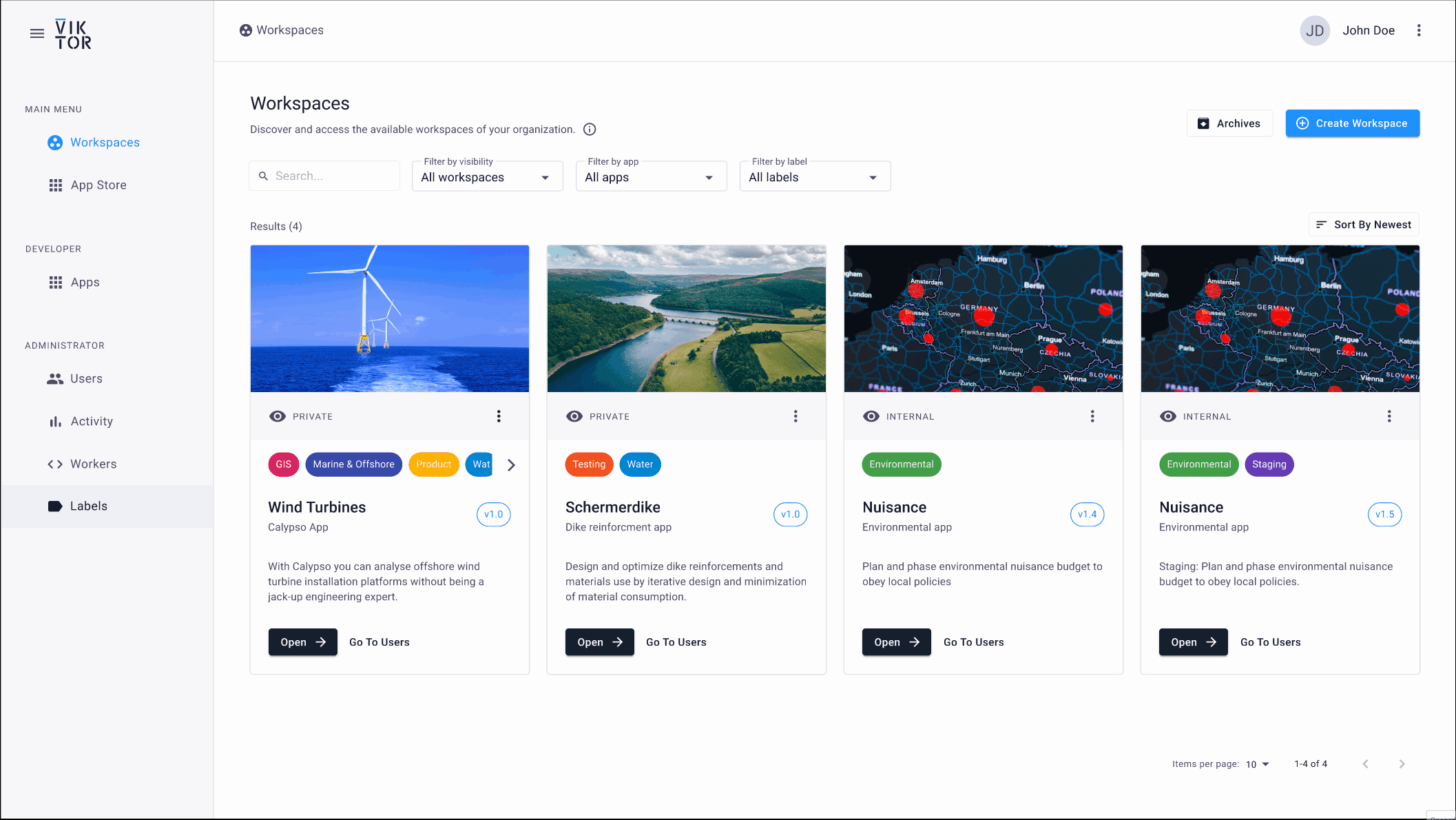
If users hover anywhere over a label, the description will be displayed. This allows for a more detailed explanation.
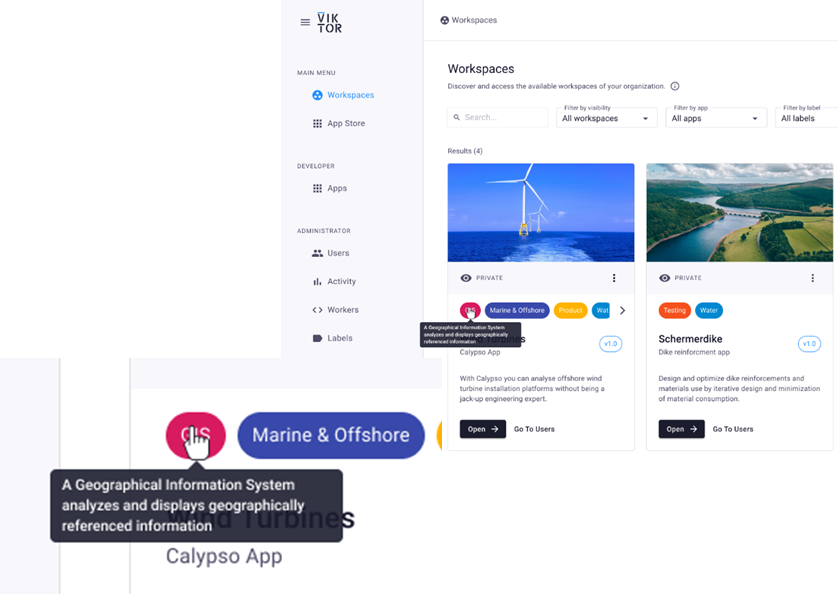
Want more customization? On the Enterprise tier, you can create your own labels to sort and organize apps according to your organization's preferred system.
Together For Better App Management
We would love to hear what you think of Labels and how they help you manage your (organization's) apps. Please feel free to share your thoughts, ideas, and feedback on our Community Page.
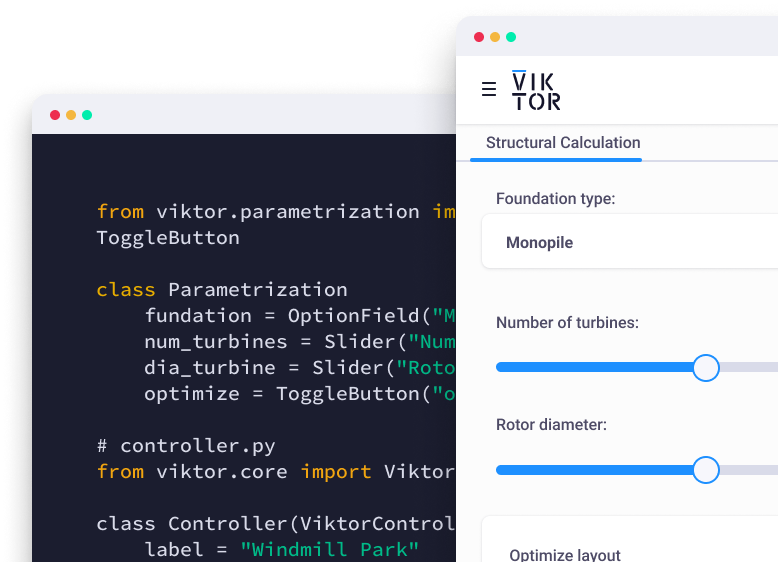
Start building apps for free
Get our best content in your inbox
Subscribe to our newsletter and get the latest industry insights