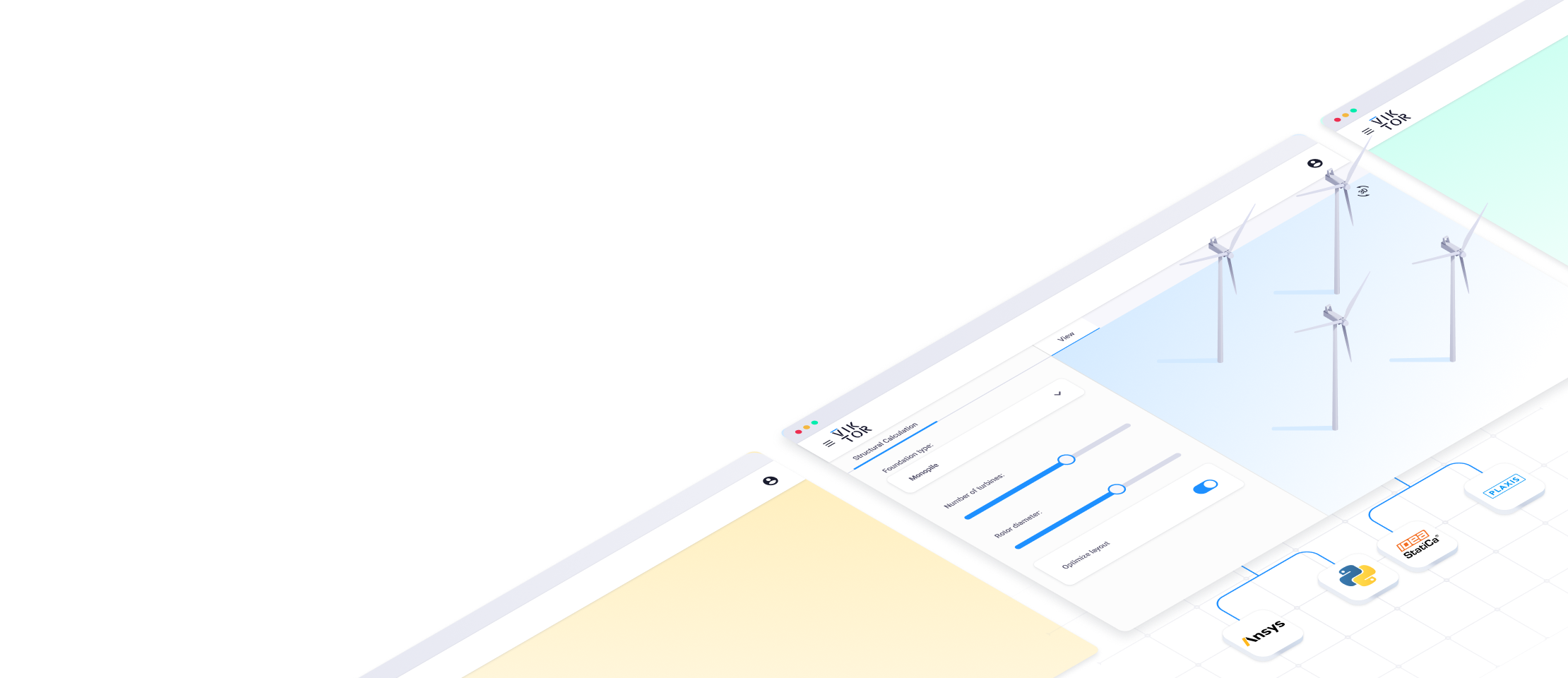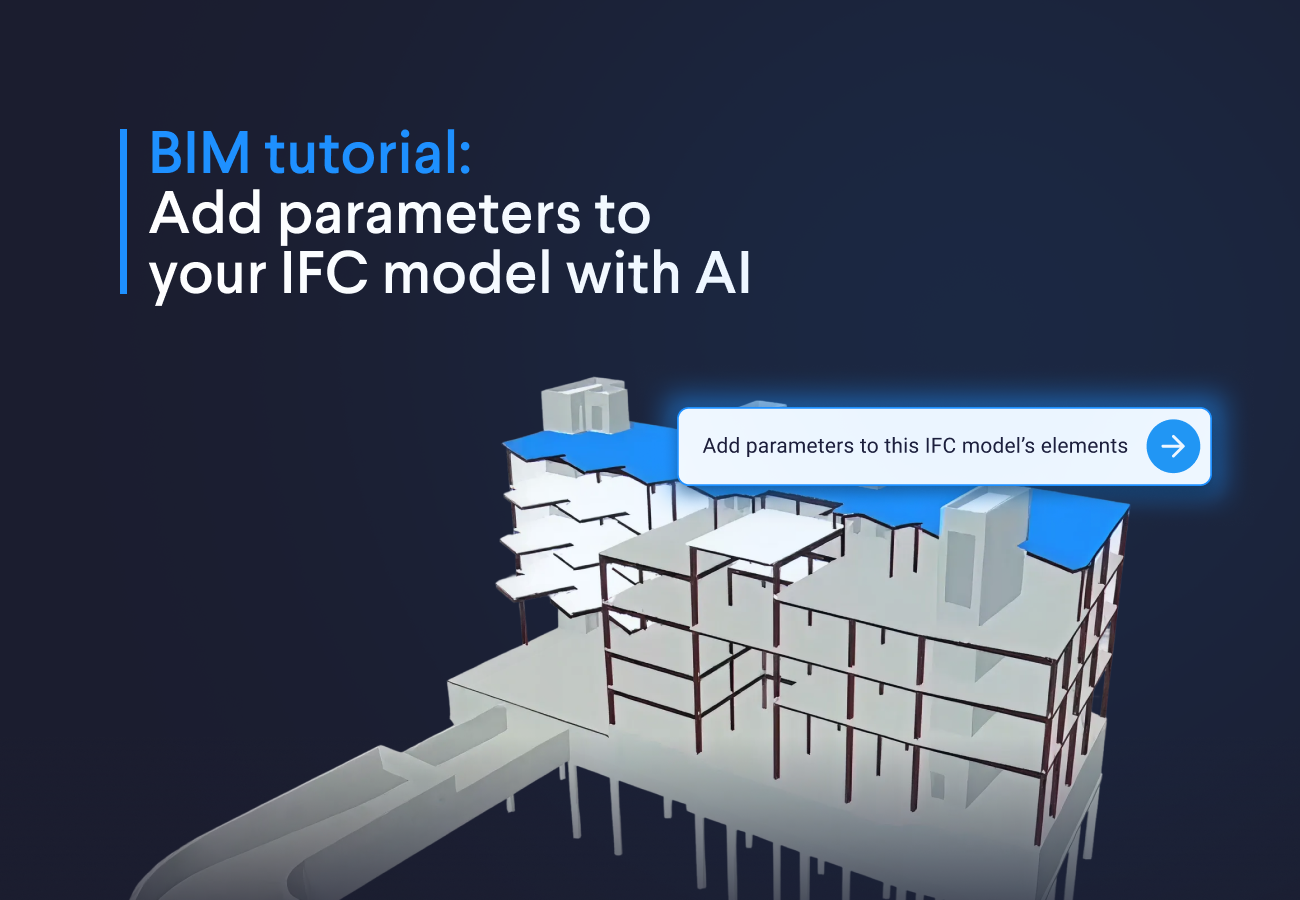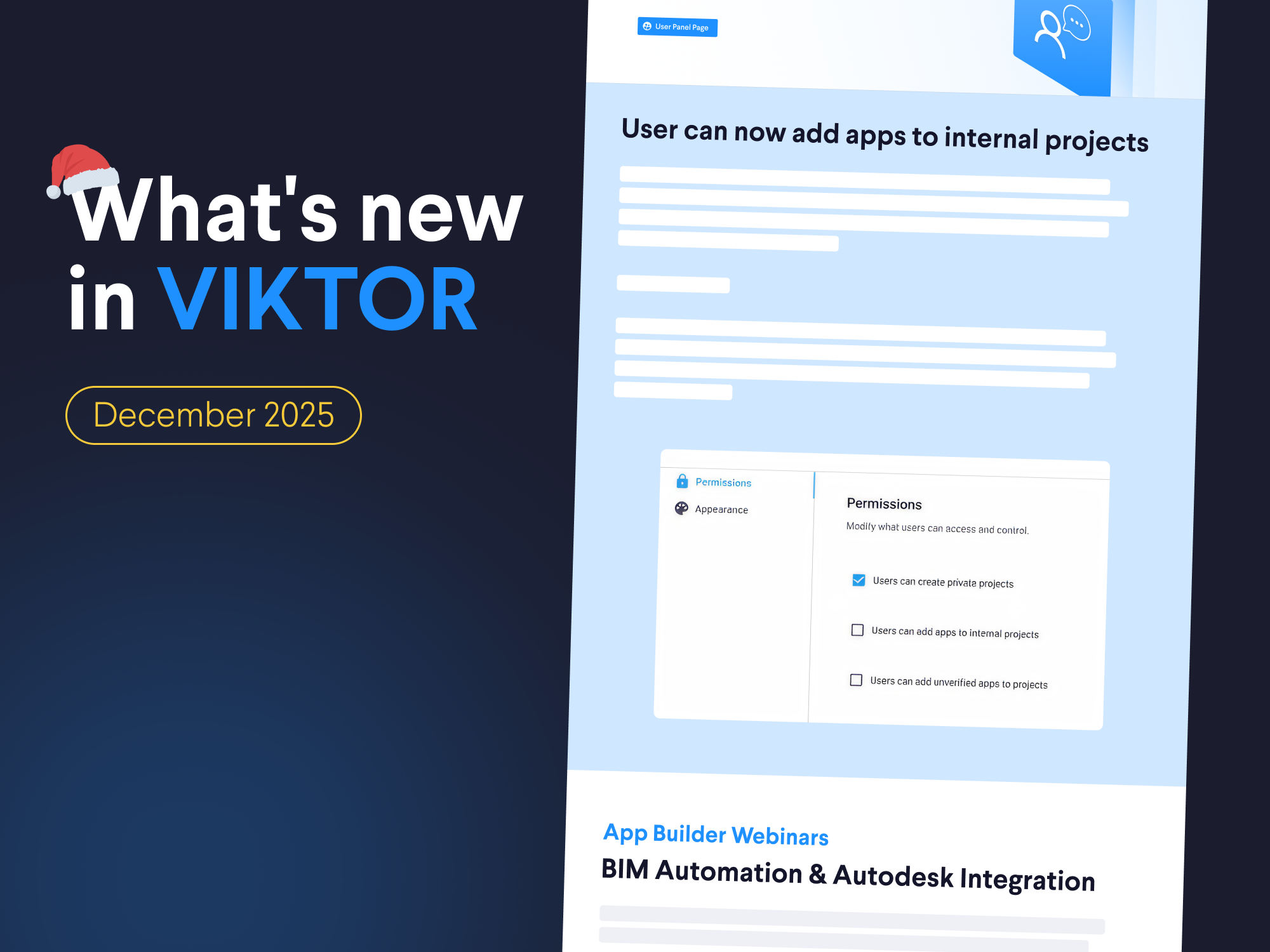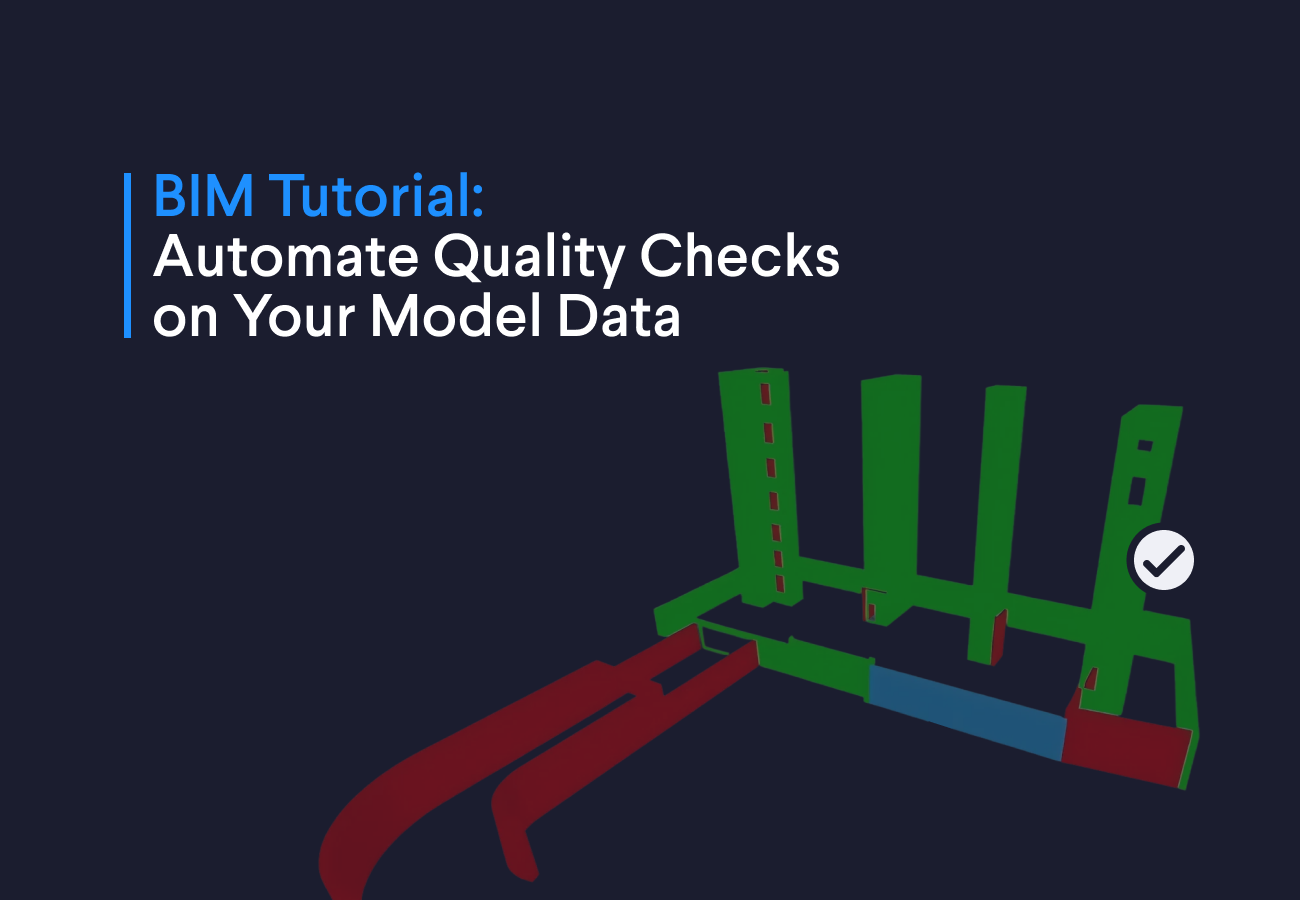November 23, 2022
What's new in VIKTOR (November 2022)

by VIKTOR

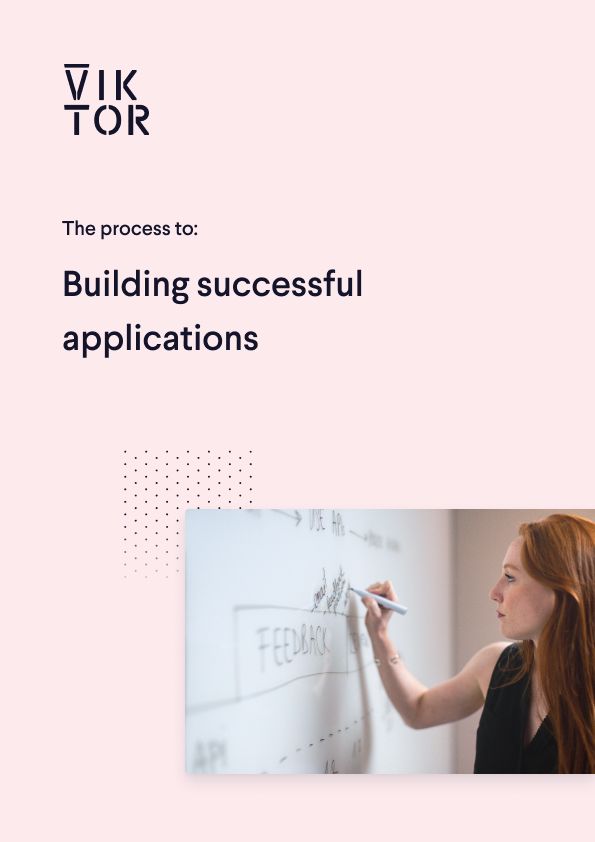
Build successful applications
Learn how you (developer, engineer, end-user, domain expert, project manager, etc.) can contribute to the creation of apps that provide real value to your work.
Create apps with only an editor
We have created a new app type called editor that allows you to easily create applications with only one page! Implementing the editor app type will be the same as for the recently introduced simple app type. However, with the editor app type users will directly enter the editor after opening a workspace, making it easier to navigate. This is especially useful if you don't require any data saving, for example when you are creating a dashboard or calculator app. Find more information about the different app types in the documentation.
Dedicated page for apps
We have added a new page to the environment where developers and admins can view, create, and update all their (organization’s) apps. When opening an app from here, you will find information such as a description of the app, its maintainers, and details about the most recent and previously published versions (date, developer). The new Apps page gives us a lot of opportunities to add additional features, such as fine-grained control over the maintainers of apps. Keep on reading in the next highlight for more details. For more information about the Apps page, please visit the documentation.
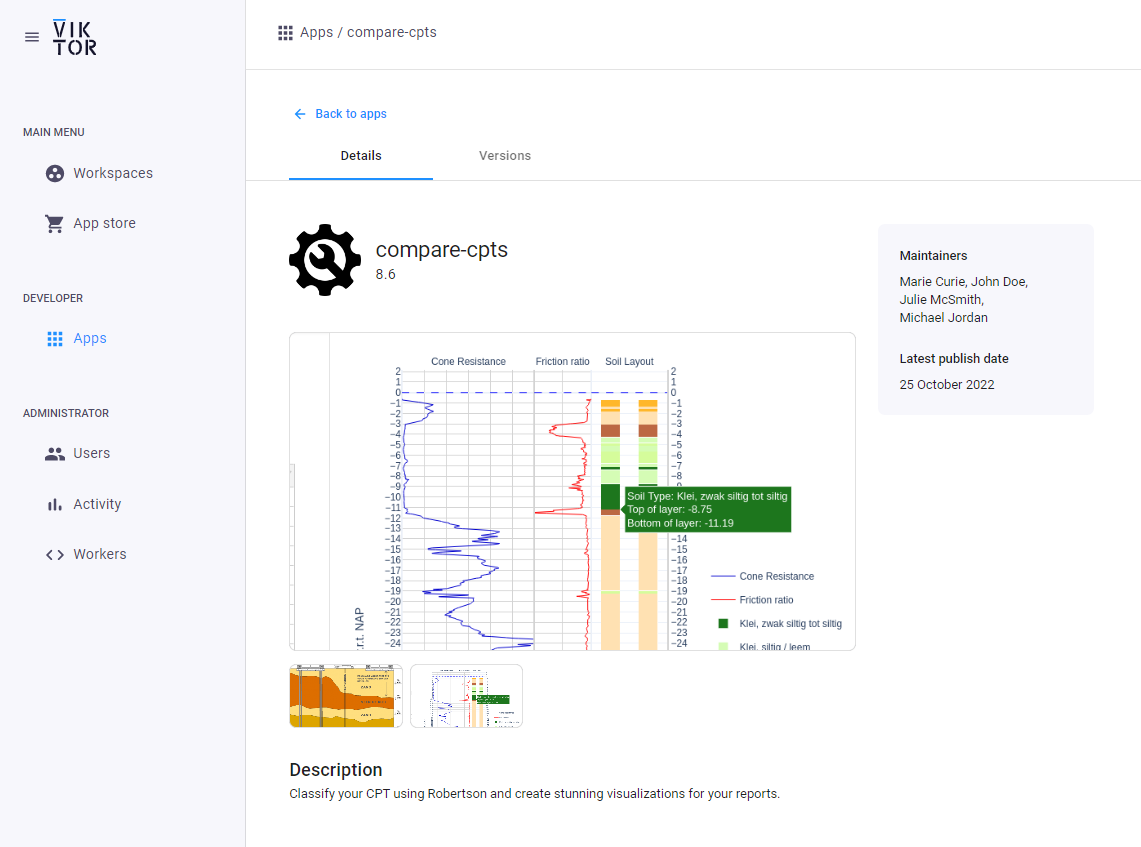
Apps vs. Workspaces
The difference between an app and a workspace can be difficult. To make sure all is clear, we will quickly explain both concepts.
A normal user mainly interacts with workspaces: this is where calculations can be made. Developers and admins however also interact with apps. Apps contain all a programmer's logic and code: how the app is structured, how input is organized, what the output looks like, and what calculations should be performed. In short, a workspace is an app plus data (from users and calculations).
You can find more information on the apps versus workspaces here.
Assign developers to apps
You can now assign maintainers to your apps. Maintainers are the only developers that have the rights to publish new versions of an app. They also receive error reports on workspaces using this app. This way, access to sensitive app logic can be limited.
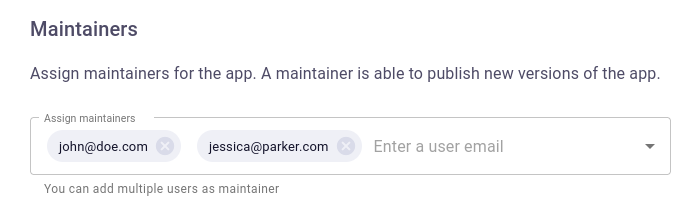
Other changes
SDK
- SDK version 13.6.0 is now available
PLATFORM
- Fixed issue with editor locking by the same developer
- Changed icons in entity tree to be more intuitive
- Fix that sometimes the wrong browser language is selected in the interface
- Fix null value of generic entity field not present in initial revision
- Fix inactive app maintainers got error reports for apps
- VIKTOR_APP_SECRET is now also evaluated during the installation of packages
- Improved platform stability
WORKER
- Worker version 5.3.0 is now available
- Support for IDEA RCS v22
CLI
- CLI version 0.25.0 is now available
- Better error messages when using CLI in CI/CD pipelines
- Support for editor app type