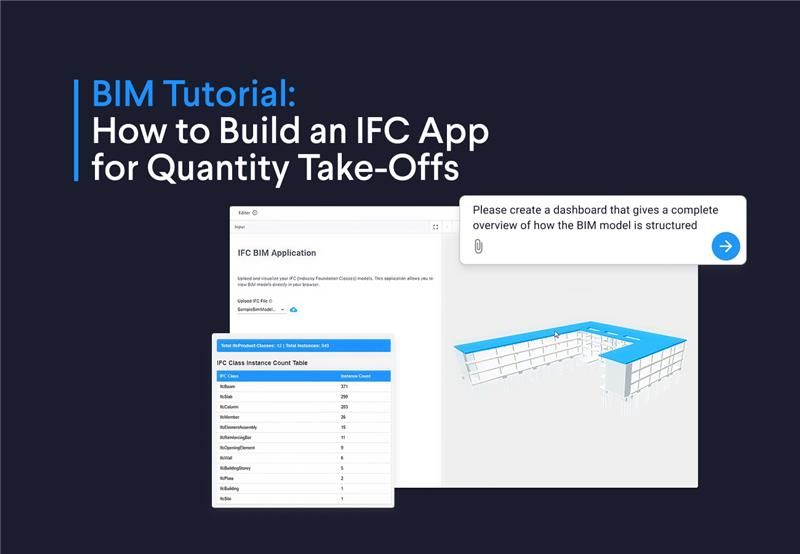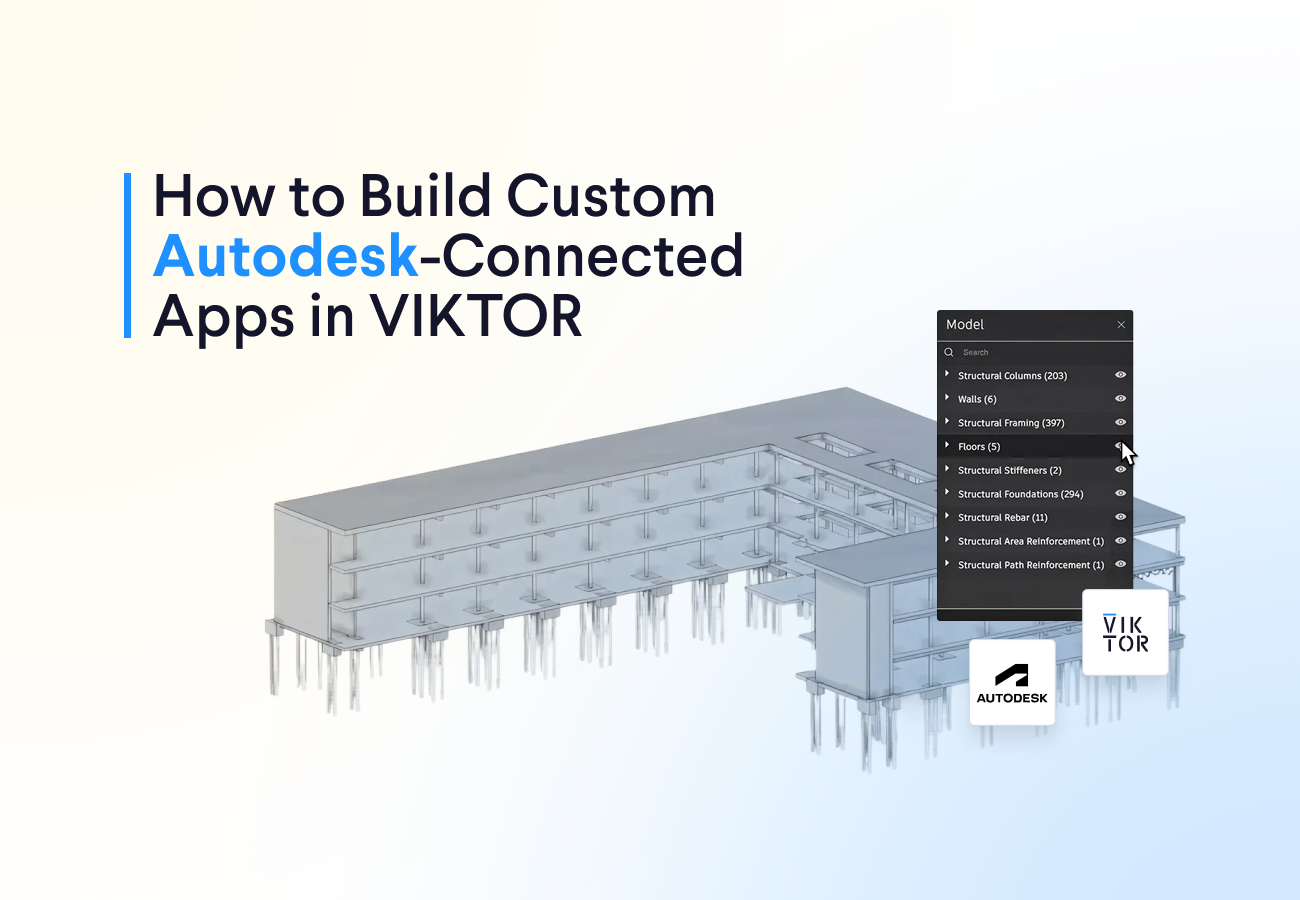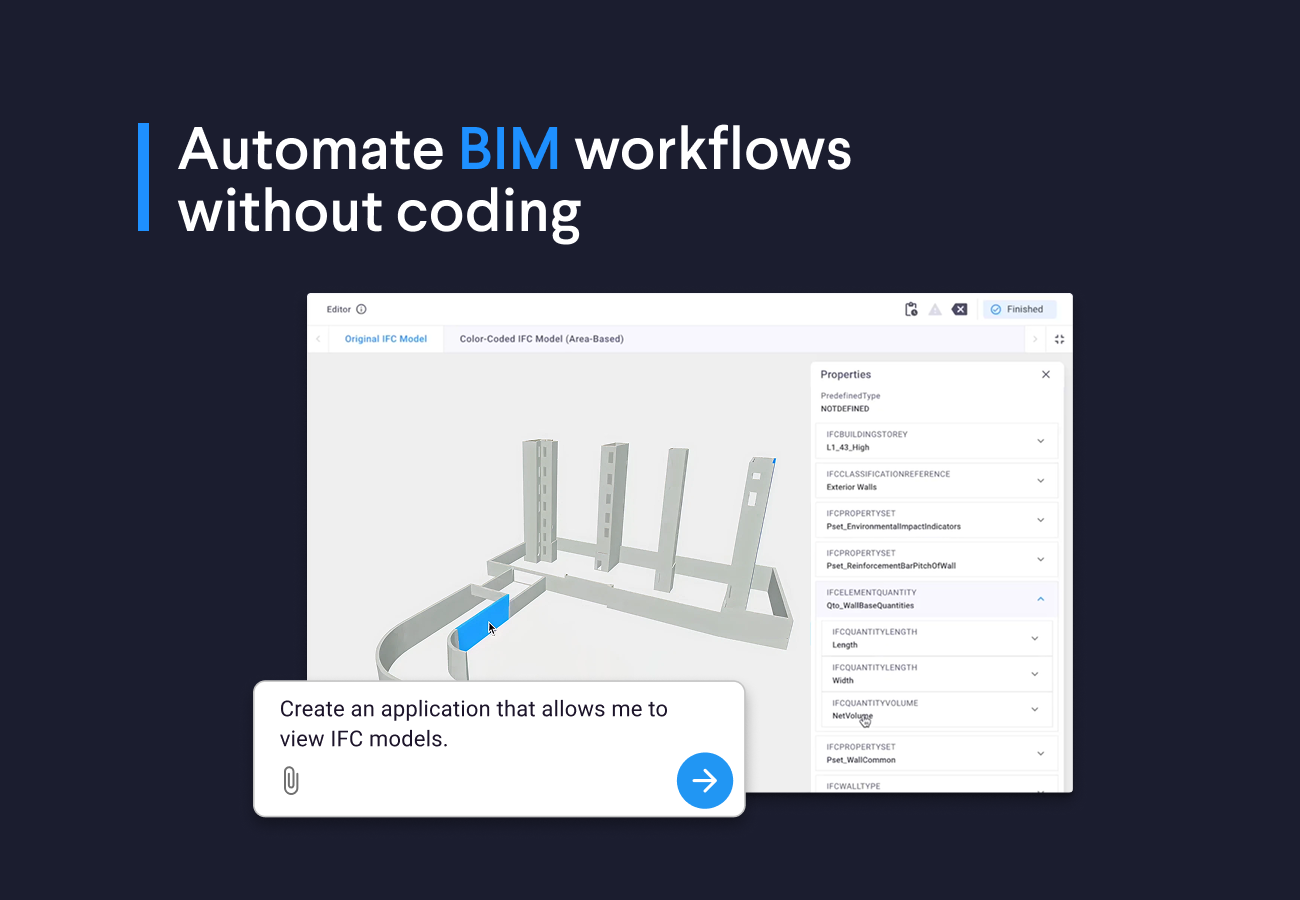September 12, 2024
What's new in VIKTOR (September 2024)
by VIKTOR Team
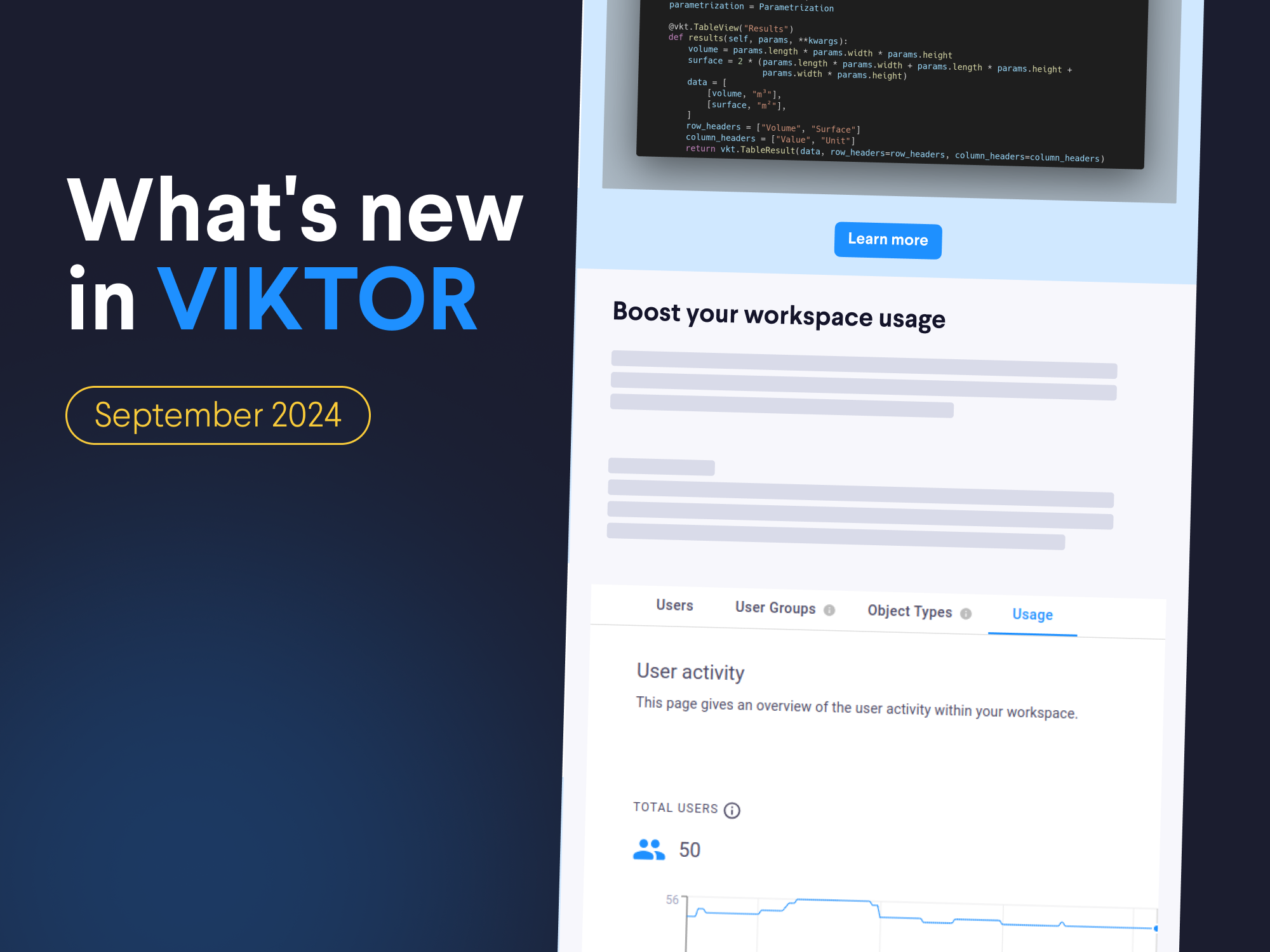
Simplification of the SDK
Creating apps should be simple and quick. That's why we started reducing the amount of code you need to create an app by making several adjustments to the SDK!
Optional entity labels
In tree-type apps the entity type label is shown in the user interface to differentiate between different entity types. However, this label is not visible in the UI for simple or editor apps. Therefore, we have made the label an optional attribute. This means you can choose to not define the entity type label. Instead, the entity type name will automatically be used.
Default value for duration guess
We've added a default value for the duration_guess argument in view decorators. If you don't specify it, the view will automatically default to a "quick view,".
Simplified imports
Now, you can import all components straight from the main viktor module. This means you no longer need to navigate through submodules like viktor.parametrization; just from viktor import NumberField will do. You can also import viktor as an alias (e.g., import viktor as vkt), allowing access to all classes and functions using that alias, leading to cleaner, more concise code.
Learn more in the documentation.
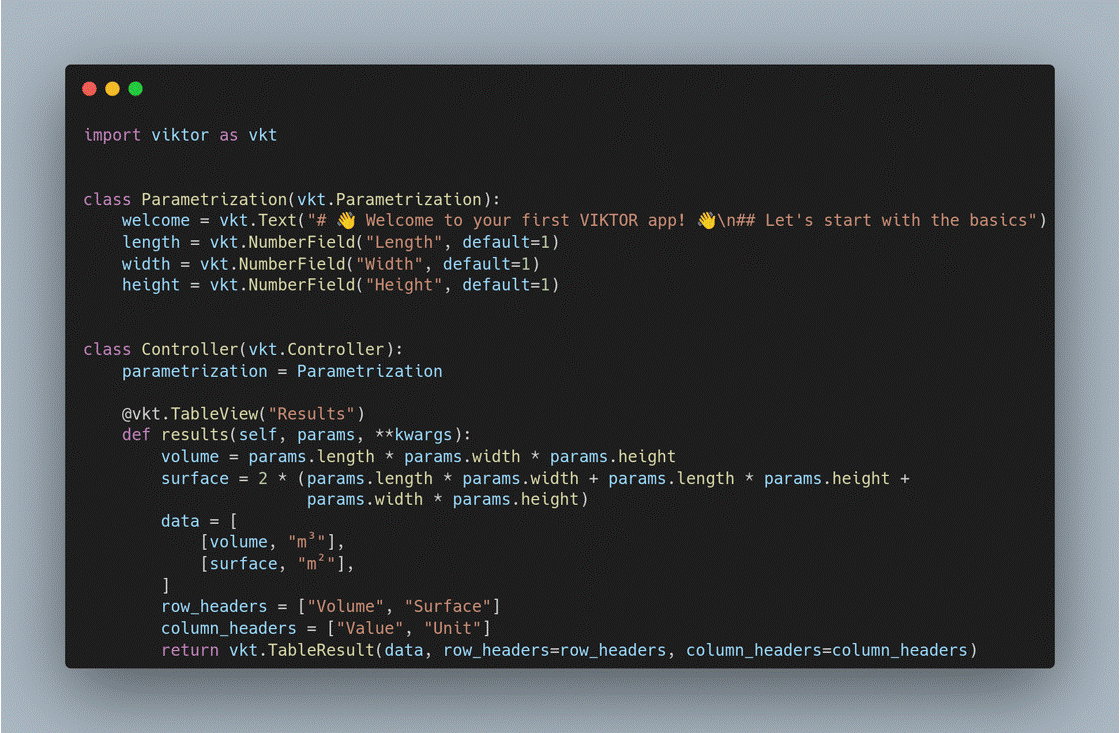
Boost your workspace usage
As a workspace admin, you want to ensure your workspace is well-used. We've made some improvements to help you better understand usage, bring in new users, and re-engage inactive ones.
Track usage
With the Workspace Usage Dashboard, you can monitor the number of visits, view individual user activity, and even set usage targets to track adoption (go to Workspace > Administrator > Usage or Users)
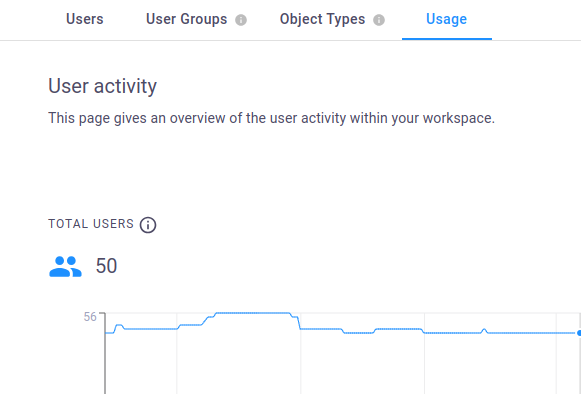
Invite new users with SSO
If your company uses Single Sign-On (SSO) to log in to VIKTOR, you can now invite colleagues who have not yet logged in to join your workspace. This means you no longer have to wait for them to access the environment before you can invite them to your workspace, enabling you to quickly add more users and expand your workspace's reach.
Re-engage inactive users
Sometimes, your users need a little nudge to get back on board. Or perhaps, they've been invited before but lost their invitation mail. No problem! You can now reinvite inactive users with just a click, and they'll receive a fresh mail to join your workspace.
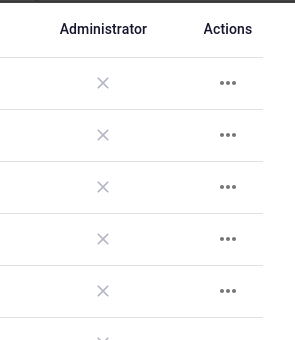
Community spotlight
This month, we have Lisa van der Burg's application for structural analysis of 3D buildings using OpenSeesPy. With the application, you can parametrically define the dimensions of a building, add loads by clicking directly on the geometry, run structural analyses and visualize the resulting deformations to understand structural behaviour. Make sure to try out the app!
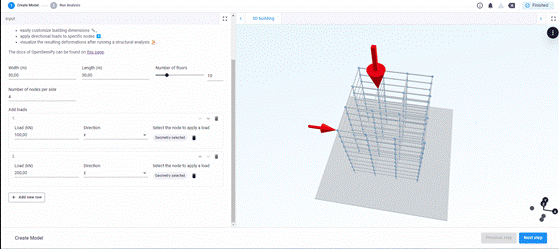
Would you like to share your application with the rest of the community as well? Please let us know by sending an email to support@viktor.ai!
Other changes
SDK
- SDK version v14.15.2 is now available: changelog The SDK now uses the user's system certificates to prevent SSL certificate verification errors when developing behind a proxy
CLI
- CLI version v0.39.0 is now available: changelog
PLATFORM
- Added a region switcher to the header when on a multi-region environment
- Added sort on GET /audit_events/ end-point
- Added 'entity_type_name' to serialized entity in /audit_events/ end-point
- Fixed disappearing markers in the GeoJSONView
- Improved permissions and feedback on visibility step for creating and editing a workspace
- Added ability to change industry and areas of expertise in user settings
- Added category dividers to the option list in the onboarding questions
- Simplified starter guide tasks
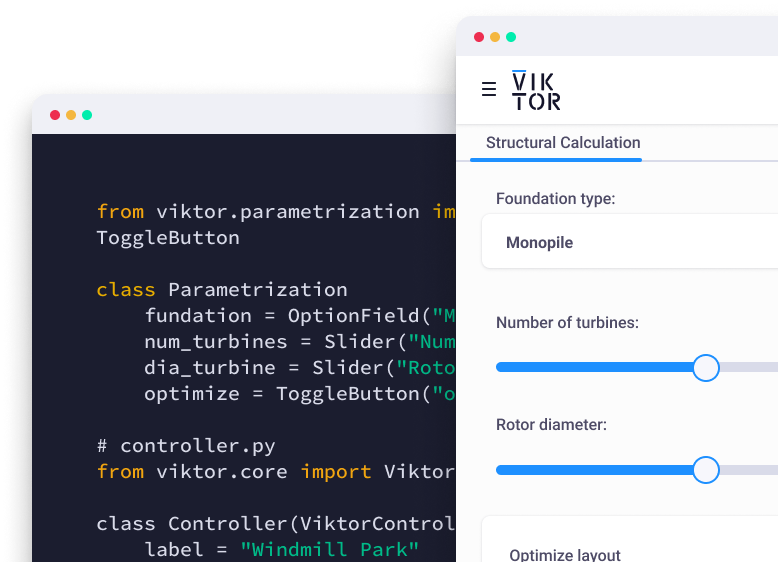
Start building apps for free
Related Blog Posts
Get our best content in your inbox
Subscribe to our newsletter and get the latest industry insights