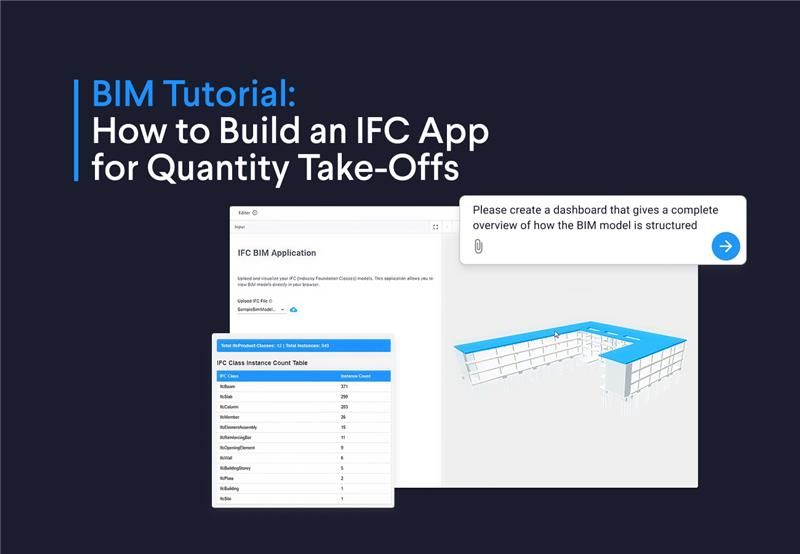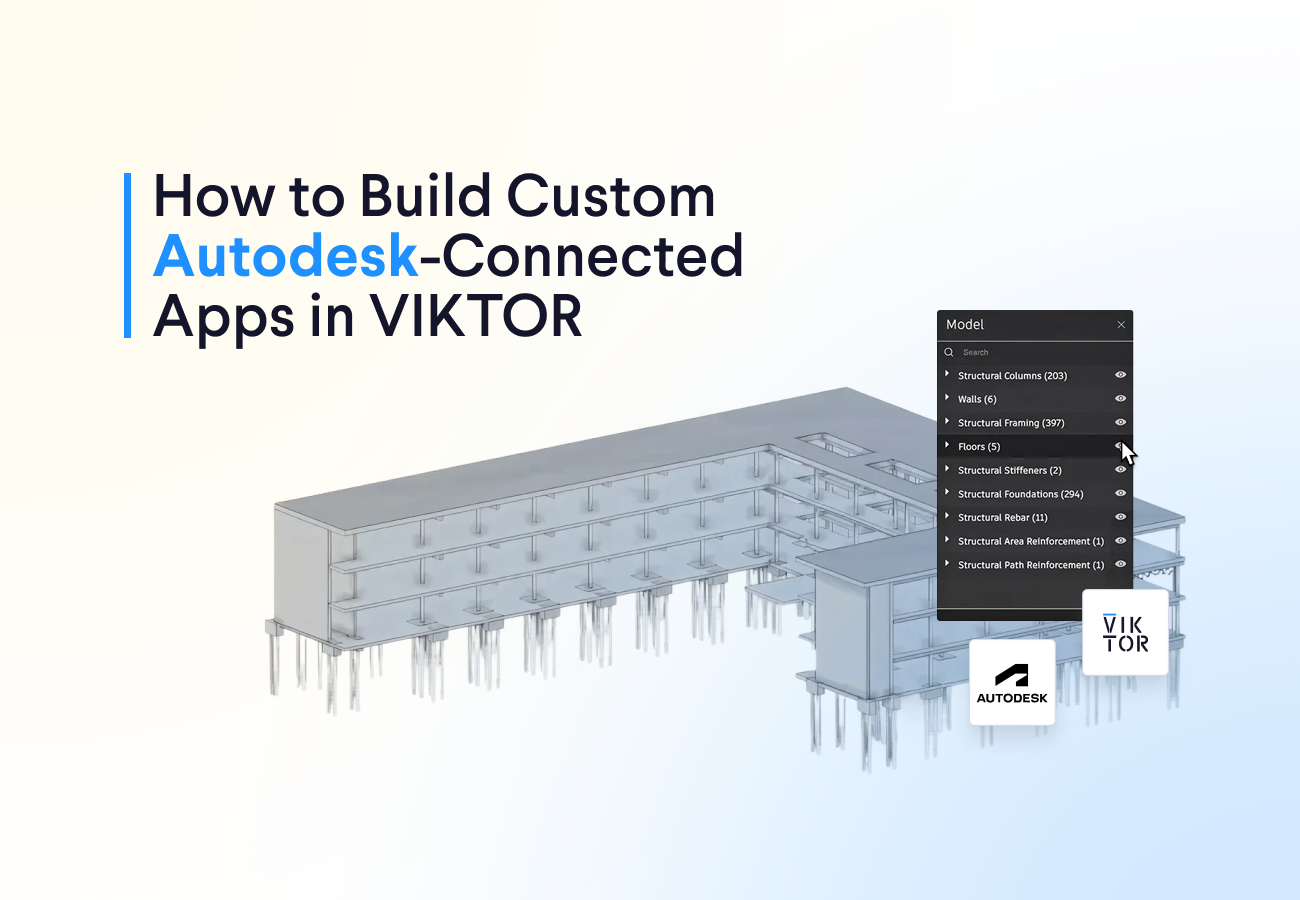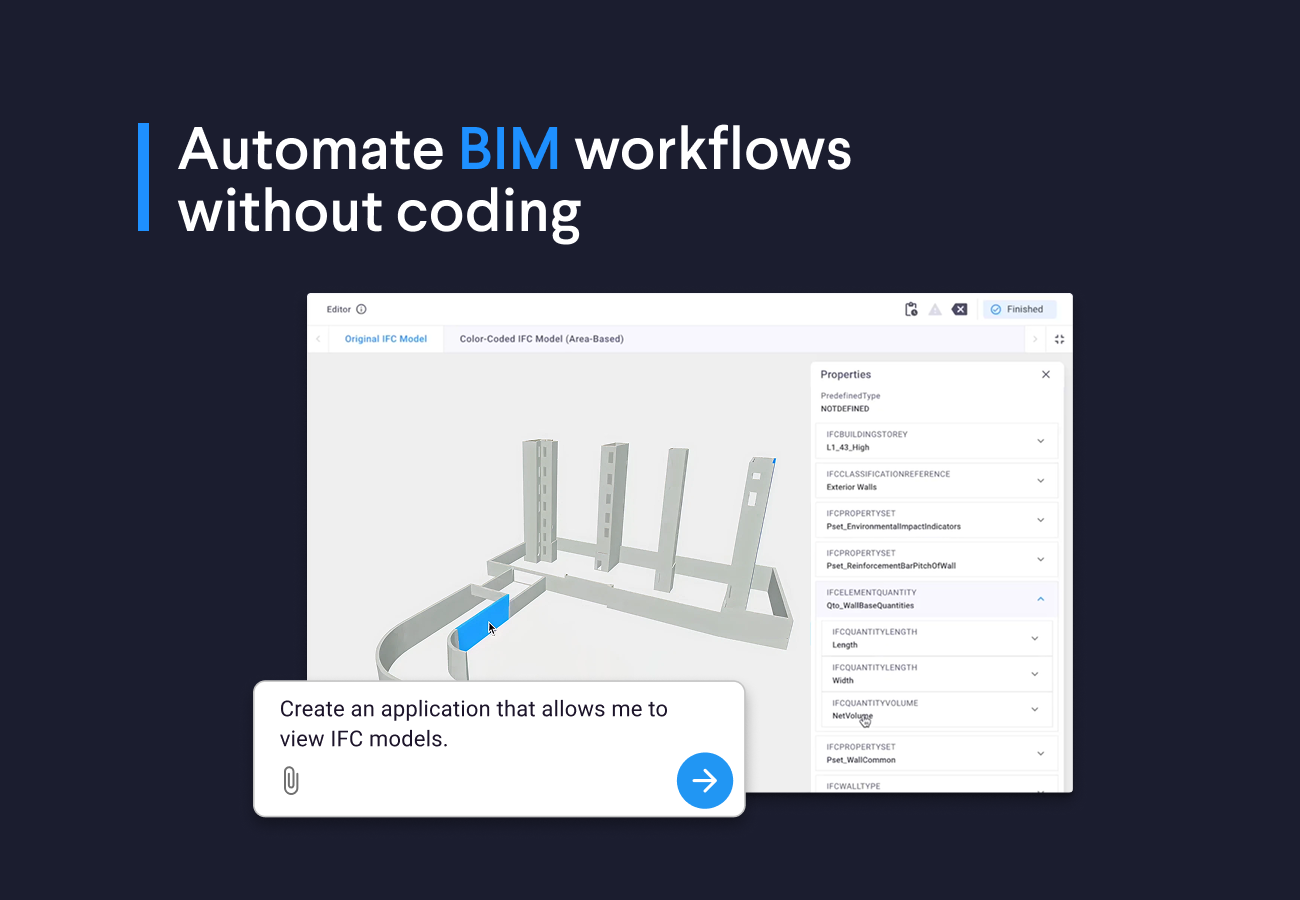July 08, 2024
9 tips to build user-friendly engineering apps

by Anande Bergman
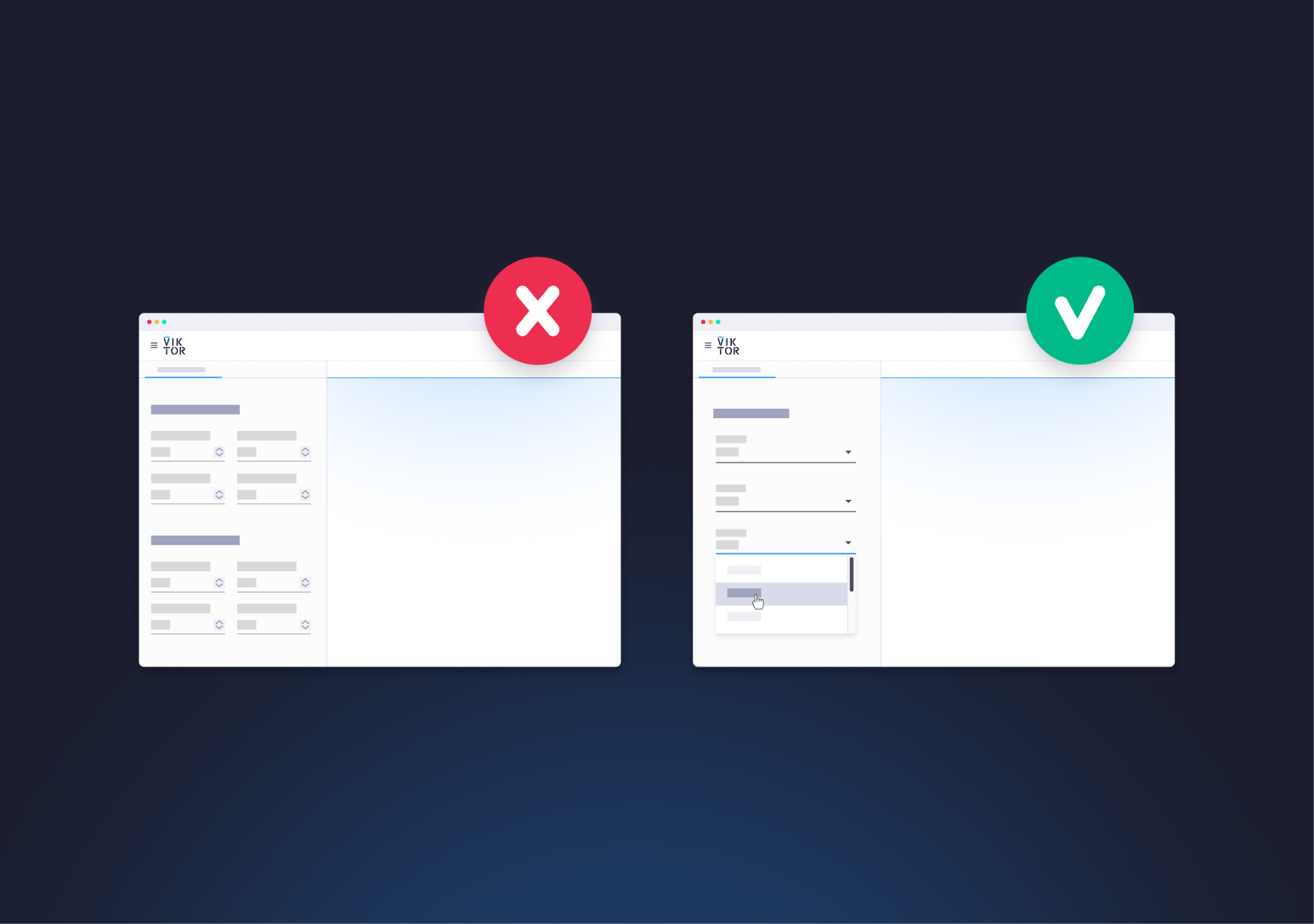
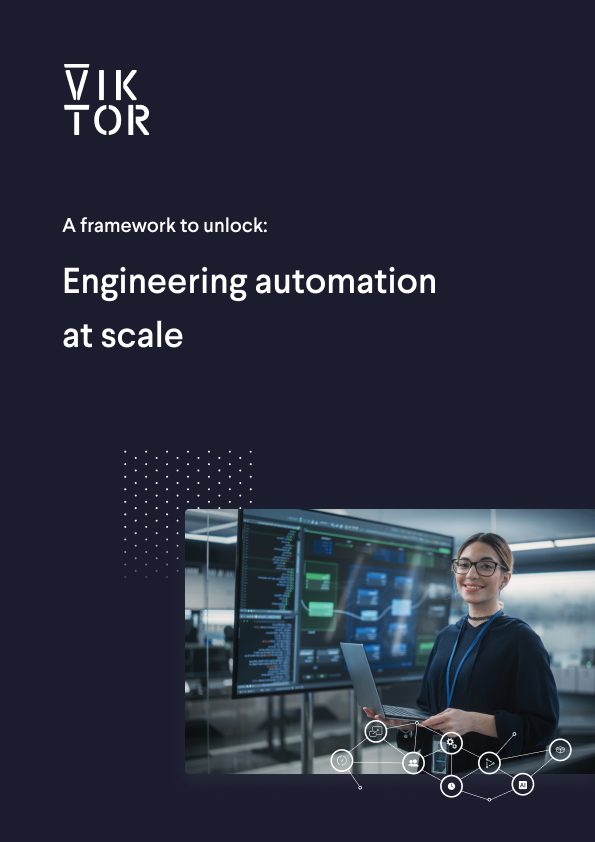
Download the White Paper and get INSPIRED
In this whitepaper, we present a framework for engineering automation that helps you understand how you can create automation initiatives that generate real impact within your organization.
First impressions last
I have always got a lot of energy from seeing other people use and share the apps I’ve created. There is something incredibly motivating about watching ‘your creation’ come to life.
But how do we get more people to use our apps? As engineers, we often think that adding more features will automatically attract more users. However, that's not always the case. Someone once told me: you only have one chance to make a good first impression. I believe the same applies to the apps we create. If users struggle to get things done, they'll leave, and it's extremely hard to win them back.
So, if you're like me and you want others to use your app, it's crucial to focus on its user-friendliness. After seeing hundreds of apps, I've recognized some common issues that I want to help you avoid. That's why, in this blog, I will share 9 tips to make your apps more user-friendly!
1. Get user feedback
If you want other people to use your app, there is nothing more important than asking for their feedback. This helps you understand what users like or dislike and fosters a connection with your app's early users and future promoters.
"Focus on how the customers perceive the impact of your invention - rather than on how you, the inventor, perceive it." - Thomas Edison
So, when should you start gathering feedback? As soon as possible! Many wait too long, thinking their app isn’t ‘good enough’ yet, and keep adding features without checking if they add any value. Avoid that mortal trap and seek feedback early.
Here are some ideas on how to get feedback:
Interviews and survey: It’s simple: chat with your users and ask them what they like and don’t. You can also ask them to fill in a short survey or provide feedback through your support modal.
Live testing: It might feel awkward but just sit together with a user and observe them using the app without offering help. You’ll see where they get stuck, and they’ll start thinking out loud about their experience. You may be surprised by how many new things you will see that are not mentioned during your interviews.
Mock-ups: Creating a mock-up to showcase the app layout and flow is a great way to get feedback quickly without having to spend time p the engineering logic. For rapid mock-up creation in VIKTOR, use the Visual Builder.
“Your most unhappy customers are your greatest source of learning.” - Bill Gates
2. Design a good user flow
Before creating an app, design a user flow: a flowchart showing all the steps users take to achieve the app’s goal, including the start point, user actions, key decisions, and endpoint. It’s much easier to evaluate different scenarios and achieve a good flow in a flowchart than while starting directly with app development.
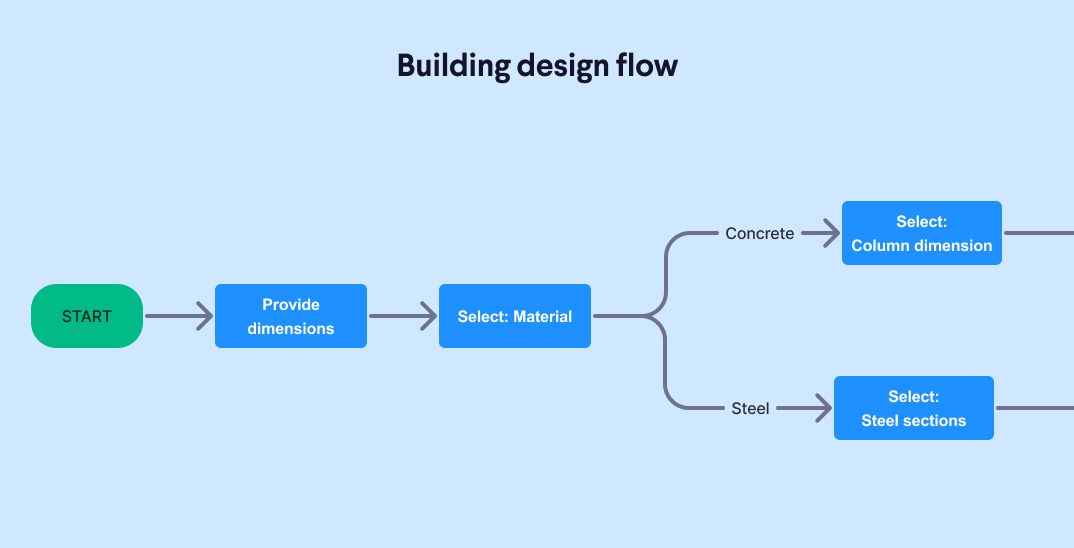
Once you have a good flow, translate it into an app with an intuitive interface. Arrange the interface so users see information in the order needed to complete steps and try displaying only necessary information at each step.
In VIKTOR, for example, you can use the ‘step’ function to guide users through a series of steps to achieve a result, even hiding or showing steps based on predefined conditions.
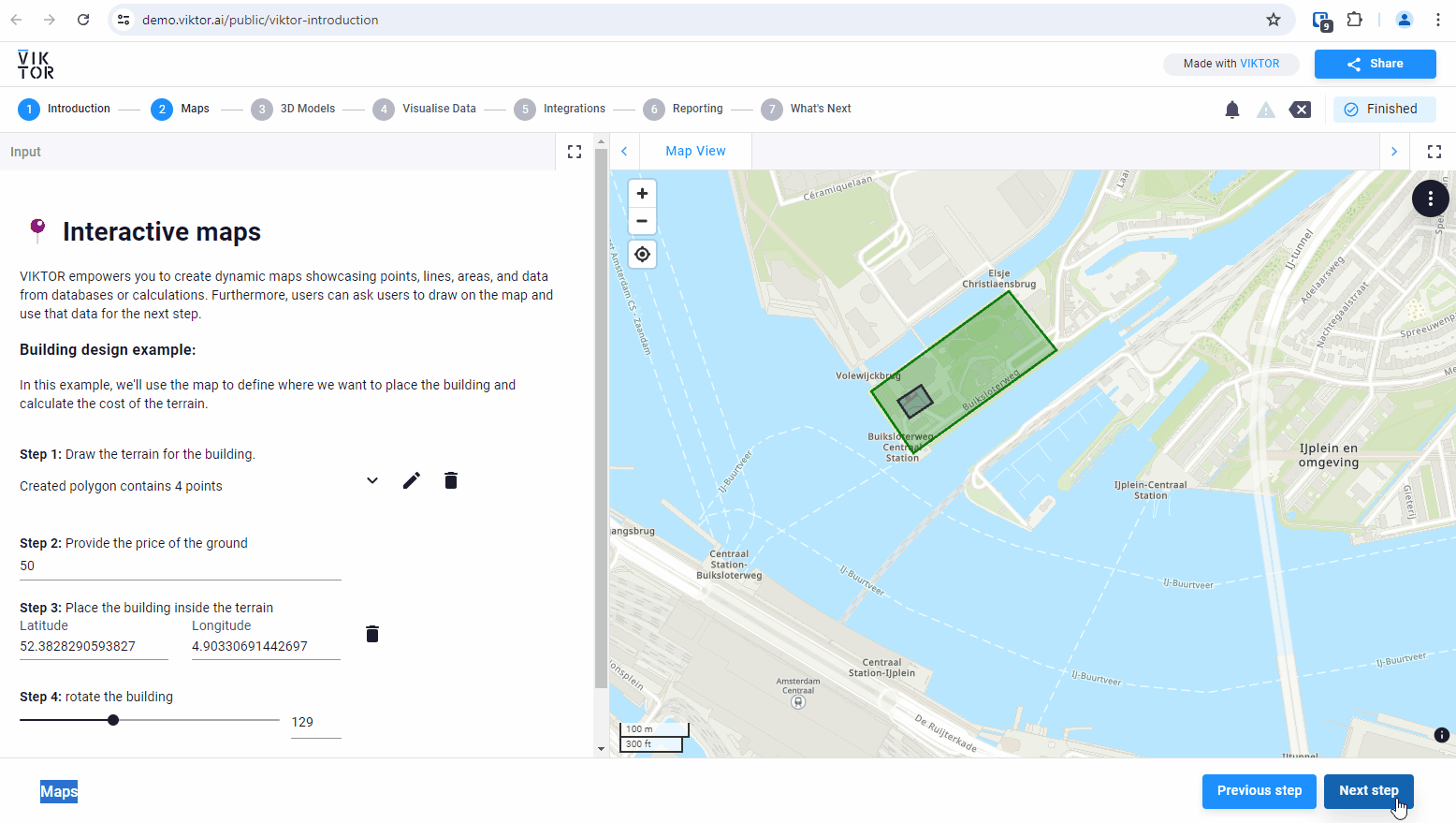
3. Focus on the core
As engineers, we love to pack our apps with as much functionality as possible. However, presenting all options at the same time can overwhelm users and make navigation confusing. Instead, focus on ensuring that the main function works well and is easy to use. It’s better to have an app that is simple and effective for 80% of cases than one that is complex and covers many edge cases.
This doesn’t mean you should avoid adding functionalities. Just keep the main functionality front and center, making advanced or less-used features optional. For example, place them in a separate tab or hide them behind a toggle button.
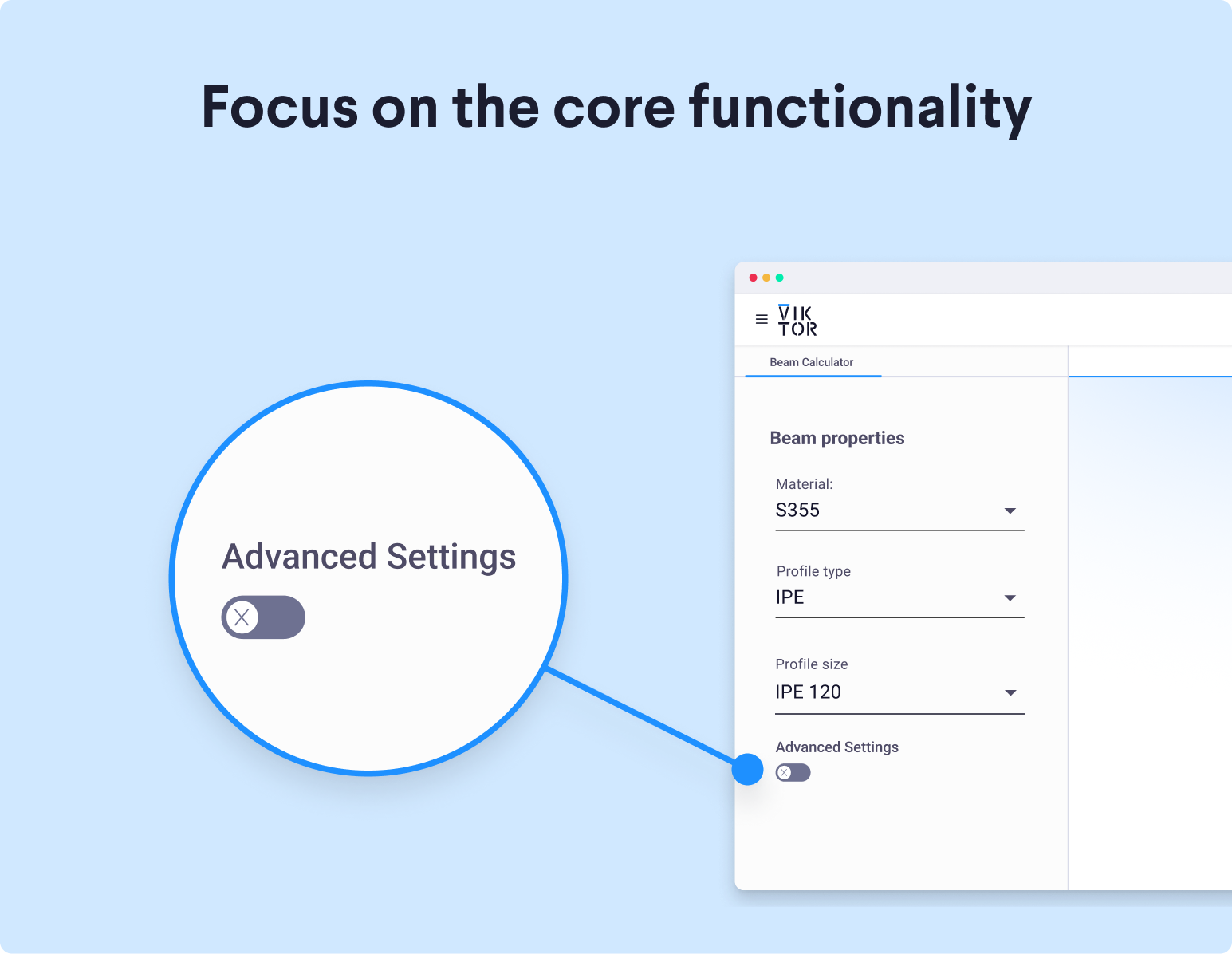
4. Inform the user
The reality is that engineering apps are more complex than the average app on your phone, so extra effort is needed to provide users with the information they need to understand the app.
For example, you can create an introduction explaining what the app does and how to use it. The length of the explanation should match the app’s complexity. For simple apps, a title and description before the input fields may suffice. For more complex apps, consider an introduction page or brief introductions for each page, step, tab, or section. Include equations, images, or links to video tutorials, but always keep it short, clean, and to the point.
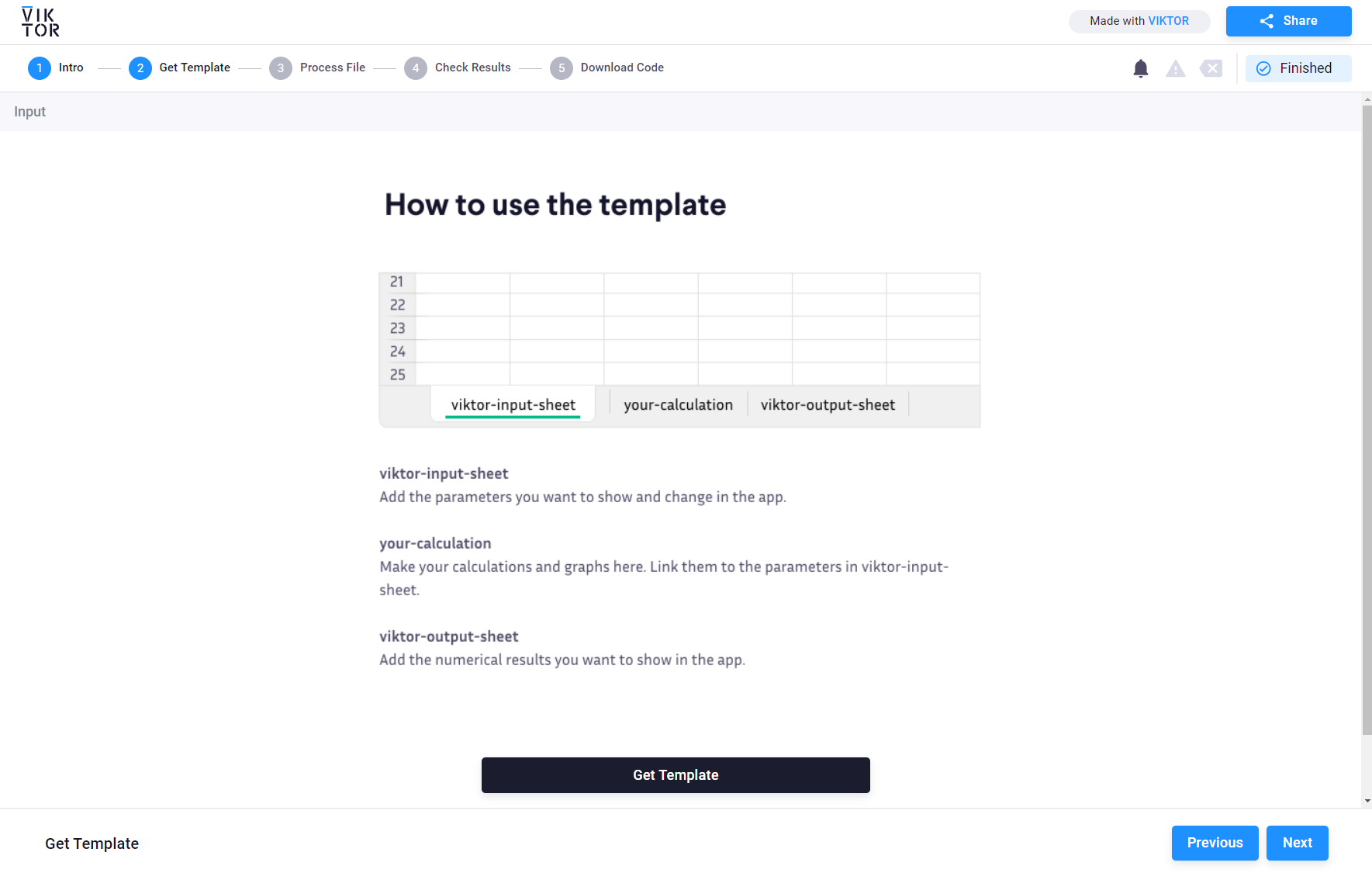
5. Use clear names
Use logical, clear, and understandable names throughout your app, including for input fields, graphs, tables, and results. Avoid using letters, symbols, and abbreviations that can confuse users.
If you’re unsure about the best way to display information, remember: “A picture is worth a thousand words.” Adding schematics to your app can visually aid user understanding. Additionally, use tooltips to provide longer explanations if needed.
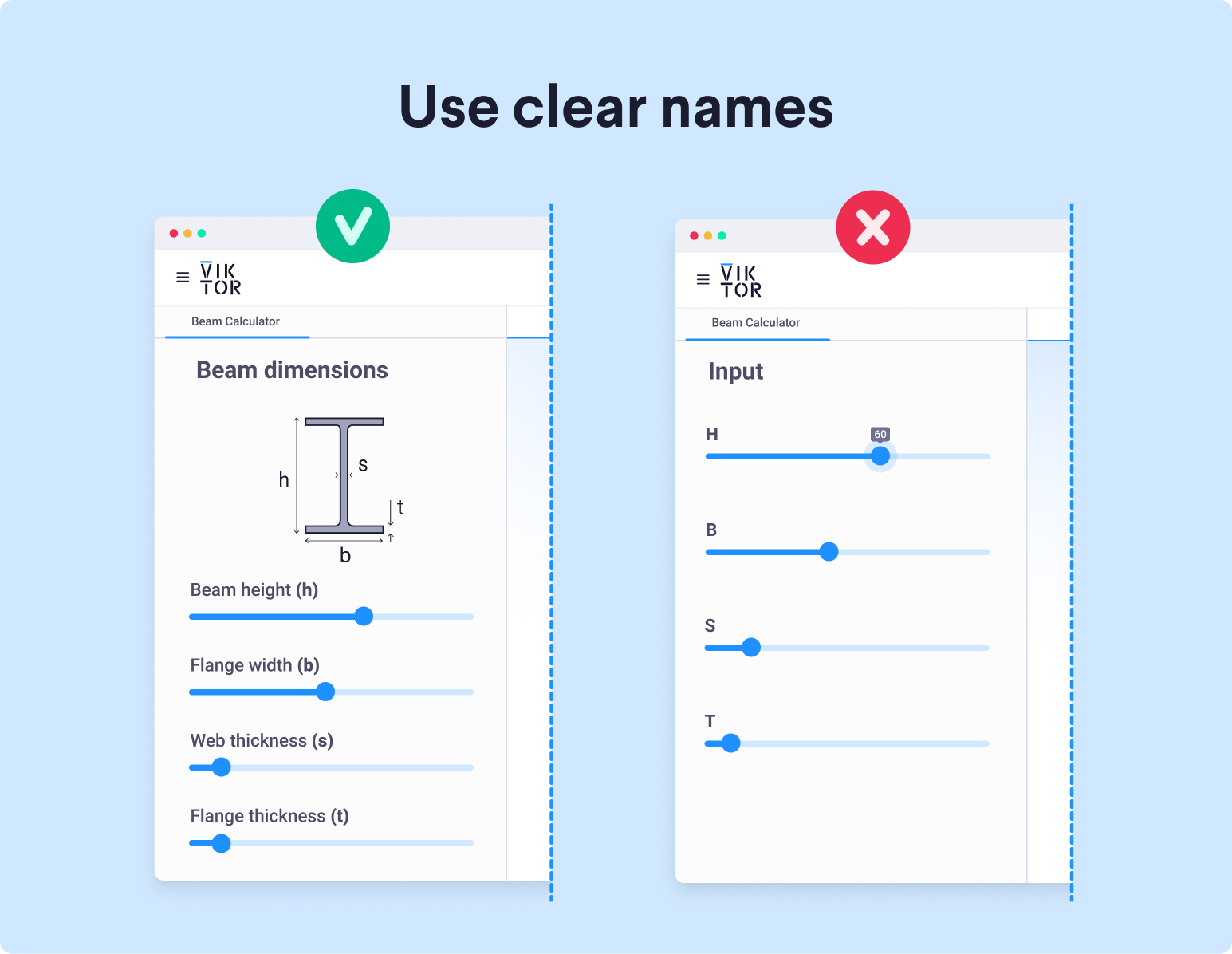
6. Reduce friction
Removing friction is key to increasing enthusiasm for your app. There’s no single method but always look for ways to simplify the user experience. The easier it is for users to achieve their desired results, the better.
One way to reduce friction is by minimizing the amount of input required. For instance, since steel beams have standardized materials and dimensions, you should allow users to select a material and profile rather than having them search for the information and enter all the details manually.
Additionally, you should help users avoid errors. If a negative number in a parameter will cause an error, prevent negative values from being entered in that field by setting max=0.
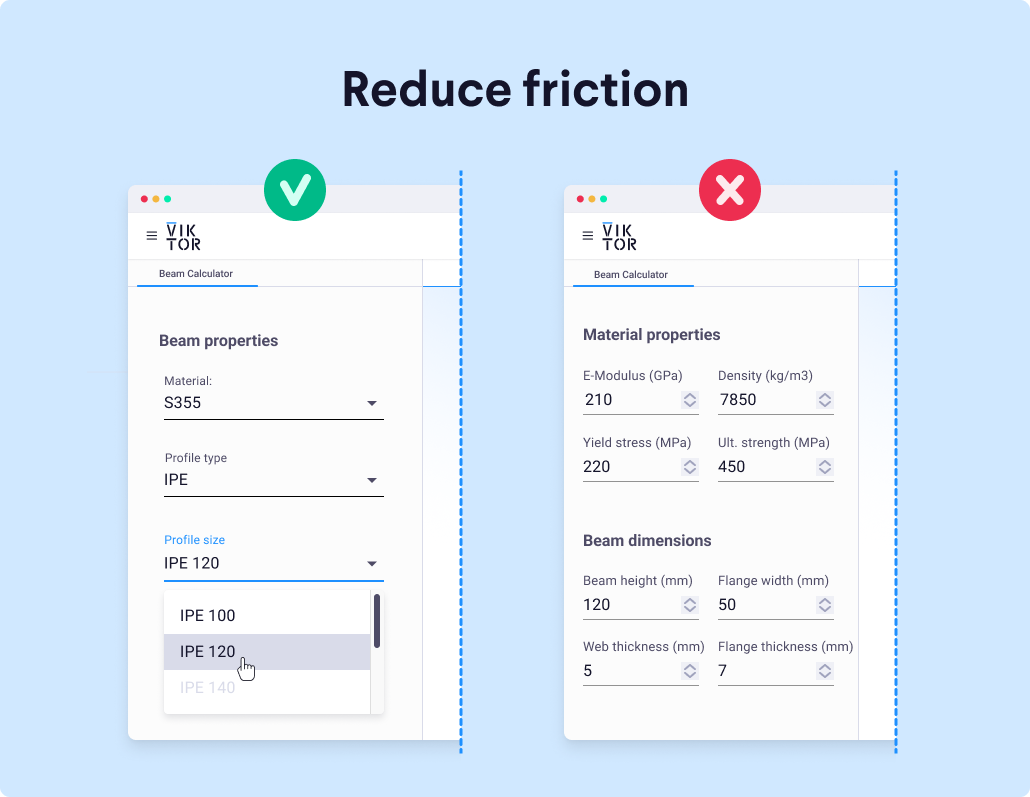
7. Provide a quick start
Most users, especially new ones, want to understand what your app does and how it can benefit them without investing too much time. Help them by setting up your app to provide quick results.
Consider adding default values to all input fields. Without default values, users must fill in fields manually and will encounter numerous error messages before getting a result, which can be frustrating.
If your app requires a file upload, include a link or button to download an example file. This allows users to see the results immediately and use the example as a reference for creating their own files.
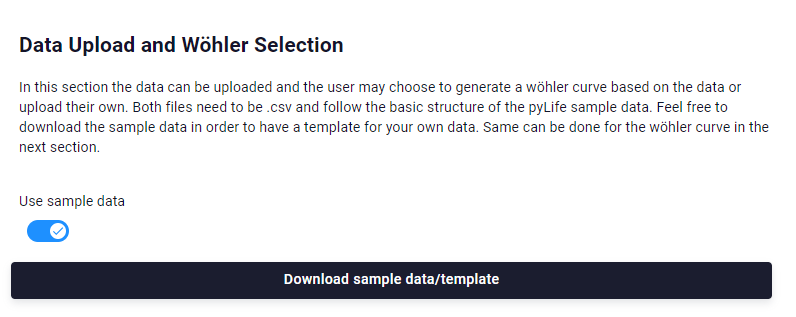
8. Helpful error messages
Error messages may seem negative, but they can greatly assist users. A well-crafted error message should provide an “Aha...!” moment, helping users quickly move to the next step. Use simple language to explain what happened and, most importantly, how to fix it. Avoid technical jargon or vague messages like “Oops... something went wrong.”
In VIKTOR, for example, you can use UserMessage for information, warnings, and success messages, or UserError to guide users who have filled in input parameters incorrectly.
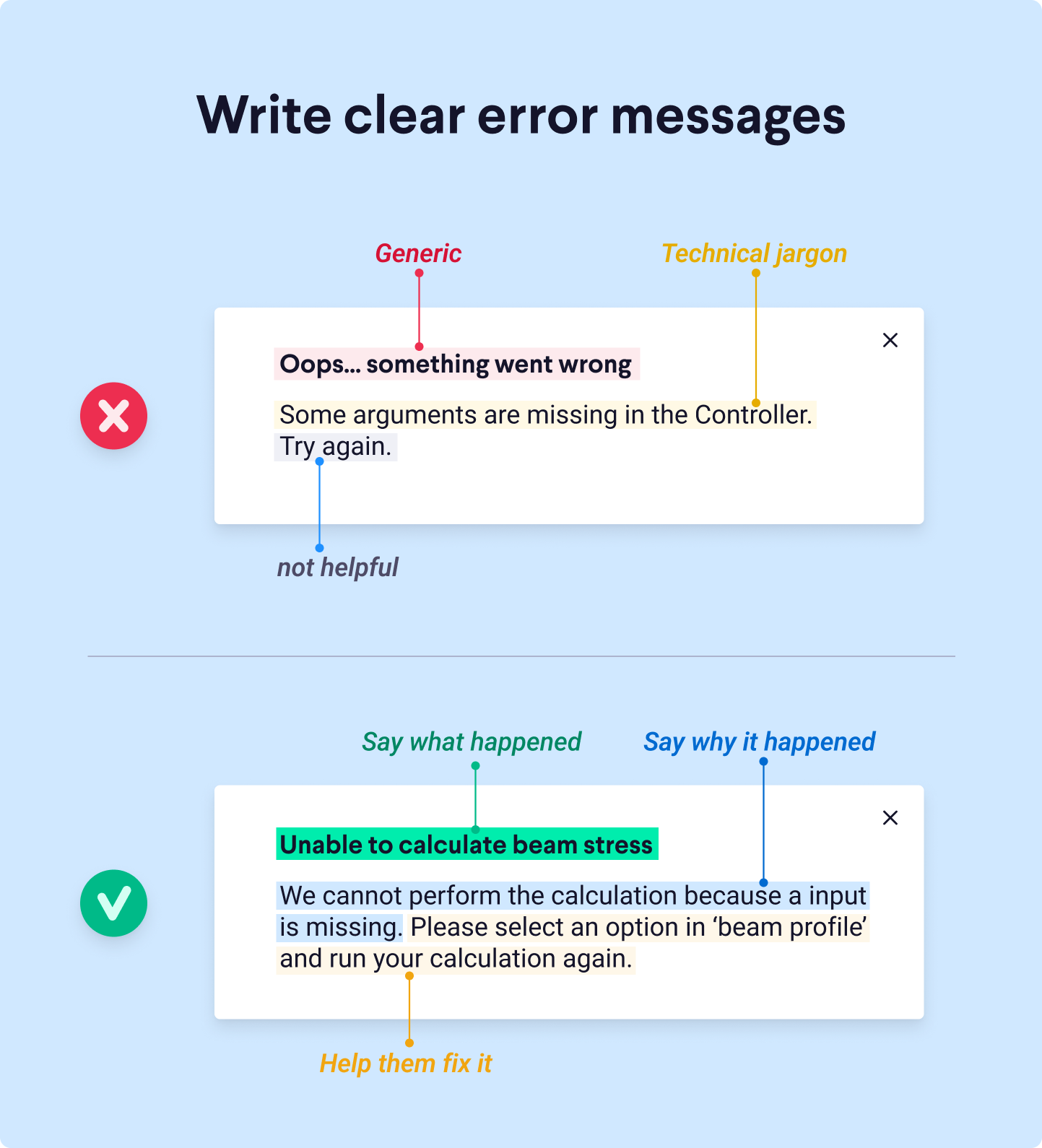
9. Manage expectations
Everyone likes to know what they’re signing up for, and the same applies to your app. Help users set the right expectations by explaining what your app does and doesn’t do, the steps they should follow, and how much time it takes. You can also clarify if your app is still under development when updates are planned, and what new features are coming. Provide information on where users can get support and give feedback.
If your calculations take more than 10 seconds, users might wonder if everything is working correctly and may refresh the app, thinking it’s broken. To prevent this, add a progress message with information about the status and estimated completion time. Additionally, a touch of humor can make the wait feel shorter 😉
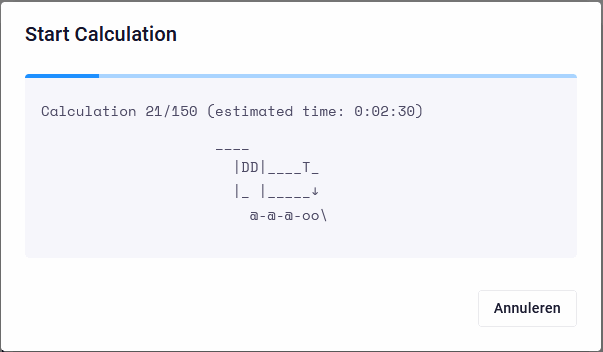
Conclusion
Creating an app that people use and share is an incredibly rewarding experience. While it’s tempting to continuously add new features, it’s essential to remember that user-friendliness is key to retaining users and making a strong first impression. By focusing on common issues and applying the 9 tips I’ve shared, you can enhance your app’s usability and ensure a positive user experience.
But remember, these 9 tips are just a guideline to help you get started. The true answers lie with your users. There is no way around it—if you want to make apps that people really love, you need to have a continuous conversation with your users and keep improving based on their feedback.
The goal is to create an app that provides value and is easy and enjoyable for users to interact with. When users find your app intuitive and engaging, they are more likely to stick around and even recommend it to others. So, take these tips to heart, engage with your users, and watch as your app becomes a favorite among users.
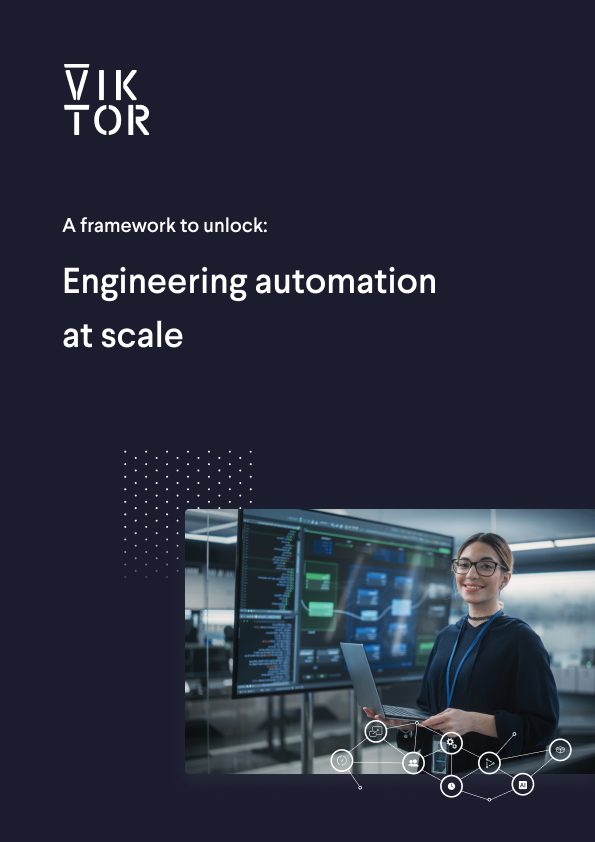
Download the White Paper and get INSPIRED
In this whitepaper, we present a framework for engineering automation that helps you understand how you can create automation initiatives that generate real impact within your organization.