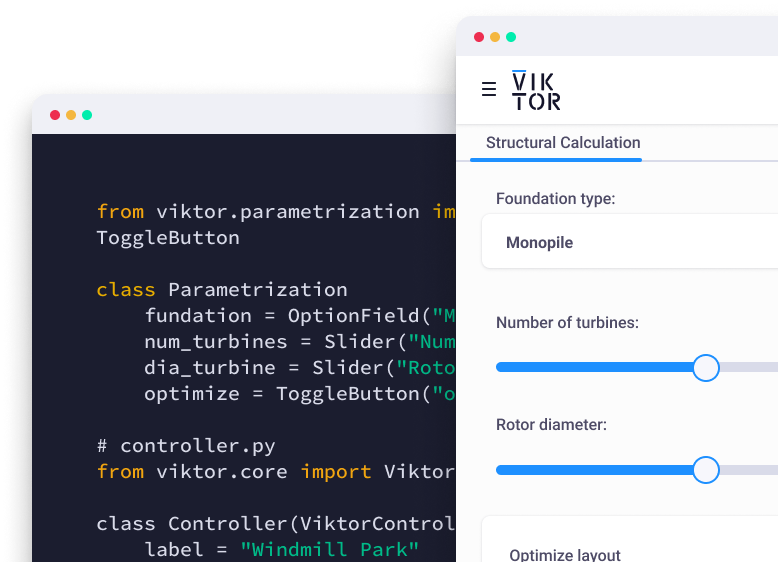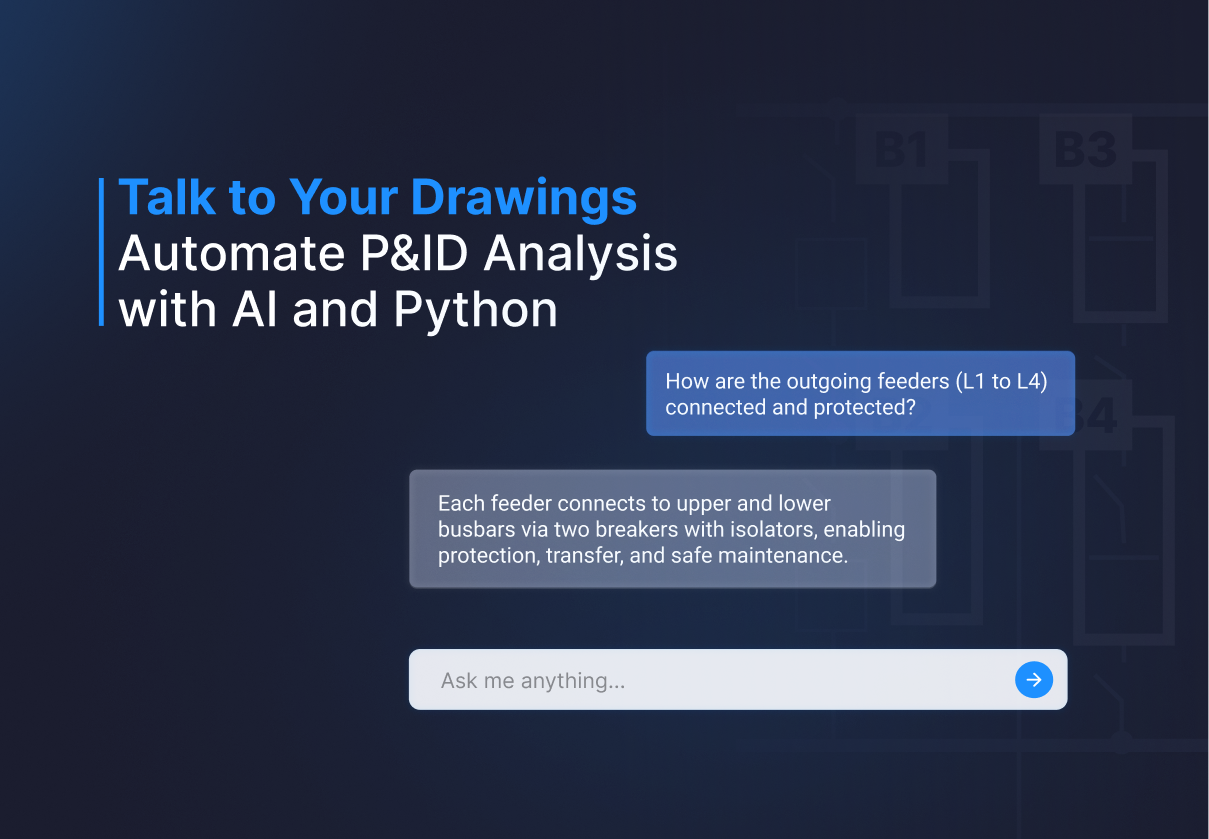Sign In
April 17, 2024
Visual Builder: Click to create your UI
by VIKTOR Team
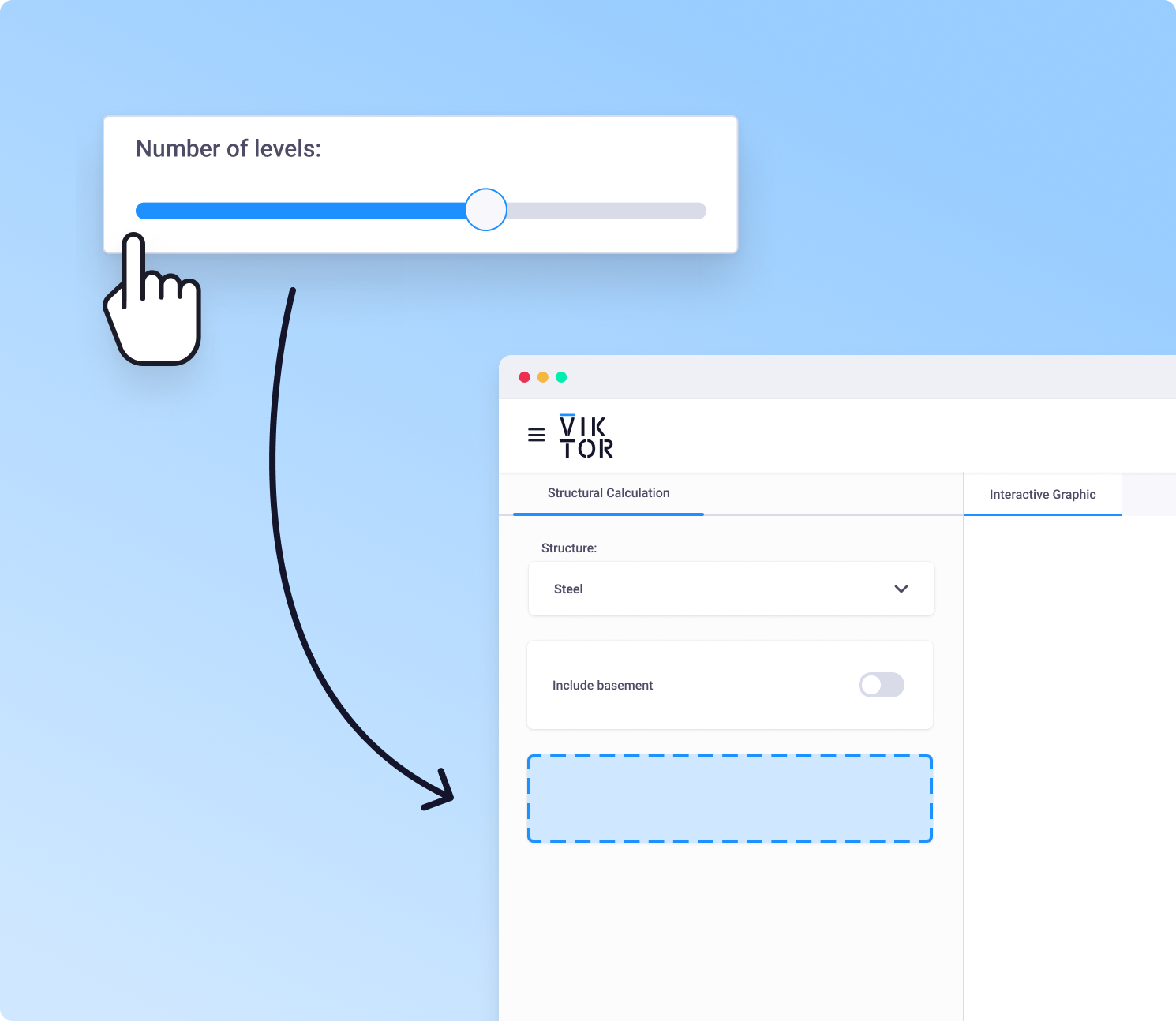
In your role as an engineer, the workload is constantly increasing. Getting more high-quality work done in less time is crucial.
Automation is a well-known solution to this problem. It often starts with Excel because of the low barrier to entry. When processes become too large and complex and you hit the limit of what can be done with Excel, most switch to visual programming with, for example, Grasshopper, or simple scripting in Jupyter Notebooks. Unfortunately, this has its limits as well. Additionally, most design and calculation software can only be used by experts and is not very suited for sharing and collaborating with colleagues.
A great solution to overcome these challenges is turning your scripts into sharable web apps. However, going from simple scripting to a web application can feel like a daunting step. To lower this barrier, we created the Visual Builder.
Visual Builder
With the Visual Builder, you can click together your desired UI in seconds, using elements like steps, pages, tabs, fields, and views. Once your UI is ready, you can generate the blueprint code and use that as a starting point for further development. This allows you to spend your time and energy on writing the logic to automate your process instead.
The Visual Builder is not only useful to those developing apps but everyone involved in the design process. Product Owners, developers, domain experts, and end users can all use the Visual Builder to create mock-ups based on their ideas to share with and receive feedback from the rest of the team.
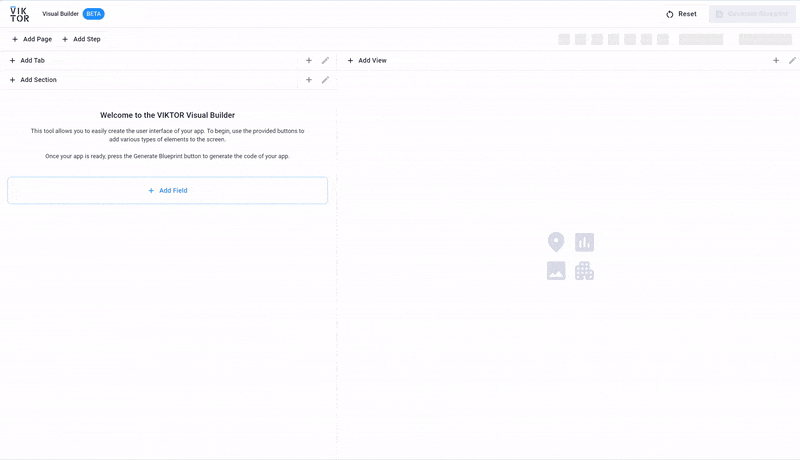
Experiment in the VIKTOR labs
It’s our goal to make automation accessible to all engineers. In VIKTOR labs you can find the latest experiments from our team that contribute to this mission, such as the Visual Builder. VIKTOR labs can be found in the main menu of your VIKTOR environment.