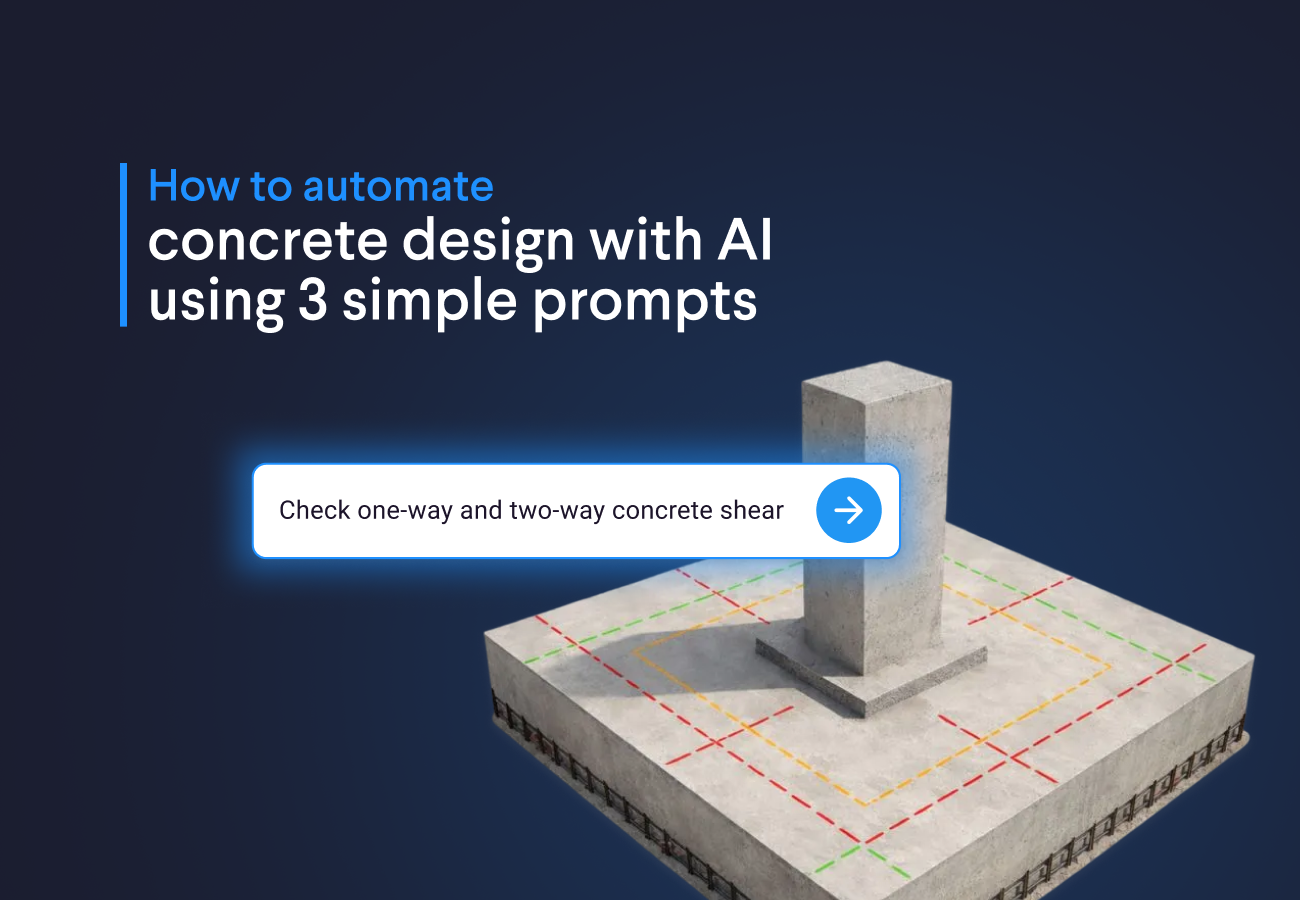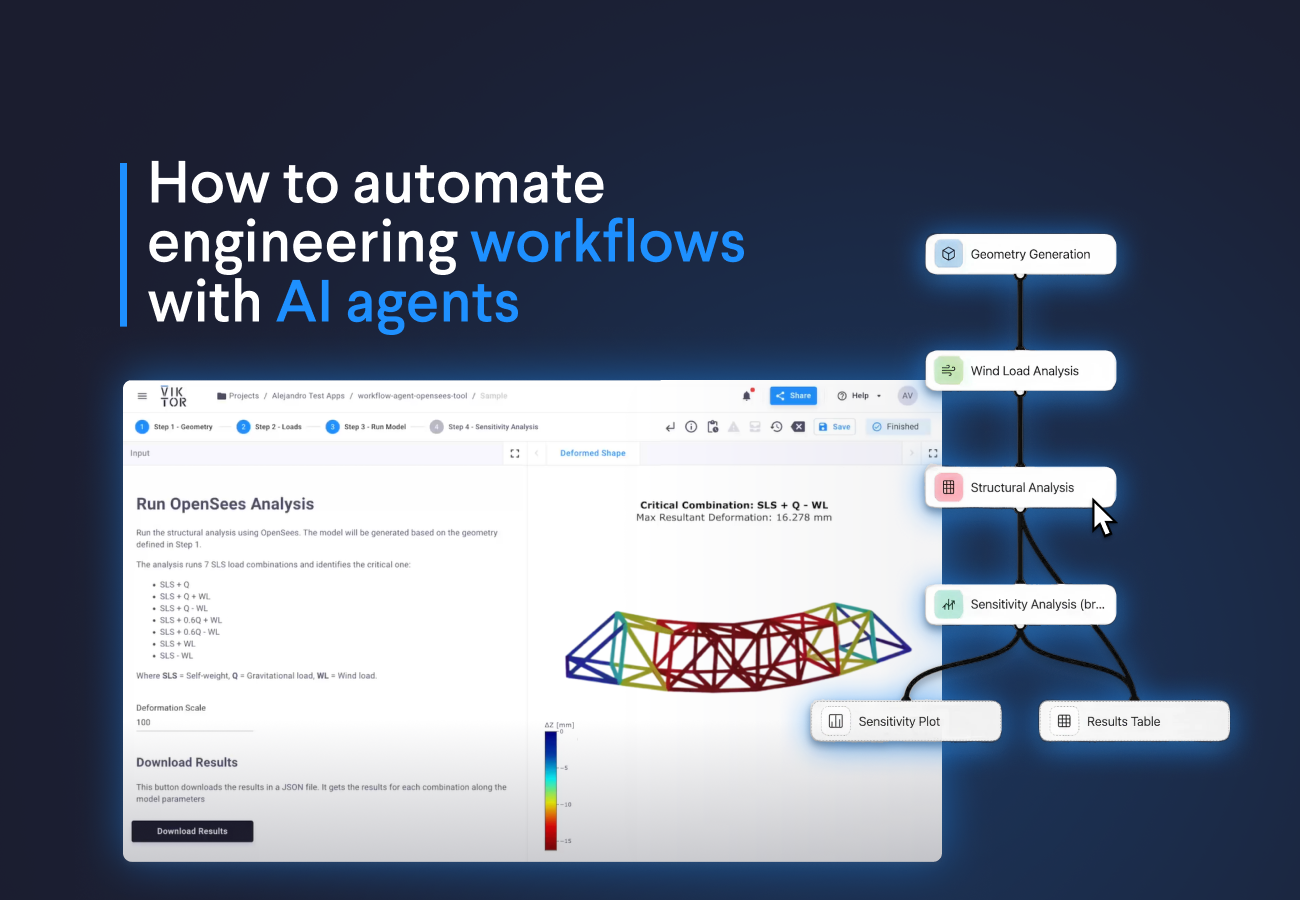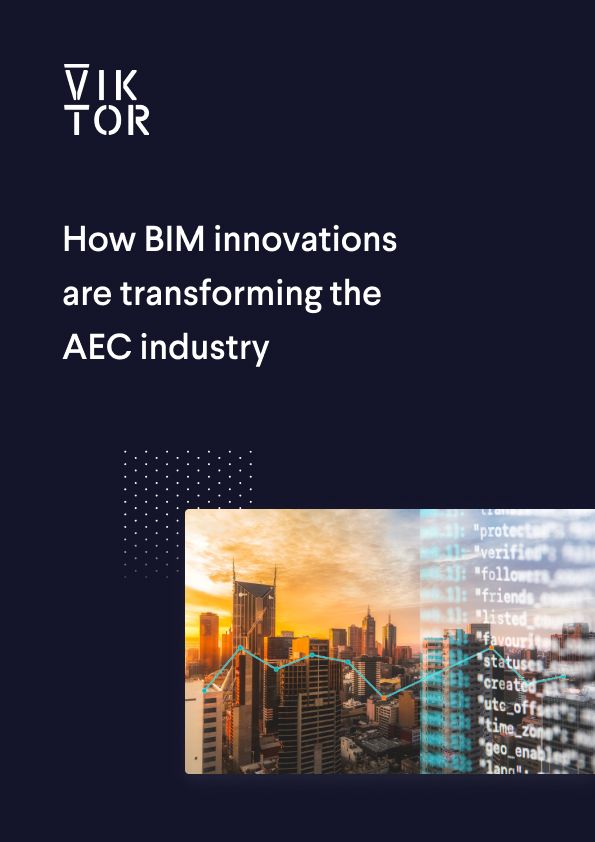
How BIM innovations are transforming the AEC industry
Efficiently pioneering today's & next-gen BIM cloud-based Automation! We will provide information on the meaning, benefits, challenges, and future of BIM!
The Architecture, Engineering, and Construction (AEC) industry is notorious for its fragmented workflows, with multiple stakeholders often using incompatible software tools to create and manage building data. This results in costly inefficiencies and errors, as data must be manually translated or re-entered between different systems. To address this problem, Building Information Modelling (BIM) was developed as a holistically well-coordinated workflow for AEC.
The International Foundation Classes (IFC) was developed as a tactic for achieving BIM goals. IFC is an open, neutral file format for sharing digital building information between different software applications. It was developed by buildingSMART, an industry alliance of architects, engineers, contractors, and software vendors. The development of IFC was a collaborative effort, with input from multiple stakeholders in the AEC industry. The resulting standard enables interoperability between different software tools, making it easier for project teams to collaborate and share information. In this way, IFC helps to improve the efficiency and quality of building projects, while reducing costs and errors.
Professionals need to review IFC files in a viewer before linking or even opening them in another BIM modeling software (such as Revit). IFC viewers are used for visualization and navigation of Building Information Models (BIM) that are saved in the Industry Foundation Classes (IFC) format. IFC is an open standard for sharing and exchanging data between different BIM software applications, but not all software applications can read and interpret IFC files in the same way. Therefore, IFC viewers provide a way to view IFC models in a consistent and standardized way, regardless of the software application used to create the model. IFC viewers allow users to explore the model geometry, review the properties and attributes of objects, and analyze the model's data. They are commonly used in design review, clash detection, and collaboration workflows in the AEC industry.
Here is how it works:
Click here to try the application yourself
During a recent hackathon, our colleague Yannick Macken (Application Developer), developed an IFC viewer app in 4 hours using Python and the VIKTOR platform. With the app, you can import, view, separate, and download the elements of IFC files. The app utilizes the IfcOpenShell (open-source Python library) to enable users to view and interact with IFC files, making collaborating and sharing information between different software platforms easier. Using the VIKTOR toolbox, a filter function has been added that isolates selected IFC elements to get clearer navigation in complex models, in addition to having the ability to download selected elements.
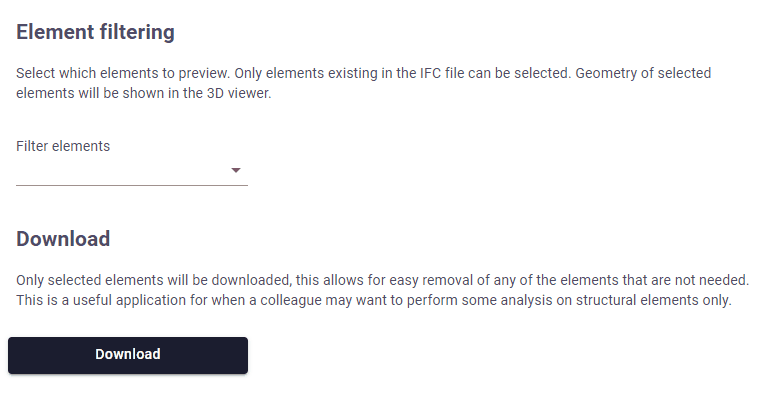
The VIKTOR IFC viewer is a demo to embody the potential of using web-based applications for a more collaborative BIM workflow. The app is hosted on our platform and can be accessed by different users simultaneously. With VIKTOR and Python, you can add attributes, and properties and build more custom features to customize the app and reach your goal. The possibilities are endless!
Keeping up to date with the latest news regarding BIM, IFC, and AEC can be a little bit demanding. Luckily, there is a valuable resource that helped us to build our content. If you're interested in learning more about digital technology in AEC, we highly recommend checking out Lejla Secerbegovic’s channel, BIM me up! Lejla provides informative and insightful videos on these topics that are both educational and entertaining.
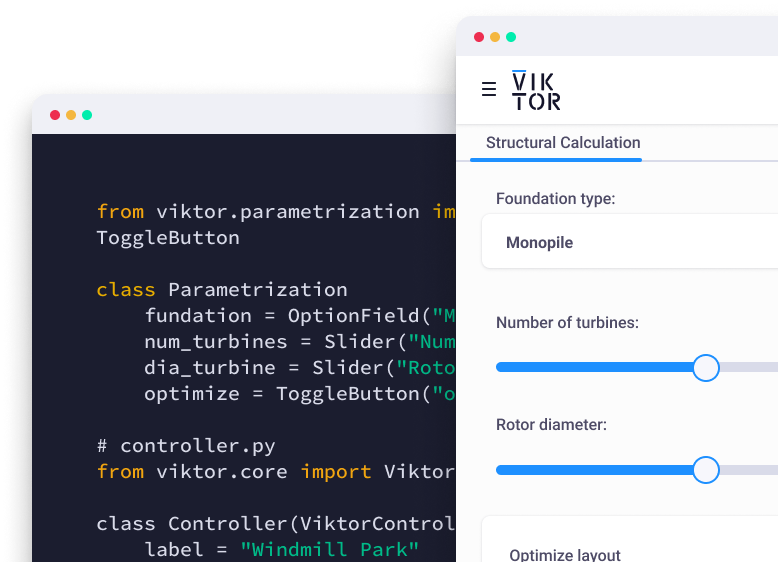
Start building apps for free
Related Blog Posts
Get our best content in your inbox
Subscribe to our newsletter and get the latest industry insights