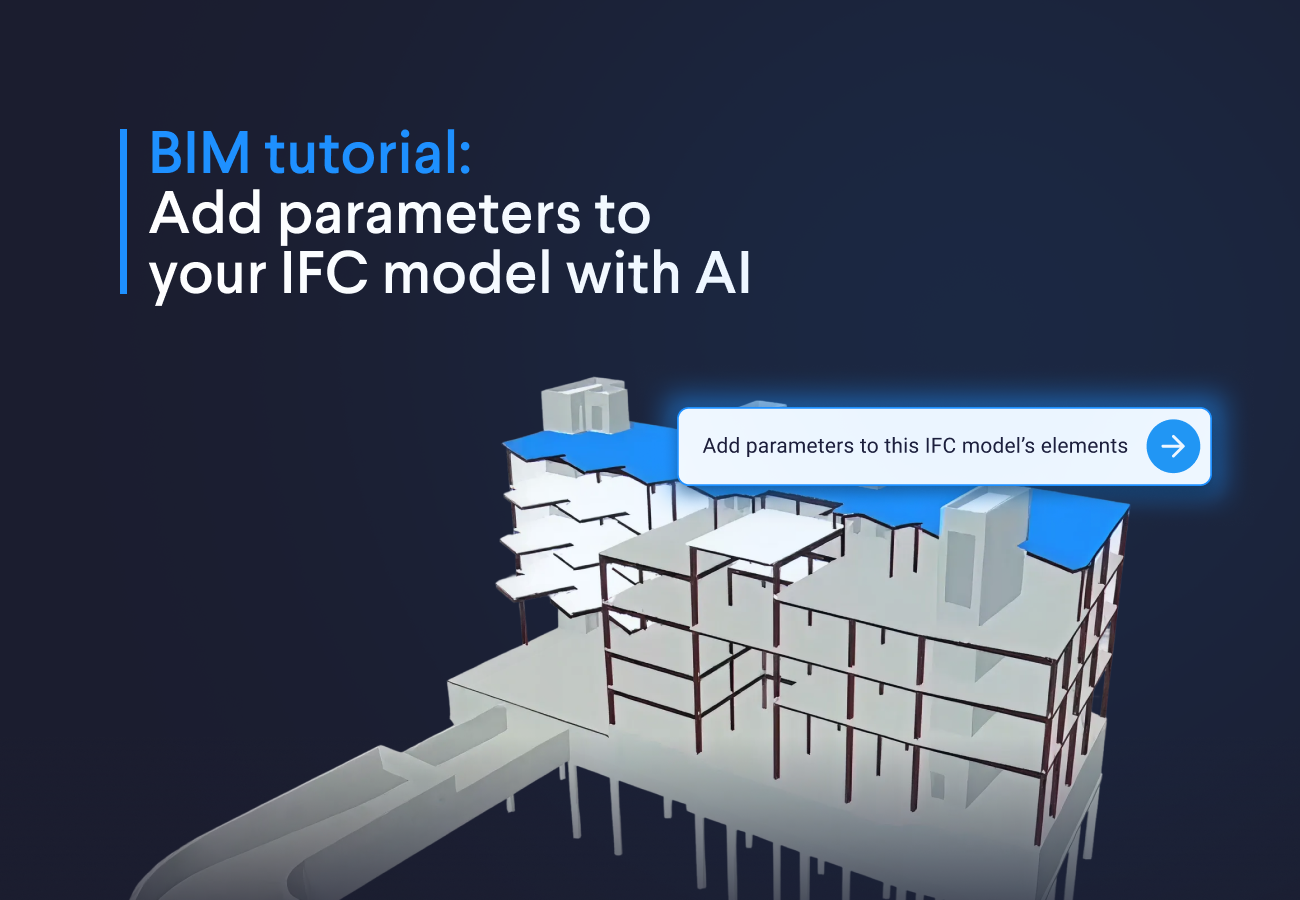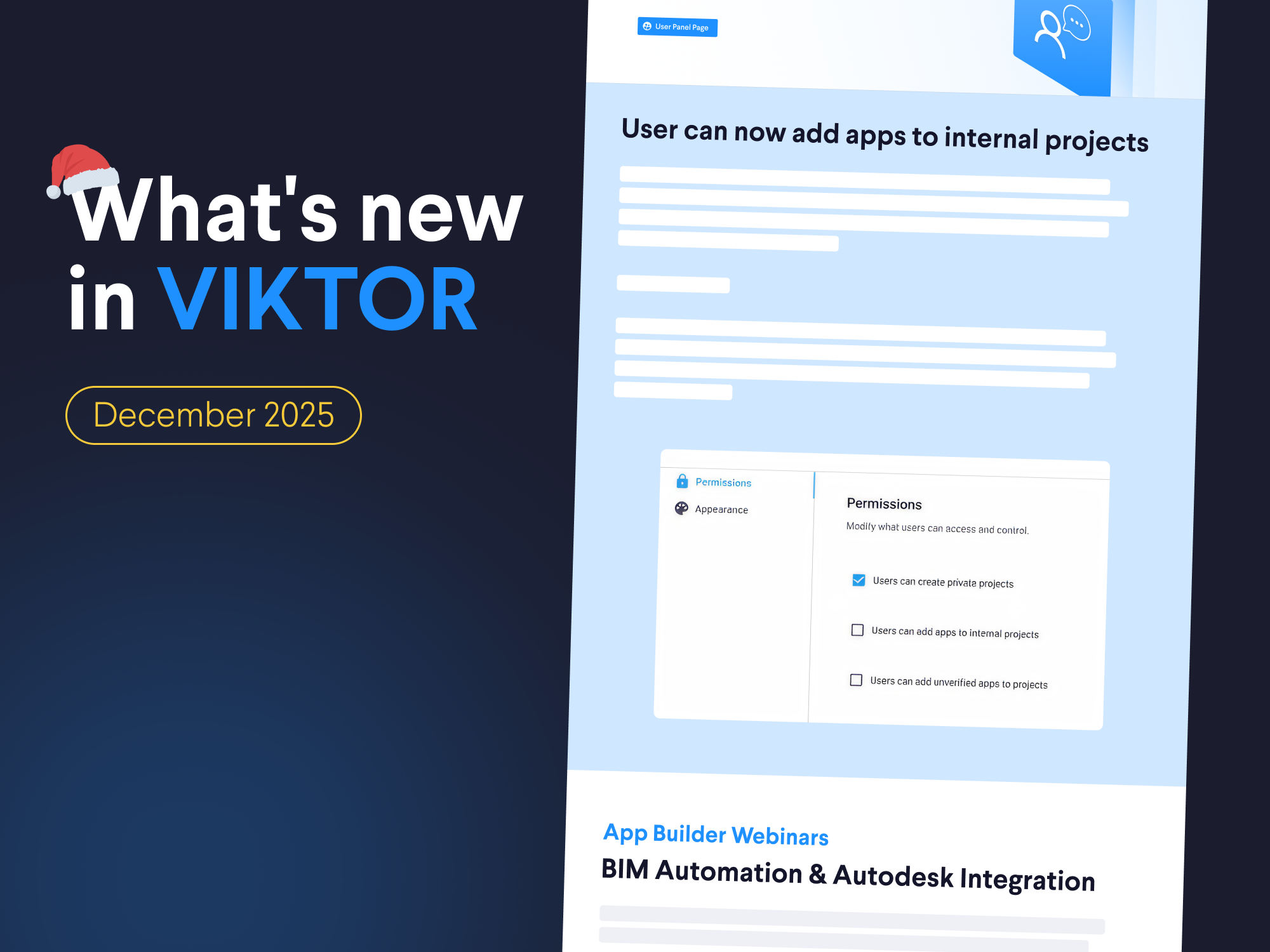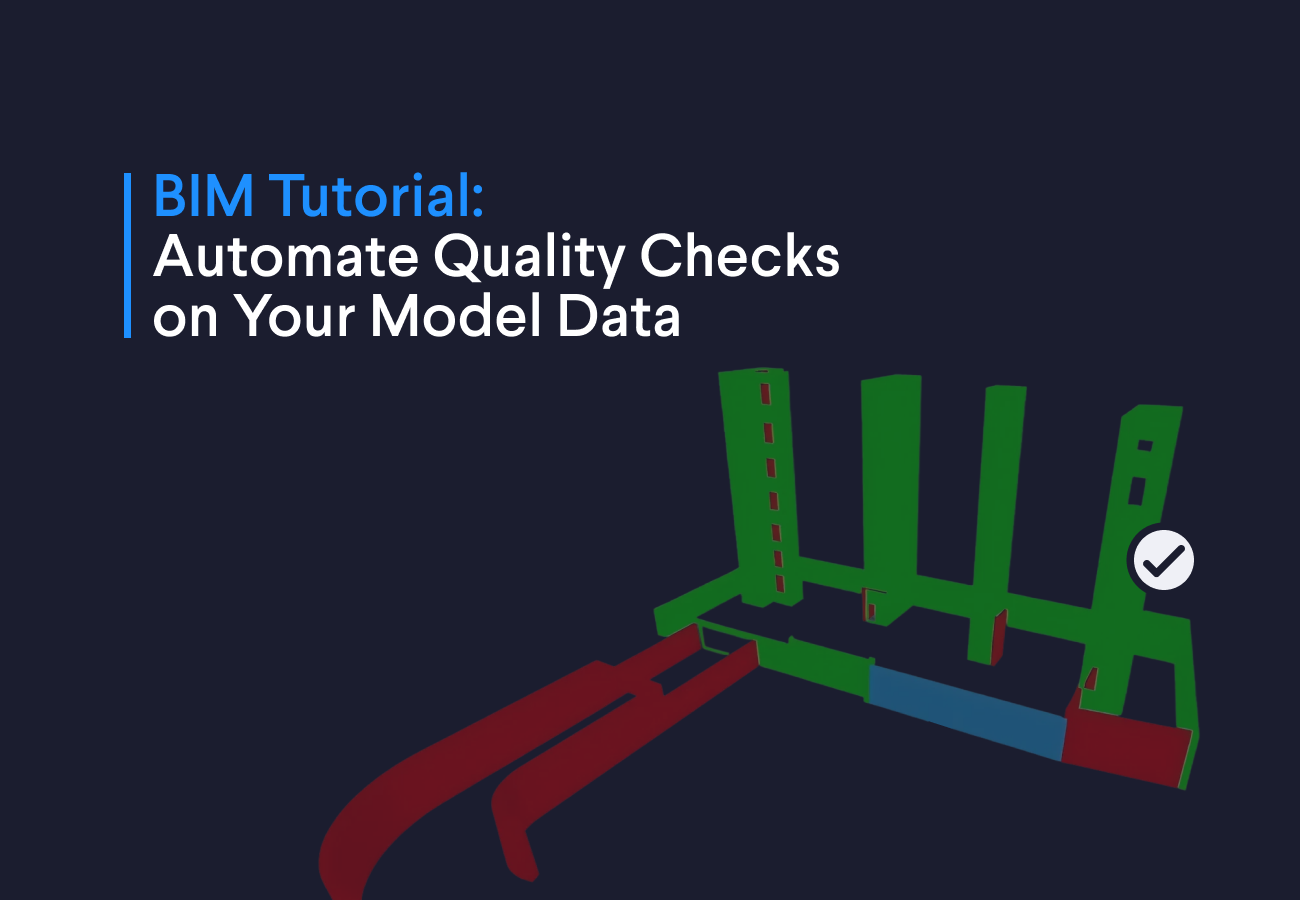March 22, 2023
What's new in VIKTOR (March 2023)

by VIKTOR

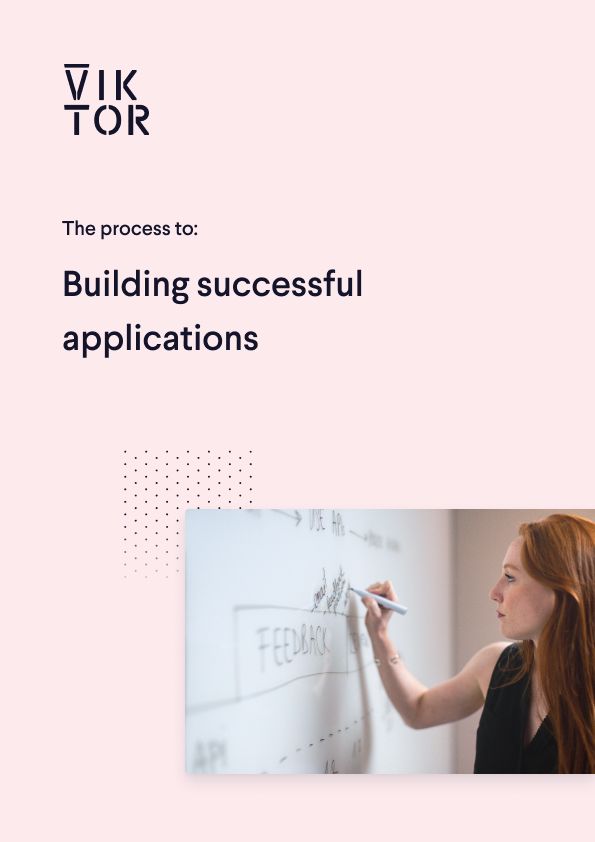
Build successful applications
Learn how you (developer, engineer, end-user, domain expert, project manager, etc.) can contribute to the creation of apps that provide real value to your work.
SDK now available on PyPi
The VIKTOR SDK is now available on PyPi. This means you no longer need the specific hashtag syntax in your requirements file. With pip install viktor you can also install the SDK in your own packages or scripts. This makes it easier for everyone to create their own packages with VIKTOR and improve code reusability. Click here to learn more.
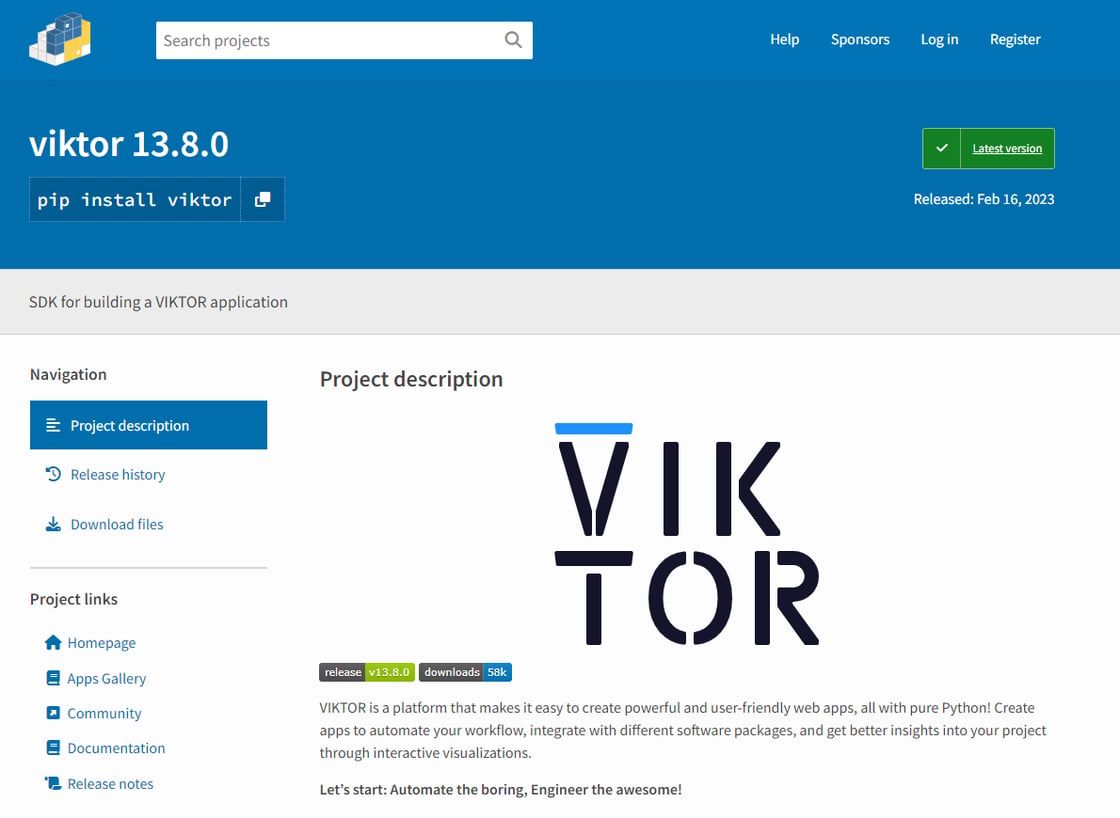
More metadata on app version
You can now see information on the app-type, sdk-version, and python-version of your apps on the version page in your interface. Additionally, you can run viktor-cli apps from the command line to check which of your apps are still running on an old SDK version and can or should be upgraded. Visit the community for more information.
Note: This provides a nice overview to quickly find out which of your apps are still running on v12.
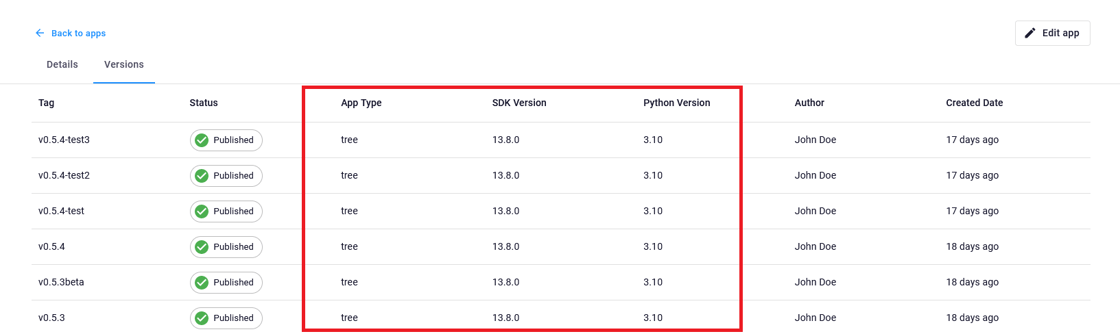
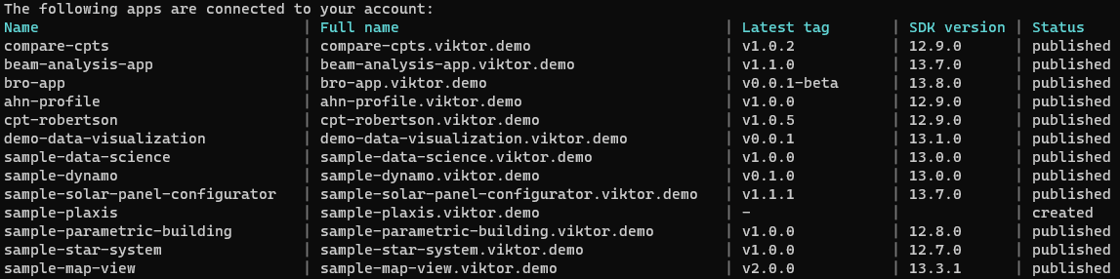
Develop and publish apps with Python 3.11
The SDK now supports Python 3.11! You can use all new features this new version offers:
- Make your apps more performant (approx. 25% faster than Python 3.10)
- More informative error stack traces and possibility to group exceptions
- And more...
You and your users will benefit from these new features as the new version significantly improves your app's performance. Visit the documentation to see how you can develop and publish apps with Python 3.11. Learn more.
Other Changes
PLATFORM
- Fixed AutocompleteField showing value instead of label as selected option
- Adjusted the site logo in workspace to navigate to the environment page
- Fixed showing workspace names with (archived) attached, instead of integers in the activity dashboard
- Fixed welcome text not updated if changed from non-empty to empty
- Job log shows label of next-page buttons
- Improved performance in non-tree app types